.CERBER3 File Extension
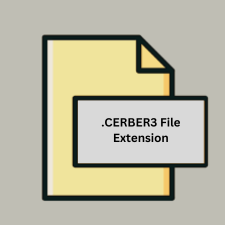
Cerber Ransomware Virus File
| Developer | N/A |
| Popularity | |
| Category | Misc Files |
| Format | .CERBER3 |
| Cross Platform | Update Soon |
What is an CERBER3 file?
The .CERBER3 file extension is associated with files encrypted by the Cerber ransomware, a type of malicious software. Cerber ransomware, including its third version, is known for encrypting files on infected systems and demanding a ransom payment in cryptocurrency for decryption.
More Information.
Cerber ransomware emerged as part of the ransomware-as-a-service (RaaS) trend, where cybercriminals offer ransomware for rent to other attackers. Its primary purpose is to extort money from victims by encrypting their files and demanding a ransom for the decryption key.
Origin Of This File.
Cerber ransomware was first identified around 2016 and has since evolved through various versions, with Cerber3 being one of its iterations. It primarily spreads through phishing emails, malicious attachments, and exploit kits.
File Structure Technical Specification.
- File Encryption: Cerber3 uses strong encryption algorithms (often AES and RSA) to encrypt files. The encrypted files usually have a
.CERBER3extension appended to their original file names. - Ransom Note: Encrypted files are accompanied by a ransom note, often named
HELP_DECRYPT.txtor similar, explaining how to pay the ransom and obtain the decryption key. - Malware Payload: The ransomware payload may include various techniques to evade detection, such as obfuscation and anti-analysis measures.
How to Convert the File?
Windows
- Backup First: Make sure you have a backup of your encrypted files before attempting any recovery methods.
- Check for Decryption Tools: Occasionally, cybersecurity researchers develop decryption tools for specific ransomware strains. Check websites like No More Ransom (nomoreransom.org) for any available tools.
- Use Recovery Software: Some recovery tools claim to handle encrypted files, but their effectiveness is variable.
- Consult a Professional: If decryption tools are not available, consult a cybersecurity professional for guidance.
Linux
- Backup Your Data: Ensure you have a backup of the encrypted files.
- Check for Linux-Compatible Decryption Tools: Some decryption tools may be available for Linux. Research online or check No More Ransom for potential tools.
- Seek Expert Help: If no decryption tools are available, seek assistance from a cybersecurity expert.
macOS
- Backup First: Ensure your encrypted files are backed up.
- Look for macOS-Compatible Decryption Tools: Search for any available decryption tools compatible with macOS. The No More Ransom website is a good starting point.
- Consult with Professionals: If decryption tools are not available, consulting with a cybersecurity expert might be necessary.
Android
- Backup Your Data: Backup any data you have, though encrypted files will not be recoverable if they are encrypted.
- Check for Tools: Decryption tools are rare for mobile devices, and usually, you will need to use a desktop environment for more advanced recovery methods.
- Seek Professional Advice: If decryption tools are unavailable, seek advice from cybersecurity professionals.
iOS
- Backup Data: Ensure you have a backup of any important data.
- Check for Available Tools: Like Android, decryption tools for iOS are rare and may not be available.
- Consult Professionals: For encrypted files, professional cybersecurity assistance is often necessary.
Other Platforms
- Backup Files: Always backup your encrypted files.
- Look for Platform-Specific Tools: Search for any decryption tools or recovery software compatible with the specific platform.
- Professional Help: If no tools are available, professional help is usually required.
Advantages And Disadvantages.
- Advantages: The ransomware itself has no advantages, but from a criminal perspective, it provides a lucrative means of extortion.
- Disadvantages: For victims, the disadvantages are severe, including loss of access to important files, potential financial loss, and the risk of further malware infections.
How to Open CERBER3?
Open In Windows
- Not Directly Openable:
.CERBER3files cannot be opened directly on Windows. They are encrypted and require a decryption tool, which is typically provided only after paying the ransom. - Recovery Tools: Some third-party tools claim to help with decryption, but their success varies and they might not work for every ransomware variant.
Open In Linux
Not Directly Openable: Similar to Windows, .CERBER3 files are encrypted and cannot be opened directly on Linux. Recovery options are limited to decryption tools or backups.
Open In MAC
Not Directly Openable: .CERBER3 files are encrypted and cannot be opened directly on macOS. Decryption tools or backups are the primary recovery methods.
Open In Android
Not Directly Openable: .CERBER3 files are encrypted and cannot be opened on Android devices. Decryption requires the original decryption key or recovery from backups.
Open In IOS
Not Directly Openable: .CERBER3 files cannot be opened on iOS devices due to encryption. Restoration from backups is the recommended approach.
Open in Others
Not Directly Openable: .CERBER3 files are encrypted and cannot be opened on other platforms or devices. Decryption requires specific tools or recovery from backups.











