.CENON~ File Extension
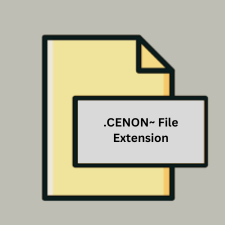
Cenon Backup File
| Developer | vhf interservice |
| Popularity | |
| Category | Backup Files |
| Format | .CENON~ |
| Cross Platform | Update Soon |
What is an CENON~ file?
.CENON~ files are temporary files created by CENON during its operations. They are typically used for storing intermediary data or temporary working states. The tilde (~) at the end of the filename signifies that it is a temporary file rather than a final output file.
More Information.
CENON was initially developed to provide a robust environment for vector graphics and typesetting tasks. The .CENON~ files were introduced as a way to manage temporary data during the editing and processing of projects. This helps prevent data loss in case of unexpected shutdowns or crashes and facilitates smoother operation by storing intermediate steps.
Origin Of This File.
The .CENON~ files originate from the CENON application, which is a software for vector graphics, typesetting, and page layout on macOS. CENON allows users to create and manipulate complex graphical documents and is commonly used in professional publishing environments.
File Structure Technical Specification.
The .CENON~ files are typically structured as binary files and contain temporary data relevant to the CENON application’s current session. Their specific internal structure is not well-documented publicly, but they generally serve as a cache or workspace for ongoing projects.
How to Convert the File?
Windows
To handle .CENON~ files on Windows:
- Use a Mac Environment: The most straightforward method is to use CENON on a macOS environment, either through a physical Mac or a macOS virtual machine.
- Convert Within CENON: Open the
.CENON~file with CENON on macOS and save the file in a more portable format if needed.
Linux
To handle .CENON~ files on Linux:
- Mac Virtual Machine: Similar to Windows, you can use a macOS virtual machine to run CENON and manage the files.
- Conversion: Open the
.CENON~file in CENON on macOS and export or save the project in a standard format that can be used on other platforms.
macOS
On macOS, .CENON~ files are temporary and not meant for conversion. To handle the underlying project:
- Open in CENON: Use CENON to open the file and work with it.
- Save As: Save or export the project in the desired format (e.g.,
.CENONor other supported formats) for sharing or further use.
Android
To handle .CENON~ files on Android:
- No Direct Support: Android does not natively support
.CENON~files. You would need to convert the file into a compatible format using CENON on macOS first. - Use Cloud Services: You might use cloud storage or file-sharing services to transfer files to a format that can be opened or used on Android devices.
iOS
To handle .CENON~ files on iOS:
- No Direct Support: iOS does not support
.CENON~files. Use CENON on macOS to convert the files to a format that can be shared or viewed on iOS devices. - Use Cloud Services: Like Android, transferring files to a compatible format via cloud services may be necessary.
Others
For other platforms:
- Use a Mac Environment: Access
.CENON~files through a macOS environment with CENON installed. - Conversion: Convert the file to a standard format (if possible) using CENON on macOS before attempting to use or share it on other platforms.
Advantages And Disadvantages.
Advantages:
- Data Protection: Helps prevent data loss by saving temporary states.
- Improved Performance: Reduces the risk of corruption of the primary files by isolating temporary data.
Disadvantages:
- Clutter: Can accumulate and take up disk space if not cleaned up.
- Not Directly Usable: These files are not meant for direct use or editing; they are temporary and should be deleted after the application closes properly.
How to Open CENON~?
Open In Windows
.CENON~ files are not natively supported on Windows. They are specific to the CENON application on macOS. To access or use them, you would need to run CENON on a macOS environment or use a compatible virtual machine.
Open In Linux
.CENON~ files are not natively supported on Linux. Accessing them would require running CENON in a macOS virtual machine or container, or using compatibility layers if available.
Open In MAC
On macOS, .CENON~ files are opened automatically by the CENON application. They are used during the editing process and should not be opened directly by users.
Open In Android
.CENON~ files are not supported on Android. They are specific to macOS applications and cannot be opened or utilized on Android devices.
Open In IOS
.CENON~ files are not supported on iOS. As with other non-native platforms, there is no direct way to open these files on iOS devices.
Open in Others
For any other platform, accessing .CENON~ files requires running CENON or a macOS emulator. Direct support for these files outside the CENON environment is not available.










