.CLKW File Extension
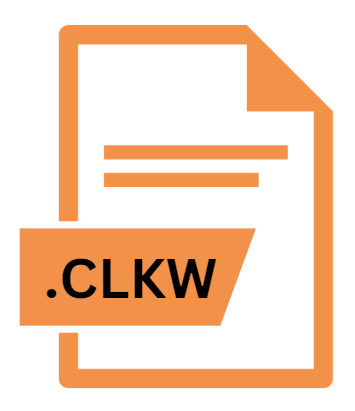
Clicker Word Bank
| Developer | Crick Software |
| Popularity | |
| Category | Misc Files |
| Format | .CLKW |
| Cross Platform | Update Soon |
What is an CLKW file?
The .CLKW file extension pertains to a file type used by the Clicker software suite, specifically designed for educational purposes.
Clicker is an application developed by Crick Software that provides educational tools for students, particularly those with learning difficulties.
The .CLKW file, or Clicker Word Bank file, is used to store word banks that can be utilized within Clicker applications for language learning and writing support.
More Information.
The Clicker software suite was initially developed to assist young learners, especially those with learning difficulties such as dyslexia, by providing a range of tools to support reading, writing, and communication.
The .CLKW file was introduced as part of this suite to facilitate the creation and use of customized word banks.
These word banks are collections of words or phrases that users can access easily within Clicker programs, allowing for tailored support based on individual learning needs.
The primary purpose of the .CLKW file is to enable educators and students to work with personalized vocabulary lists.
These lists can be used for various educational activities, such as building sentences, creating stories, or practicing spelling and word recognition.
By storing these word banks in a .CLKW file, Clicker ensures that the vocabulary can be readily accessed and utilized within the software.
Origin Of This File.
The .CLKW file extension originates from the Clicker software suite, which was first introduced by Crick Software in the 1990s.
Crick Software, a UK-based company, is known for developing assistive technology that enhances learning and communication for individuals with special educational needs.
The .CLKW file format was created to support the Clicker range of products by allowing users to manage and access pre-defined sets of vocabulary that can aid in literacy development and language acquisition.
File Structure Technical Specification.
The .CLKW file format is proprietary to Crick Software and is designed to integrate seamlessly with Clicker applications.
The file structure of a .CLKW file is not publicly documented, as it is part of the proprietary technology developed by Crick Software. Some general characteristics can be outlined:
- File Content: A .CLKW file contains structured data representing a collection of words or phrases. This data is organized in a format that allows Clicker applications to efficiently load and use the vocabulary.
- Encoding: The internal encoding of a .CLKW file is optimized for compatibility with Clicker software, ensuring that the vocabulary is displayed correctly and functions as intended.
- Metadata: The file may include metadata related to the vocabulary, such as categories or usage notes, to aid in organizing and applying the word bank within Clicker programs.
How to Convert the File?
Converting .CLKW files to other formats is not straightforward due to their proprietary nature. Clicker software does not natively support exporting .CLKW files to more widely used formats. There are some workarounds:
- Manual Conversion: Users can manually extract the vocabulary data by opening the .CLKW file in Clicker and then copying the contents into a text or spreadsheet format. This method is labor-intensive but can be useful for transferring vocabulary lists to other applications.
- Contacting Support: For specific needs, contacting Crick Software’s support team may provide guidance on potential methods or tools for conversion. They may offer solutions or updates that could facilitate file conversion or provide alternative methods for using the vocabulary data outside of Clicker.
Advantages And Disadvantages.
Advantages:
- Customizability: The .CLKW file allows users to create and manage personalized word banks, making it possible to tailor vocabulary to specific educational goals or student needs.
- Ease of Use: Integration with Clicker software makes it straightforward for users to access and utilize the word banks during various educational activities.
- Support for Special Needs: By offering customized vocabulary support, the .CLKW file helps learners with special educational needs engage more effectively with written content.
Disadvantages:
- Proprietary Format: The proprietary nature of the .CLKW file means that it is not compatible with non-Clicker software. Users outside the Clicker ecosystem may find it challenging to access or use these files.
- Limited Sharing: Sharing .CLKW files with users who do not have Clicker software can be problematic, as there are no standard tools for converting or opening these files outside of the Clicker environment.
- Dependency on Software: The utility of .CLKW files is entirely dependent on the Clicker software suite. Users need to have the appropriate Clicker applications to fully utilize the vocabulary stored in these files.
How to Open CLKW?
Open In Windows
- To open a .CLKW file on a Windows system, you need to have Clicker software installed. Once Clicker is installed, you can open the .CLKW file directly within the application by selecting “Open” from the File menu and navigating to the .CLKW file location.
Open In Linux
- Clicker software is not natively available for Linux systems. Users would need to run Clicker in a compatibility layer or virtual machine, which may not always be practical or supported. Therefore, handling .CLKW files on Linux is generally not feasible without appropriate software.
Open In MAC
- Similar to Windows, Clicker software for MacOS can open .CLKW files. Ensure you have the appropriate version of Clicker installed. Open the file through the Clicker application by selecting “Open” and locating the .CLKW file.











