.CP3 File Extension
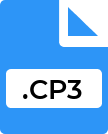
Grand Prix 3 Cockpit Shape File
| Developer | Microprose |
| Popularity | |
| Category | Misc Files |
| Format | .CP3 |
| Cross Platform | Update Soon |
What is an CP3 file?
The .CP3 file extension is associated with the Grand Prix 3 (GP3) racing simulation game developed by MicroProse. Specifically, it is used for “Cockpit Shape Files” within the game.
These files play a crucial role in defining the visual appearance and design of the cockpit or driver’s view within the racing simulation, contributing significantly to the overall immersive experience of the game.
More Information.
Grand Prix 3, released in 1998, was a continuation of the popular Grand Prix series and was known for its advanced graphics and detailed simulation aspects.
The game’s cockpit shape files (.CP3) were part of its customization features, allowing players and developers to modify or create new cockpits to match different racing teams, vehicles, or personal preferences.
This level of customization was part of what made Grand Prix 3 stand out in the racing simulation genre, providing an immersive and personalized experience for players.
Origin Of This File.
The .CP3 file format was introduced with the release of Grand Prix 3, a racing simulation game released in 1998. The game was designed to offer a realistic racing experience, and the inclusion of customizable cockpit designs was part of this effort.
The .CP3 files were used to store data related to the cockpit’s shape and layout, allowing modders and developers to create or modify cockpits to enhance the gaming experience.
File Structure Technical Specification.
The .CP3 file format is a binary file that contains information about the cockpit’s 3D shape. The file structure includes several key components:
- Header: Contains metadata about the file, including version information and data offsets.
- Shape Data: This section holds the 3D model data for the cockpit. It includes vertex coordinates, texture coordinates, and indices that define the polygons making up the cockpit’s interior.
- Texture Mapping Information: Details how textures are applied to the cockpit’s surfaces.
- Additional Data: Any extra parameters or settings related to the cockpit’s appearance and functionality within the game.
The technical specifications for .CP3 files are specific to the Grand Prix 3 game engine and may not be directly compatible with other software or gaming platforms without proper conversion.
How to Convert the File?
Converting .CP3 files to other formats or modifying them involves several steps:
- Extraction: Use a file extraction tool designed for Grand Prix 3 to extract the .CP3 file from the game’s installation or mod files.
- Editing: To edit the .CP3 file, you need specialized software capable of working with the format, such as 3D modeling tools that support the GP3 file types.
- Conversion: If you wish to convert the .CP3 file to another 3D format, you may need to use a converter tool or manually export the data into a more common 3D format (e.g., .OBJ, .FBX) using compatible 3D modeling software.
- Repackaging: After modification or conversion, you may need to repackage the file in a format compatible with Grand Prix 3 or the target platform.
Due to the specialized nature of .CP3 files, conversion often requires a combination of extraction tools, 3D modeling software, and specific knowledge of the Grand Prix 3 game engine.
Advantages And Disadvantages.
Advantages:
- Customization: The .CP3 files allow extensive customization of the cockpit view in Grand Prix 3, enhancing the realism and personal touch for players.
- Modding Flexibility: Modders can create unique cockpit designs, contributing to a vibrant community of user-generated content and modifications.
- Immersion: Detailed and customizable cockpits increase immersion in the racing simulation, making the game more engaging for players.
Disadvantages:
- Proprietary Format: The .CP3 file format is specific to Grand Prix 3 and may not be supported by other software or games, limiting its use to the original game.
- Complexity: Editing or creating .CP3 files requires knowledge of 3D modeling and the specifics of the GP3 game engine, which can be challenging for casual users.
- Limited Documentation: There is limited official documentation available for the .CP3 file format, which can make it difficult for new users to understand or modify these files effectively.
How to Open CP3?
Open In Windows
- Grand Prix 3: The primary way to open and use .CP3 files is through the Grand Prix 3 game itself. Install the game and place the .CP3 files in the appropriate directory (usually within the game’s mod or data folders).
- Modding Tools: There are various community-developed tools and editors for modifying .CP3 files, such as GP3 Edit or GP3 Workshop. These tools are designed to work with Grand Prix 3 and allow users to view or edit cockpit shape files.
Open In Linux
- Compatibility: As with macOS, running Grand Prix 3 on Linux requires using Wine or a virtual machine to emulate Windows.
- Modding Tools: Linux users can also use Wine or virtual machines to run Windows-based modding tools for .CP3 files.
Open In MAC
- Compatibility: Grand Prix 3 was not officially released for macOS, so running the game on a Mac requires using a compatibility layer or emulator like Wine or a virtual machine with Windows.
- Modding Tools: Similar to Windows, macOS users can use emulators or virtual machines to run Windows-based modding tools for .CP3 files.











