.CRASH File Extension
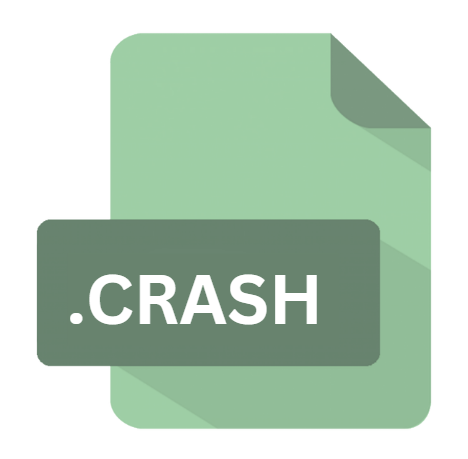
Mac OS X Crash Log File
| Developer | Apple |
| Popularity | |
| Category | System Files |
| Format | .CRASH |
| Cross Platform | Update Soon |
What is an CRASH file?
The .CRASH file extension is associated with Mac OS X and macOS operating systems, representing crash log files generated when an application or system process encounters an unexpected failure.
These files serve as vital diagnostic tools, containing detailed information about the state of the system and the application at the time of the crash.
The data within a .CRASH file is primarily used by developers and IT professionals to analyze the cause of the crash and to develop solutions or patches to prevent future occurrences.
For everyday users, these files can be a sign that something went wrong, and they might be asked to send these logs to developers for troubleshooting.
More Information.
The .CRASH file format was first introduced with Mac OS X, Apple’s UNIX-based operating system, which debuted in 2001.
Prior to Mac OS X, earlier versions of the Mac operating system had limited capabilities for capturing crash data, often relying on less detailed logs or error messages that were difficult to interpret.
With Mac OS X, Apple incorporated advanced logging and diagnostic features, including the generation of .CRASH files.
The initial purpose of these files was to provide developers with a comprehensive view of the system’s state at the time of a crash.
This included a stack trace of the crashed thread, memory allocation information, and details about the processes and threads that were running.
By analyzing these logs, developers could identify the root cause of the crash, whether it was due to a bug in the application, a conflict with other software, or an issue within the operating system itself.
Origin Of This File.
The .CRASH file extension was introduced as part of Apple’s broader effort to enhance the stability and reliability of its operating systems.
As software complexity increased, so did the likelihood of unexpected crashes. Apple developed the .CRASH file as a mechanism for capturing detailed diagnostic information that could be used to identify and fix bugs.
These files are automatically generated by the system whenever an application or process terminates abnormally, providing a record of the incident that can be reviewed later.
File Structure Technical Specification.
.Crash files are text-based and formatted in a way that is both human-readable and machine-parsable. Each .CRASH file typically includes several key sections:
- Process Information: This section provides details about the application or process that crashed, including the process name, identifier, and version.
- System Information: Here, details about the system on which the crash occurred are included, such as the macOS version, the type of hardware (e.g., MacBook Pro, iMac), and the amount of RAM and storage available.
- Thread Information: This section includes a list of all the threads that were active at the time of the crash, with a focus on the thread that caused the crash. Each thread’s stack trace is provided, showing the sequence of function calls that led to the crash.
- Binary Images: This part of the file lists all the binary files (executables, libraries, frameworks) that were loaded into memory when the crash occurred, along with their memory addresses.
- Exception Information: This section provides details about the type of exception that caused the crash, such as a segmentation fault or an illegal instruction, along with any relevant error codes.
- Diagnostic Messages: Sometimes, additional diagnostic messages are included, providing context for the crash, such as warnings or errors that were logged shortly before the crash occurred.
How to Convert the File?
.Crash files are essentially text files, and their contents can be easily viewed and analyzed in a variety of text editors. If you need to convert a .CRASH file into another format for easier sharing or archiving, the following methods can be employed:
- Convert to PDF: You can open the .CRASH file in a text editor or Console application and then export it as a PDF. On macOS, this can be done by selecting “Print” from the File menu and choosing “Save as PDF” in the print dialog.
- Convert to HTML: For easier viewing in a web browser, you can convert the .CRASH file to HTML using a text editor with HTML export capabilities, or by manually formatting the text in HTML.
- Convert to JSON: For developers or IT professionals who need to parse the crash data programmatically, the file can be converted to JSON format using custom scripts or tools designed for log analysis.
Advantages And Disadvantages.
Advantages:
- Comprehensive Diagnostics: .CRASH files provide detailed information about the state of the system at the time of a crash, making them invaluable for diagnosing and fixing issues.
- Developer Support: These files can be easily shared with developers, who can use them to identify and resolve bugs, improving the overall stability of the software.
- System Improvement: By analyzing .CRASH files across many users, Apple and third-party developers can identify trends and systemic issues, leading to better software updates and patches.
Disadvantages:
- Complexity: For non-technical users, .CRASH files can be difficult to understand, and without proper tools or knowledge, they offer little value.
- Privacy Concerns: These files can contain sensitive information about the system’s state and the user’s activities at the time of the crash, which may raise privacy concerns if shared with developers.
- Storage: If not managed properly, the accumulation of .CRASH files can take up significant storage space over time, especially on systems that experience frequent crashes.
How to Open CRASH?
Open In Windows
- While .CRASH files are specific to macOS, they can still be opened on Windows using any text editor, such as Notepad, Notepad++, or Visual Studio Code. However, the lack of integrated tools for interpreting these logs means that the user will need to manually parse the text.
Open In Linux
- Similarly, on Linux, .CRASH files can be opened in text editors like Vim, Emacs, or Gedit. As with Windows, Linux users may need to manually interpret the logs unless they use specialized tools or scripts designed to analyze crash reports.
Open In MAC
- On macOS, .CRASH files can be opened directly in the Console application, which is designed to view system logs and diagnostic reports. You can also open .CRASH files in any text editor, such as TextEdit, Sublime Text, or Visual Studio Code. The Console application provides a more user-friendly interface for navigating through the different sections of the crash report.











