.DEVICE File Extension
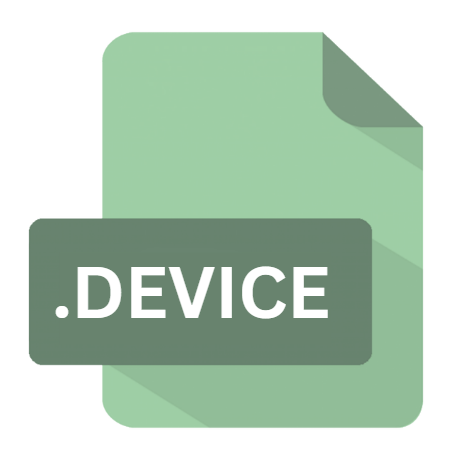
Dropbox Device Settings File
| Developer | Dropbox |
| Popularity | |
| Category | Settings Files |
| Format | .DEVICE |
| Cross Platform | Update Soon |
What is an DEVICE file?
The .DEVICE file extension is associated with Dropbox, a popular cloud storage service. Specifically, this file type is a Dropbox Device Settings File.
It contains configuration information related to the settings and status of devices connected to a Dropbox account.
While Dropbox is known primarily for its file-sharing and synchronization capabilities, its ability to manage and configure device-specific settings is crucial for maintaining seamless access across multiple devices.
More Information.
Initially, Dropbox’s primary function was to offer cloud storage and file synchronization. However, as the platform grew and user needs became more complex, Dropbox introduced additional features, including device management.
The .DEVICE file was introduced to handle the specific requirements of configuring and tracking devices connected to a Dropbox account.
The initial purpose of the .DEVICE file was to store settings such as device names, synchronization preferences, and other configuration details specific to the user’s Dropbox account.
This helped users manage their devices more effectively and ensured that all connected devices had consistent settings, thereby enhancing the overall user experience.
Origin Of This File.
Dropbox, founded in 2007 by Drew Houston and Arash Ferdowsi, revolutionized the way people store and share files online.
The .DEVICE file extension emerged as Dropbox expanded its functionality beyond simple file storage to include detailed device management.
As Dropbox evolved, the need for managing settings across various devices led to the creation of these configuration files.
The .DEVICE file serves as a part of Dropbox’s internal mechanism to ensure that device-specific preferences and statuses are synchronized with the user’s cloud account.
File Structure Technical Specification.
The .DEVICE file is a binary or text file that contains configuration data related to Dropbox devices. While the exact structure of the file can vary, it generally includes the following components:
- Device Identification: Information to uniquely identify the device, such as a device ID or serial number.
- Settings Data: Key-value pairs representing various settings, including synchronization preferences, device name, and status.
- Timestamps: Metadata indicating when the device settings were last updated or synchronized.
- Status Information: Data regarding the current status of the device, such as online/offline status or synchronization progress.
The file is typically encoded in a format that can be easily parsed by Dropbox’s internal systems. While Dropbox does not publicly document the exact structure of the .DEVICE file, it is designed to be compatible with Dropbox’s software and infrastructure.
How to Convert the File?
The .DEVICE file is specifically designed for Dropbox’s internal use, and there is no standard method for converting it to other formats.
Since it contains configuration data related to Dropbox devices, the file’s primary purpose is to be read and managed by Dropbox’s software.
If you need to address issues related to the .DEVICE file, such as file corruption or synchronization problems, it is recommended to:
- Contact Dropbox Support: Reach out to Dropbox’s customer support for assistance with issues related to the .DEVICE file. They can provide guidance on resolving problems and ensuring that your device settings are properly synchronized.
- Reconfigure Devices: In some cases, removing and re-adding the device to your Dropbox account may resolve issues related to the .DEVICE file.
Advantages And Disadvantages.
Advantages:
- Centralized Management: The .DEVICE file allows for centralized management of device settings, making it easier for users to keep track of and configure multiple devices.
- Consistency: By storing device-specific settings in a single file, Dropbox ensures that configurations are consistent across all devices connected to a user’s account.
- Synchronization: The file helps synchronize device settings with the user’s Dropbox account, improving the efficiency and reliability of device management.
Disadvantages:
- Proprietary Format: The .DEVICE file is in a proprietary format that is not intended to be edited or accessed directly by users. This limits user control over device settings.
- Potential for Corruption: If the file becomes corrupted, it can lead to issues with device synchronization and configuration, potentially causing disruptions in accessing files across devices.
- Limited Documentation: There is limited public documentation on the .DEVICE file format, which can make troubleshooting or understanding its contents challenging for users.
How to Open DEVICE?
Open In Windows
- Access Dropbox Settings: Open the Dropbox application on your Windows computer.
- Manage Devices: Go to the settings or preferences menu where you can view and manage connected devices.
- Sync Issues: If you experience issues, check Dropbox’s online help or contact support for assistance.
Open In Linux
- Dropbox Client: Use the Dropbox client for Linux to manage your account and devices.
- Configuration: The Dropbox client will handle device settings and synchronization automatically.
- Troubleshooting: For issues, refer to the Dropbox support documentation or community forums.
Open In MAC
- Open Dropbox: Launch the Dropbox application from your Applications folder.
- Device Management: Navigate to the Dropbox settings or preferences to view and manage devices.
- Support: For issues, consult Dropbox’s help resources or support team.












