.DIRECTORY File Extension
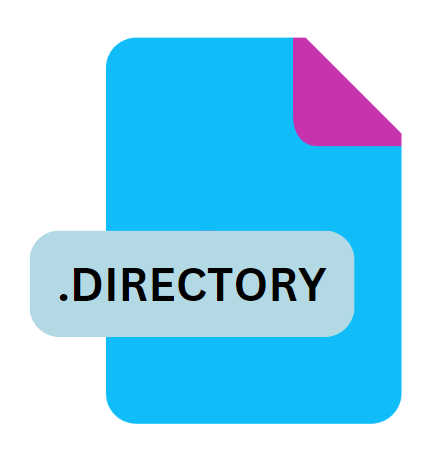
KDE Folder View Properties File
| Developer | KDE |
| Popularity | |
| Category | Settings Files |
| Format | .DIRECTORY |
| Cross Platform | Update Soon |
What is an DIRECTORY file?
The .DIRECTORY file extension is associated with KDE (K Desktop Environment) and serves a specific function within its ecosystem.
KDE is a popular desktop environment for Linux-based operating systems, known for its user-friendly interface and extensive customization options. The .DIRECTORY file plays a crucial role in how KDE handles and displays folder view properties.
More Information.
The initial purpose of the .DIRECTORY file was to store metadata related to folder views in the KDE desktop environment.
This metadata includes information about the arrangement, icon size, and other visual aspects of folders as they appear in the KDE file manager, Dolphin, or similar applications.
By saving these preferences in a dedicated file, KDE allows users to maintain a consistent and personalized folder view experience.
Over time, the .DIRECTORY file has evolved alongside KDE’s development. As KDE introduced new features and improvements, the format and content of the .DIRECTORY file have been updated to reflect changes in KDE’s folder view capabilities.
The file has become an integral part of KDE’s approach to managing user preferences and maintaining a tailored desktop environment.
Origin Of This File.
The .DIRECTORY file extension originated from the KDE community, a group of developers and users committed to creating and maintaining the KDE desktop environment. KDE itself has been in development since 1996, with a focus on providing a powerful and flexible user interface for Linux systems.
The .DIRECTORY file was introduced as part of KDE’s efforts to enhance user experience by enabling customized folder views.
File Structure Technical Specification.
The .DIRECTORY file is a plain text file that contains key-value pairs representing various folder view properties. Its structure is relatively simple:
- Header: The file typically begins with a header section that identifies the file as a KDE folder view properties file.
- Properties: Below the header, the file contains a series of key-value pairs. Each key corresponds to a specific folder view property, such as icon size, arrangement, and sorting preferences. The values associated with these keys define how the folder view should be rendered.
- Sections: In some cases, the file may be divided into sections to organize different types of properties. For example, one section might handle icon settings, while another manages sorting preferences.
How to Convert the File?
Generally, .DIRECTORY files do not need to be converted, as they are used internally by KDE Plasma to store settings. If you are moving settings between different KDE installations or need to transfer preferences, you may need to manually copy these files from one system to another.
To manually transfer .DIRECTORY files:
- Locate the .DIRECTORY Files: Find the files within the relevant directory on your KDE Plasma system. They are usually located in the
~/.kde/share/config/or~/.config/directory. - Copy the Files: Use standard file copy commands or file manager tools to copy the .DIRECTORY files to the new system or location.
- Place in the New System: Ensure that the files are placed in the corresponding directory on the new system, maintaining the directory structure to ensure KDE Plasma can locate and apply the settings.
Advantages And Disadvantages.
Advantages:
- Customization: The .DIRECTORY file allows users to customize the appearance and behavior of their folder views in KDE, providing a tailored and user-friendly experience.
- Consistency: By storing folder view preferences in a dedicated file, KDE ensures that user settings are preserved across sessions and system reboots.
- Simplicity: The plain text format of the .DIRECTORY file makes it easy to edit and understand, even for users with minimal technical knowledge.
Disadvantages:
- Limited Portability: The .DIRECTORY file is specific to KDE and may not be compatible with other desktop environments or file managers. Users who switch to a different environment might lose their customized settings.
- File Corruption: As a plain text file, the .DIRECTORY file is susceptible to corruption if not handled properly. This can result in loss of folder view settings or unpredictable behavior in the KDE file manager.
- Complexity for Advanced Users: While basic users may find the file easy to edit, advanced users might encounter limitations in customizing more complex aspects of folder views.
How to Open DIRECTORY?
Open In Windows
- The .DIRECTORY file is not relevant to Windows systems and will not be used by Windows file managers. You can open it with a text editor like Notepad or Notepad++ to view its contents, but it will not affect folder views on Windows.
Open In Linux
- On a Linux system with KDE installed, the .DIRECTORY file is used automatically by the KDE desktop environment. You typically do not need to open it manually, as KDE handles it in the background. If you want to view or edit the file, you can use a text editor like
KateorGedit.
Open In MAC
- Similar to Windows, the .DIRECTORY file is not used by macOS. You can open it with a text editor such as TextEdit to view its contents, but it will not interact with macOS’s Finder or other file management tools.












