.DUCK File Extension
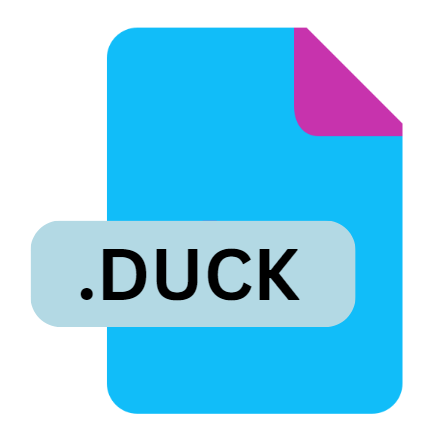
Cyberduck Bookmark
| Developer | Cyberduck |
| Popularity | |
| Category | Settings Files |
| Format | .DUCK |
| Cross Platform | Update Soon |
What is an DUCK file?
The .DUCK file extension is associated with Cyberduck, a popular open-source file transfer client used for connecting to various cloud storage services and FTP servers.
Specifically, .DUCK files are used to store bookmarks within Cyberduck. These bookmarks help users save and quickly access frequently visited servers or cloud storage locations.
A .DUCK file essentially contains the necessary configuration details to reconnect to a particular server, including server address, login credentials, and connection settings.
This feature simplifies the user experience by eliminating the need to re-enter connection details each time they access a server.
More Information.
Cyberduck’s development began in the early 2000s, with a focus on providing an intuitive interface for file transfer and cloud storage management.
The introduction of the .DUCK file format was part of Cyberduck’s evolution to enhance user convenience by allowing users to save and manage their server connections in a structured manner.
Initially, Cyberduck’s bookmarks were stored in a simple text format or within application-specific files, but as the software’s features expanded, the need for a more structured and secure way to store connection information became apparent.
This led to the development of the .DUCK file format, designed to securely and efficiently manage these bookmarks.
Origin Of This File.
The .DUCK file extension originates from Cyberduck, which was first released in 2003 by David V. Kocher.
Cyberduck is known for its support of a wide range of protocols, including FTP, SFTP, WebDAV, and cloud storage services such as Amazon S3 and Microsoft Azure. The .DUCK file format was introduced to manage and store connection bookmarks efficiently.
File Structure Technical Specification.
A .DUCK file is essentially an XML-based file that contains structured data related to the saved connection. The file format is designed to be human-readable and editable if necessary. The structure of a .DUCK file includes:
- Connection Details: Information about the server address, port number, and protocol used (e.g., FTP, SFTP).
- Login Credentials: Encrypted or encoded details for username and password, depending on the security settings.
- Additional Settings: Preferences such as default directories, transfer modes, and connection timeout settings.
The XML format allows for easy parsing and editing, and Cyberduck uses this structure to load and manage bookmarks efficiently. Each .DUCK file represents a single bookmark, making it simple to organize and access multiple server connections.
How to Convert the File?
The .DUCK file format is relatively specialized, and direct conversion to other formats is not commonly supported. Users who need to migrate their bookmarks to different applications may consider the following approaches:
- Manual Export/Import: Cyberduck offers export and import features for bookmarks. Users can export their bookmarks to a different format supported by other applications, such as
.xmlor.txt, and then manually import these details into the new application. - Third-Party Tools: There are no widely recognized third-party tools specifically for converting .DUCK files to other formats. Users may need to rely on manual methods or seek custom solutions if conversion is required.
Advantages And Disadvantages.
Advantages:
- Convenience: The .DUCK file format simplifies the process of connecting to frequently used servers by storing all necessary connection details in a single file.
- Organization: Users can easily manage multiple bookmarks, making it easier to switch between different servers or cloud storage locations.
- Security: While .DUCK files may store sensitive information, Cyberduck implements encryption and secure storage practices to protect login credentials.
Disadvantages:
- Security Risks: If not properly secured, .DUCK files could potentially expose sensitive connection details. Users should ensure their files are stored securely and consider using additional encryption if necessary.
- Compatibility: The .DUCK file format is specific to Cyberduck. Users may face difficulties if they need to migrate their bookmarks to other file transfer clients or platforms.
- File Corruption: As with any file format, .DUCK files can become corrupted due to software issues or system crashes, potentially leading to loss of bookmarks.
How to Open DUCK?
Open In Windows
- Install Cyberduck from the official website.
- Open Cyberduck and use the “Open Bookmark” feature to load .DUCK files directly.
- Alternatively, drag and drop the .DUCK file into Cyberduck to import it.
Open In Linux
- Cyberduck is not natively available for Linux, but users can run Cyberduck via Wine or use alternative file transfer clients that support bookmark management.
- For users running Cyberduck on Linux, the same methods apply: use the “Open Bookmark” feature or drag and drop the file.
Open In MAC
- Download and install Cyberduck from the Mac App Store or the official website.
- Launch Cyberduck and open .DUCK files using the “Open Bookmark” option or drag and drop the file into the application.












