.DWLIBRARY File Extension
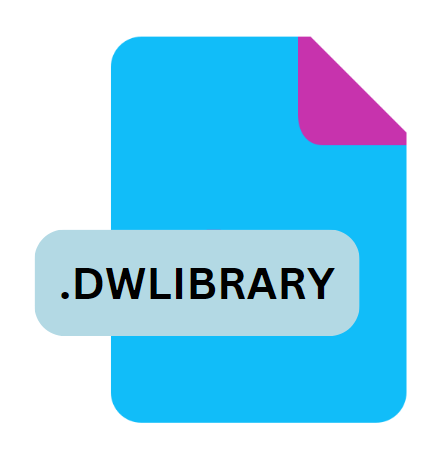
Paperless Document Library
| Developer | Mariner Software |
| Popularity | |
| Category | Misc Files |
| Format | .DWLIBRARY |
| Cross Platform | Update Soon |
What is an DWLIBRARY file?
The .DWLIBRARY file extension is associated with digital document libraries, commonly used in various software applications designed to manage and organize electronic documents.
These files play a critical role in modern digital document management systems, enabling users to store, categorize, and retrieve documents efficiently.
More Information.
The history of the .DWLIBRARY file extension is relatively recent, emerging alongside the rise of digital document management technologies.
As organizations began transitioning from paper-based systems to digital formats, the need for effective document storage solutions became apparent.
The .DWLIBRARY format was developed to address this need by providing a way to encapsulate document libraries within a single file, thus simplifying the management and sharing of large volumes of documents.
The initial purpose of the .DWLIBRARY file was to create a centralized repository where users could store and organize their documents in a digital format.
This approach aimed to improve accessibility and reduce the physical space required for document storage. Over time, the format has evolved to support various features, such as metadata tagging, version control, and advanced search capabilities.
Origin Of This File.
The .DWLIBRARY file extension was introduced by software developers aiming to provide a standardized format for document management within specific applications.
These files are generally used by document management systems (DMS) and enterprise content management (ECM) systems to maintain a structured repository of digital documents.
The origin of the .DWLIBRARY file is closely tied to the development of software solutions designed to streamline document workflows and enhance productivity in both personal and professional environments.
File Structure Technical Specification.
The structure of a .DWLIBRARY file is designed to encapsulate a collection of digital documents along with associated metadata. Typically, a .DWLIBRARY file contains the following components:
- Document Storage: The primary content of a .DWLIBRARY file is the collection of documents it holds. These documents can be in various formats, including PDFs, Word documents, and spreadsheets.
- Metadata: Each document within the .DWLIBRARY file is accompanied by metadata that provides information such as the document’s title, author, creation date, and keywords. Metadata is crucial for organizing and retrieving documents efficiently.
- Indexing Information: .DWLIBRARY files often include indexing information that facilitates quick searches and retrieval of documents. This indexing may involve hierarchical structures, tags, or other organizational methods.
- Version Control: Some .DWLIBRARY files support version control, allowing users to track changes and maintain historical versions of documents.
- File Structure: Internally, a .DWLIBRARY file may use a compressed or proprietary format to package the documents and metadata. This structure ensures that all components are stored together in a single file, making it easier to manage and share.
Technical specifications for .DWLIBRARY files can vary depending on the software application that uses them. However, most implementations follow common standards for document management, such as the use of XML or JSON for metadata and indexing.
How to Convert the File?
Converting a .DWLIBRARY file to other formats or extracting its contents may require specialized software or tools designed for document management. Here are some common approaches:
- Export Features: Many document management systems that use .DWLIBRARY files offer built-in export features that allow users to convert the contents of the file into other formats, such as PDFs or Word documents.
- Conversion Tools: There are third-party tools available that can help convert .DWLIBRARY files to more widely supported formats. These tools often provide options to extract documents, metadata, and indexing information.
- Manual Extraction: In some cases, users may need to manually extract documents from a .DWLIBRARY file by using software that can read the file’s internal structure. This approach may involve complex procedures and should be done with caution to avoid data loss.
Advantages And Disadvantages.
Advantages:
- Centralized Management: .DWLIBRARY files allow users to manage multiple documents in a single file, simplifying organization and reducing the risk of losing individual documents.
- Enhanced Search Capabilities: The inclusion of metadata and indexing information in .DWLIBRARY files improves search efficiency, making it easier to locate specific documents.
- Reduced Physical Storage: By storing documents in digital format, .DWLIBRARY files help reduce the need for physical storage space and associated costs.
- Version Control: Many .DWLIBRARY implementations support version control, allowing users to track changes and revert to previous versions if needed.
Disadvantages:
- Compatibility Issues: .DWLIBRARY files may not be compatible with all document management systems, potentially limiting their usability across different platforms.
- File Size: Depending on the number of documents and metadata included, .DWLIBRARY files can become large, which may affect performance and storage requirements.
- Complexity: The internal structure of .DWLIBRARY files can be complex, making it challenging to extract or modify individual documents without using specialized software.
How to Open DWLIBRARY?
Open In Windows
- To open a .DWLIBRARY file on Windows, use the document management software that created the file or a compatible application that supports the format. Common software options include enterprise content management systems or document management tools.
Open In Linux
- Opening .DWLIBRARY files on Linux may be more challenging due to limited support for specialized document management software. However, you can try using cross-platform tools or applications that support the format, if available.
Open In MAC
- On macOS, you can open .DWLIBRARY files using compatible document management applications. If the software is not natively available for macOS, you may need to use virtualization or compatibility layers to run the Windows application.











