.E57 File Extension
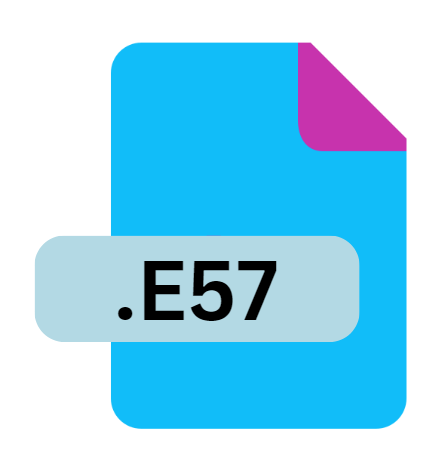
LIDAR Point Cloud Data File
| Developer | ASTM E57 Committee on 3D Imaging Systems |
| Popularity | |
| Category | 3D Image Files |
| Format | .E57 |
| Cross Platform | Update Soon |
What is an E57 file?
The .E57 file extension is associated with LIDAR (Light Detection and Ranging) point cloud data files.
LIDAR technology uses laser light to measure distances to the Earth’s surface, creating precise, three-dimensional information about the shape of the Earth and its surface characteristics. This technology is extensively used in various fields, including geography, forestry, and urban planning.
The .E57 file format is a standard for storing LIDAR point cloud data, allowing for the efficient exchange and integration of spatial data.
More Information.
The .E57 file format was officially established in 2012 with the release of ASTM E57-12. Its initial purpose was to provide a standardized file format that could handle the complexities of 3D imaging data and point clouds.
Before the adoption of the .E57 format, there was a lack of uniformity in the file formats used for LIDAR data, leading to compatibility issues and difficulties in data exchange.
The introduction of the .E57 file format aimed to address these issues by creating a standardized format that could support a wide range of 3D data applications.
Origin Of This File.
The .E57 file format was introduced by the ASTM (American Society for Testing and Materials) as part of the E57 standard.
ASTM E57 is a comprehensive standard developed to facilitate the interchange and management of 3D imaging data, including LIDAR and other types of point cloud data.
The E57 format was designed to be an open, non-proprietary format to ensure compatibility across various software platforms and applications.
This standardization aims to streamline the workflow for professionals dealing with 3D spatial data and reduce the barriers to data sharing.
File Structure Technical Specification.
The .E57 file format is based on the HDF5 (Hierarchical Data Format version 5) technology, which is known for its ability to manage large amounts of data and complex data structures.
The file structure of .E57 is hierarchical, allowing for the organization of data into various groups and datasets. Here are some key components of the .E57 file structure:
- Header: Contains metadata about the file, including version information and the spatial reference system used.
- Point Cloud Data: Stores the actual point cloud data, which includes coordinates (X, Y, Z), intensity, and other attributes such as color and classification.
- Metadata: Includes additional information about the scanning device, data acquisition parameters, and processing details.
- Coordinate System: Information about the coordinate system and spatial reference used in the data collection.
The .E57 format supports various types of data, including point clouds, images, and sensor data. It is designed to be flexible and extensible, allowing for the inclusion of custom data fields and attributes as needed.
How to Convert the File?
Converting .E57 files to other formats can be necessary for compatibility with different software tools or for specific data processing needs. Several software tools and libraries can handle .E57 file conversion:
- CloudCompare: An open-source software that supports .E57 file format and can convert it to other formats such as .LAS or .PLY.
- FME (Feature Manipulation Engine): A commercial data integration tool that supports .E57 file conversion and can export data to various formats.
- PDAL (Point Data Abstraction Library): An open-source library for processing point cloud data, including .E57 files. PDAL can be used to convert .E57 files to other point cloud formats.
- 3D Slicer: A free and open-source platform for medical image processing that supports .E57 files and can export data to different formats.
Advantages And Disadvantages.
Advantages:
- Standardization: The .E57 format provides a standardized way to store and exchange LIDAR and point cloud data, improving compatibility between different software tools and systems.
- Flexibility: The hierarchical structure of the .E57 file format allows for the storage of complex data, including point clouds, images, and metadata, in a single file.
- Extensibility: The format is designed to be extensible, allowing for the inclusion of custom data fields and attributes, which can be useful for specialized applications.
- Interoperability: As an open standard, the .E57 format facilitates data sharing and integration across different software platforms and applications.
Disadvantages:
- File Size: .E57 files can become quite large, especially when storing high-density point cloud data. This can lead to challenges in data storage and processing.
- Complexity: The hierarchical structure of the .E57 format can be complex to navigate, requiring specialized software to interpret and manipulate the data effectively.
- Software Support: While the .E57 format is widely supported, not all software applications may fully support all features of the format, potentially leading to compatibility issues.
How to Open E57?
Open In Windows
- CloudCompare: A popular choice for working with .E57 files on Windows. It allows for viewing, analyzing, and converting point cloud data.
- Autodesk ReCap: A commercial application that supports .E57 files and provides tools for 3D scanning and modeling.
Open In Linux
- PDAL: A command-line tool and library available on Linux for working with .E57 files, including conversion and processing.
- CloudCompare: Also available for Linux, providing similar functionalities as on other operating systems.
Open In MAC
- CloudCompare: Available for macOS as well, CloudCompare can be used to open and work with .E57 files on a Mac.
- FME: Available for macOS, FME can handle .E57 files and facilitate conversion to other formats.












