.ECM File Extension
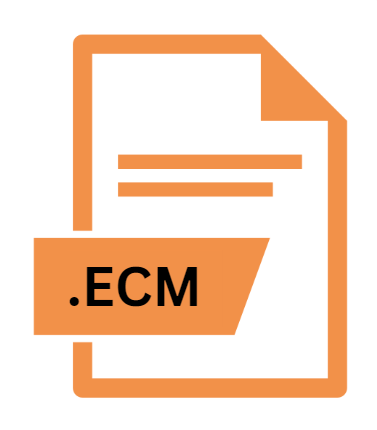
ECM Disc Image
| Developer | Neill Corlett |
| Popularity | |
| Category | Disk Image Files |
| Format | .ECM |
| Cross Platform | Update Soon |
What is an ECM file?
The .ECM file extension represents a format used for disc images. ECM, which stands for Error Correction Model, is specifically utilized to store disc images of CDs and DVDs.
Unlike standard disc image formats such as .ISO or .BIN, ECM files include error correction data which is crucial for accurately reconstructing the original disc, especially when dealing with older or damaged media.
More Information.
The initial purpose of the ECM format was to address the issue of data integrity when copying or archiving disc images.
At a time when digital media was becoming increasingly prevalent, ensuring that copies of discs maintained their original quality was crucial.
ECM files were particularly popular in the retro gaming community, where preserving old games and software with high fidelity was a significant concern. By incorporating error correction, ECM files provided a robust solution for creating reliable backups of old media.
Origin Of This File.
The ECM format was introduced in the early 1990s by the software developer, G. L. Pauli, as a solution to the problem of data corruption in disc images.
This format was designed to enhance the reliability of the disc images by adding an extra layer of error correction data.
This was particularly useful for preserving older software or games distributed on CD-ROMs that may have been damaged over time.
File Structure Technical Specification.
An ECM file consists of several components:
- Header: This section contains metadata about the file, including information about the disc image, such as the size of the data and any relevant error correction parameters.
- Data Block: The main part of the ECM file is the data block, which holds the actual disc image data. This block is structured to include error correction codes interspersed with the original data.
- Error Correction Codes: These codes are crucial for the format. They allow for the detection and correction of errors that may have occurred during the disc image creation or archival process.
- Footer: The footer often includes additional metadata and end-of-file markers to ensure that the data is complete and correctly formatted.
The error correction codes are designed to be compatible with a wide range of data verification and correction techniques, making ECM files robust against data corruption.
How to Convert the File?
Converting ECM files to other disc image formats can be necessary for compatibility reasons. Several tools and utilities can facilitate this process:
- ECM Tools: Dedicated software such as ECM Tools or ECM Utilities can be used to convert ECM files to standard formats like ISO or BIN. These tools often provide a straightforward interface for conversion.
- Command-Line Utilities: For advanced users, command-line tools such as
ecmtoolallow for batch conversions and more control over the conversion process. These tools are typically available for various operating systems and can be very powerful. - Online Converters: Some online services offer ECM file conversion. However, these should be used with caution due to potential security and privacy concerns.
Advantages And Disadvantages.
Advantages:
- Enhanced Data Integrity: The primary advantage of ECM files is their ability to include error correction data. This makes them particularly valuable for preserving the integrity of old or damaged discs.
- Archival Reliability: By using ECM files, users can ensure that their disc images will be as close to the original as possible, even if the physical media has degraded.
- Compatibility with Emulators: Many retro gaming emulators and software tools support ECM files, making it easier to use old software and games.
Disadvantages:
- Limited Support: ECM files are not as widely supported as more common disc image formats like ISO or BIN. This can make them more challenging to work with, especially for users who are not familiar with the format.
- Complexity: The added layer of error correction can make ECM files more complex to manage and convert compared to simpler formats.
- File Size: The inclusion of error correction data can result in larger file sizes compared to standard disc image formats.
How to Open ECM?
Open In Windows
- ECM Tools: Software like ECM Tools or UltraISO can open ECM files and convert them to more commonly used formats.
- Emulators: Retro gaming emulators often support ECM files directly, allowing users to play old games without conversion.
Open In Linux
- Command-Line Tools: Linux users can utilize command-line utilities such as
ecmtoolto handle ECM files. These tools are typically available in the package repositories of most Linux distributions. - Emulators: Many Linux-compatible retro gaming emulators can handle ECM files directly.
Open In MAC
- ECM Utilities: There are ECM utilities available for Mac OS, such as
ecm-toolswhich can be used to convert or open ECM files. - Virtual Machines: For Mac users who need to handle ECM files more frequently, setting up a virtual machine running Windows or Linux can be a solution.













