.EDE File Extension
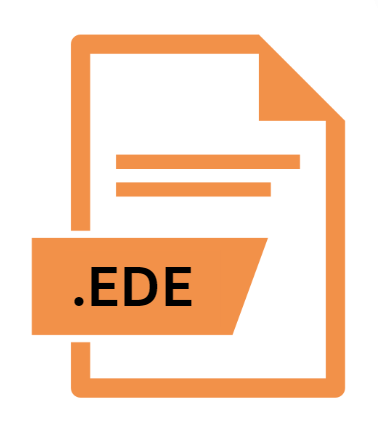
Ensoniq EPS Disk Image
| Developer | Ensoniq |
| Popularity | |
| Category | Disk Image Files |
| Format | .EDE |
| Cross Platform | Update Soon |
What is an EDE file?
The .EDE file extension is associated with Ensoniq EPS (Ensoniq Performance Sampler) Disk Image files.
These files are disk image formats used to store the contents of a disk that was originally used with the Ensoniq EPS sampler, a popular piece of music production equipment introduced in the late 1980s.
The Ensoniq EPS was notable for its innovative features in digital sampling and synthesis, making it a sought-after tool among musicians and producers of that era.
More Information.
Ensoniq’s EPS sampler was a breakthrough in digital music production, allowing musicians to sample sounds and manipulate them in creative ways.
The .EDE file format was developed to provide a way to archive and share the contents of floppy disks used by the EPS sampler.
These disks could contain a range of data, including sample data, patches, sequences, and other configuration settings.
The initial purpose of the .EDE file was to ensure that data could be preserved and replicated for use in other EPS samplers or for backup purposes.
This was particularly important in the context of the music industry, where maintaining the integrity of sampled sounds and sequences was crucial for production work.
Origin Of This File.
The .EDE file format originated with Ensoniq Corporation, an American company that specialized in synthesizers and samplers.
Ensoniq was founded in 1982 and gained recognition for its innovative digital audio technology. The EPS sampler, released in 1986, was one of the company’s major products, known for its advanced sampling capabilities.
As part of their ecosystem, Ensoniq created the .EDE file format to facilitate the transfer and storage of digital samples and sequences used in their hardware.
File Structure Technical Specification.
The .EDE file is essentially a disk image of the floppy disks used with the Ensoniq EPS. As such, it contains a sector-by-sector copy of the original disk, including both the data and the file system used by the EPS sampler.
Technical Specifications:
- File System: The .EDE file replicates the file system of the Ensoniq EPS, which was based on a proprietary format designed for the sampler’s internal use.
- Data Format: The data within the .EDE file includes sampled audio, patch data, and sequence information. These are stored in a binary format that corresponds directly to the structure used by the EPS sampler.
- Compression: .EDE files typically do not use compression. They provide a direct, unaltered copy of the disk’s contents.
The structure of an .EDE file mirrors the layout of the original floppy disk, with sections dedicated to different types of data.
This includes metadata about the samples and patches, as well as the actual audio data, which is stored in a format specific to the Ensoniq EPS hardware.
How to Convert the File?
Converting .EDE files to other formats can be challenging due to the proprietary nature of the file format. There are some methods that can be used:
- Using Ensoniq Software: Some older software and tools specifically designed for Ensoniq hardware might offer features to convert or extract data from .EDE files.
- Specialized Conversion Tools: There are a few niche tools and emulators designed to work with Ensoniq data formats. These might provide options to convert .EDE files to other more widely used formats.
- Manual Extraction: In some cases, users may need to manually extract data from .EDE files and convert it to a more common format using custom scripts or software development.
Advantages And Disadvantages.
Advantages:
- Preservation of Original Data: .EDE files provide an exact copy of the data from the original Ensoniq EPS floppy disks. This is crucial for archival purposes and ensures that the original sound and configuration settings are preserved.
- Compatibility with EPS Hardware: The format is fully compatible with the Ensoniq EPS sampler, allowing users to transfer and load data directly onto the hardware without needing conversion.
Disadvantages:
- Obsolescence: As the Ensoniq EPS hardware has become outdated, finding compatible devices and software to access .EDE files has become increasingly difficult.
- Limited Software Support: Few modern applications or operating systems support .EDE files natively, which can limit the ease of accessing and utilizing these files without specialized tools.
How to Open EDE?
Open In Windows
- Emulators and Software: Opening .EDE files directly on Windows can be difficult. Users may need to use Ensoniq emulators or specialized software that can handle these files. Some vintage software might run on compatibility layers or virtual machines.
Open In Linux
- Emulation and Conversion: On Linux, users might use general-purpose disk imaging tools or emulators that support .EDE files. Custom scripts or open-source tools might also be employed to handle these files.
Open In MAC
- Ensoniq Emulators: Similar to Windows, macOS users may need to rely on emulation or specialized software to open .EDE files. Compatibility may vary depending on the emulator or tool being used.













