.EDJ File Extension
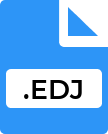
Enlightenment Theme File
| Developer | Enlightenment.org |
| Popularity | |
| Category | System Files |
| Format | .EDJ |
| Cross Platform | Update Soon |
What is an EDJ file?
The .EDJ file extension is associated with Enlightenment DR17, a window manager for the X Window System.
Enlightenment, often abbreviated as E, is a desktop environment that aims to provide a visually appealing and highly customizable user interface for Linux and Unix-like operating systems. The .EDJ files are specifically used for defining themes within this environment.
These files hold information about the visual styles, such as colors, fonts, and layout configurations, that customize the appearance of windows, menus, and other graphical elements.
More Information.
The Enlightenment project began in 1997, spearheaded by Carsten Haitzler (also known as Rasterman).
Its goal was to develop a lightweight and aesthetically pleasing window manager that would provide a unique user experience compared to the more traditional window managers available at the time.
The .EDJ file format was introduced as part of this effort to enable users to apply and design themes for the Enlightenment desktop environment.
Initially, the .EDJ files were intended to allow users to customize the look and feel of their desktop environment without needing to modify the source code directly.
This allowed for a wide range of aesthetic options and was crucial in the early development of the Enlightenment project, providing a user-friendly way to enhance the visual appeal of the desktop.
Origin Of This File.
The .EDJ file format was developed by the Enlightenment project, which originated in the late 1990s. Enlightenment was initially created as a window manager, but it has evolved into a full-fledged desktop environment over the years.
The .EDJ file extension is part of Enlightenment’s suite of customization tools, enabling users to apply and create themes that align with their preferences.
The format is designed to be flexible and extensible, reflecting the project’s philosophy of providing users with extensive customization options.
File Structure Technical Specification.
An .EDJ file is a binary file that contains data related to the visual aspects of themes in Enlightenment. The file structure is complex, reflecting the detailed nature of themes that can be designed using Enlightenment. Here are some key aspects of its structure and technical specification:
1. Header Information: The .EDJ file starts with a header that contains metadata about the file, including its version and the type of data contained within.
2. Data Sections: The file is divided into several sections, each responsible for different parts of the theme. These sections may include:
- Images: Bitmap images that are used for various elements of the theme.
- Fonts: Font settings for different text elements.
- Color Schemes: Definitions for colors used throughout the theme.
- Layout Information: Specifications for the arrangement of elements within the desktop environment.
3. Compression: To optimize file size and loading times, .EDJ files often employ compression techniques. The compression is typically applied to image data and other large sections of the file.
4. Custom Data: Advanced .EDJ files may include custom data specific to certain themes or configurations, allowing for even more personalized customization.
How to Convert the File?
Converting .EDJ files to other formats is not straightforward due to their specialized nature. Users can sometimes achieve conversions by:
- Using Enlightenment Tools: Some tools provided by the Enlightenment project may offer export or conversion options, allowing users to save theme elements in other formats.
- Manual Extraction: For users who need specific elements of an .EDJ file (such as images or fonts), manual extraction using Enlightenment’s theme editor or similar tools can be an option. This method involves extracting individual components and then converting them using standard image or font conversion tools.
- Theme Editors: Software tools designed for editing Enlightenment themes might offer functionalities to export or save theme components in various formats, facilitating easier integration with other environments.
Advantages And Disadvantages.
Advantages:
- High Customizability: .EDJ files allow users to create highly customized themes for their desktop environment, which can be tailored to personal preferences or branding requirements.
- Rich Visual Experience: The format supports a wide range of visual elements, including complex color schemes, images, and fonts, contributing to a more visually appealing and unique desktop experience.
- Community Support: The Enlightenment community provides a variety of pre-designed themes in .EDJ format, which users can easily download and apply, saving time and effort.
Disadvantages:
- Complexity: The binary nature of .EDJ files and the complexity of their structure can make it challenging for users to modify or create themes without specialized tools or knowledge.
- Compatibility: .EDJ files are specific to the Enlightenment desktop environment, limiting their use to systems that support Enlightenment. Users of other desktop environments or window managers cannot use these files without conversion or adaptation.
- File Size: Because .EDJ files may contain multiple images and complex data, they can sometimes be relatively large, which might impact performance on systems with limited resources.
How to Open EDJ?
Open In Windows
- Native Software: Open .EDJ files with the software that created them. Many applications that use .EDJ files will have an open or import option in their menus.
- Third-Party Applications: Use file viewers or editors that support the .EDJ format, if available.
Open In Linux
- Native Software: If the software is available for Linux, it can open .EDJ files directly.
- File Conversion: Use Linux-compatible file converters if you need to convert the .EDJ file into a more accessible format.
Open In MAC
- Native Software: Similar to Windows, use the original application or software that supports .EDJ files.
- Conversion Tools: Employ conversion tools or software that may support .EDJ files on macOS.











