.EPV File Extension
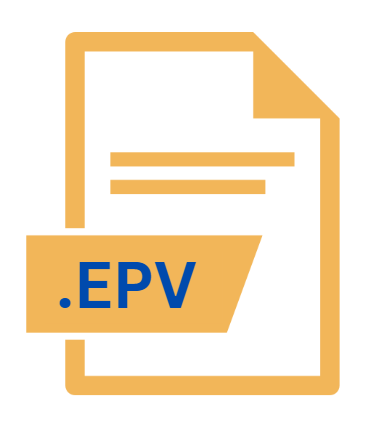
Wi-Fi Security Camera Footage
| Developer | Update Soon |
| Popularity | |
| Category | Video Files |
| Format | .EPV |
| Cross Platform | Update Soon |
What is an EPV file?
The .EPV file extension is associated with Wi-Fi security camera footage. These files are generally used by specific brands of security cameras to store recorded video footage.
The format allows users to capture and archive video data from security cameras that connect over Wi-Fi networks. Such files are crucial for security surveillance, allowing users to monitor and review footage from their cameras.
More Information.
The .EPV file extension emerged alongside the rise of Wi-Fi-enabled security cameras, which began to gain traction in the early 2010s.
The initial purpose of the .EPV format was to provide a solution for managing video recordings from security systems that utilize wireless communication.
As these systems became more popular, the need for a standardized yet proprietary file format like .EPV became apparent to maintain efficiency and compatibility within specific camera ecosystems.
Initially, the .EPV format was designed to support various features including:
- Compression to reduce file size without significant loss of quality.
- Metadata storage for time stamps and camera information.
- Encryption for enhanced security of the video footage.
Origin Of This File.
The .EPV file extension is not widely recognized outside of specialized security camera systems.
It was introduced by various manufacturers of Wi-Fi-enabled security cameras as a proprietary format to handle and store video data.
This extension is often seen in systems from brands that use their custom video encoding and file handling formats, ensuring compatibility with their hardware and software.
File Structure Technical Specification.
The .EPV file format is a proprietary structure created for security camera footage, and its specifics can vary depending on the manufacturer. There are common elements found in many .EPV files:
- Header Section: This includes metadata such as file version, camera ID, and recording date. The header helps in identifying the source and content of the file.
- Video Stream: The main body of the file contains the recorded video data. This is typically encoded using a proprietary or standardized video codec, such as H.264 or H.265, to balance quality and compression.
- Metadata Section: Additional information about the footage, including timestamps, camera settings, and motion detection data, is often included. This section aids in organizing and analyzing the video content.
- Footer Section: This may contain checksums or file integrity information to ensure that the file has not been tampered with or corrupted.
How to Convert the File?
Converting .EPV files to more universally supported formats, such as MP4 or AVI, can be complex due to the proprietary nature of the format. Here are some general approaches:
- Manufacturer Software: The most reliable method is to use the software provided by the manufacturer of the security camera. These tools often include options for exporting or converting footage into standard formats.
- Third-Party Tools: Some third-party tools may offer support for .EPV files, though this is less common. These tools might not always guarantee successful conversion or might require additional steps to handle proprietary codecs.
- Technical Expertise: Advanced users might explore programming libraries or scripts designed to handle proprietary formats. However, this approach requires a good understanding of file structures and encoding.
Advantages And Disadvantages.
Advantages:
- Security: The .EPV format often includes encryption, making it more secure compared to standard video formats. This is crucial for sensitive security footage.
- Compatibility: When used with the manufacturer’s software, .EPV files can be easily accessed and managed, providing a seamless experience for users of specific camera systems.
- Efficient Compression: Many .EPV files use advanced compression algorithms to reduce file size while maintaining video quality, which is beneficial for storage and bandwidth management.
Disadvantages:
- Proprietary Nature: The .EPV format is proprietary and may not be easily accessible with third-party software. Users may be locked into using specific software provided by the camera manufacturer.
- Limited Support: Outside of the intended ecosystem, .EPV files may not be recognized or supported, making it challenging to share or utilize the footage on different platforms or devices.
- Conversion Issues: Converting .EPV files to other formats can be difficult due to the proprietary nature of the format, which may require specialized software.
How to Open EPV?
Open In Windows
To open .EPV files on Windows:
- Manufacturer Software: Use the software provided by the camera manufacturer, which is typically designed to handle and view .EPV files.
- Conversion Tools: Convert .EPV files to a standard format using manufacturer software or third-party converters if available.
Open In Linux
Linux users may face challenges due to limited support:
- Manufacturer Software: Check if the manufacturer provides any Linux-compatible tools.
- Conversion: Use third-party conversion tools if available, or consider running Windows software through Wine.
Open In MAC
On macOS:
- Manufacturer Software: If the camera manufacturer offers a macOS version of their software, use it to open and manage .EPV files.
- Virtual Machines or Boot Camp: Alternatively, you can use a Windows virtual machine or Boot Camp to run Windows software for .EPV files.












