.EX5 File Extension
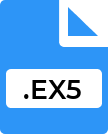
MetaTrader 5 Program File
| Developer | MetaQuotes Software Corp. |
| Popularity | |
| Category | Executable Files |
| Format | .EX5 |
| Cross Platform | Update Soon |
What is an EX5 file?
The .EX5 file extension is associated with MetaTrader 5 (MT5), a popular platform for trading and financial market analysis. MT5 is used by traders to analyze financial markets, execute trades, and manage trading accounts.
The .EX5 file specifically refers to compiled executable files for custom indicators, scripts, and automated trading strategies known as Expert Advisors (EAs) used within the MT5 environment.
More Information.
MetaTrader 5 was launched in 2010, building on the success of MetaTrader 4, which was released in 2005.
The .EX5 file format was introduced alongside MetaTrader 5 to accommodate the new MQL5 programming language, which offers improved performance, additional functions, and enhanced capabilities compared to its predecessor, MQL4.
The primary purpose of .EX5 files is to facilitate the deployment and execution of custom trading algorithms and tools within the MT5 platform.
These files are compiled from MQL5 source code (.MQ5 files) and are used to run custom indicators, scripts, and Expert Advisors, providing traders with advanced functionalities tailored to their specific needs.
Origin Of This File.
The .EX5 file extension is a product of MetaQuotes Software Corporation, the developer behind the MetaTrader trading platforms.
MetaQuotes introduced MetaTrader 5 as the successor to MetaTrader 4, enhancing its capabilities with advanced charting tools, additional timeframes, and improved order management features.
MetaTrader 5 supports a more sophisticated language for programming trading algorithms and custom tools, known as MQL5 (MetaQuotes Language 5), which compiles into .EX5 files.
File Structure Technical Specification.
The .EX5 file is a binary executable file that contains compiled code written in MQL5. The structure of .EX5 files is not intended to be human-readable, as it is compiled for execution within the MT5 platform. Key technical aspects of .EX5 files include:
- Compiled Code: The .EX5 file format contains machine code generated from MQL5 source code. This code is optimized for execution by the MetaTrader 5 terminal.
- Platform-Specific: .EX5 files are designed to work exclusively within the MetaTrader 5 environment. They are not compatible with MetaTrader 4 or other trading platforms.
- Security: To prevent tampering and unauthorized modification, .EX5 files are compiled and cannot be easily decompiled or edited. This ensures the integrity and reliability of trading algorithms and tools.
How to Convert the File?
Converting .EX5 files involves compiling MQL5 source code (.MQ5 files) into executable .EX5 format. The process typically involves the following steps:
- Write MQL5 Code: Develop the desired trading algorithm, custom indicator, or script using MQL5 programming language.
- Compile Code: Use the MetaEditor, a development environment provided by MetaTrader 5, to compile the MQL5 source code into .EX5 files.
- Deploy: Place the resulting .EX5 file into the appropriate directory within the MetaTrader 5 installation folder (e.g.,
MQL5/Experts,MQL5/Indicators, orMQL5/Scripts).
If you need to convert .EX5 files back into source code, it is important to note that decompiling .EX5 files is generally not possible or legally permissible. To make changes, you would need access to the original .MQ5 source code.
Advantages And Disadvantages.
Advantages:
- Enhanced Functionality: .EX5 files enable traders to leverage advanced trading strategies and custom tools, enhancing their trading experience and capabilities.
- Performance: Compiled .EX5 files are optimized for performance, allowing for efficient execution of trading algorithms and indicators.
- Integration: Seamlessly integrates with the MetaTrader 5 platform, providing a cohesive environment for trading and analysis.
- Security: Compiling code into .EX5 files protects intellectual property and prevents unauthorized changes.
Disadvantages:
- Compatibility: .EX5 files are specific to MetaTrader 5 and cannot be used with MetaTrader 4 or other trading platforms.
- Complexity: Creating and managing .EX5 files requires knowledge of MQL5 programming, which can be complex for users unfamiliar with coding.
- Non-Editable: Once compiled, .EX5 files cannot be easily modified or debugged, which can be limiting if changes or updates are needed.
How to Open EX5?
Open In Windows
MetaTrader 5, which can execute .EX5 files, is compatible with Windows operating systems. To use .EX5 files on Windows:
- Install MetaTrader 5: Download and install the MetaTrader 5 platform from the MetaQuotes website or your broker’s website.
- Add .EX5 File: Copy the .EX5 file into the appropriate folder within the MetaTrader 5 directory (e.g.,
MQL5/Experts,MQL5/Indicators, orMQL5/Scripts). - Restart MT5: Restart the MetaTrader 5 terminal to load the new .EX5 file. The file should now be accessible under the relevant section of the platform.
Open In Linux
MetaTrader 5 is not natively supported on Linux, but you can use Wine or a virtual machine to run it:
- Install Wine: Install Wine on your Linux distribution.
- Download MT5: Obtain the MetaTrader 5 installer and run it using Wine.
- Add .EX5 File: Place the .EX5 file into the MT5 directory within the Wine environment, similar to the Windows process.
Open In MAC
MetaTrader 5 does not have a native macOS version, but you can run it on macOS using compatibility layers or virtual machines:
- Use Wine or PlayOnMac: Install Wine or PlayOnMac to run MetaTrader 5 on macOS. Follow the respective setup instructions for these tools.
- Install MT5: Download and install MetaTrader 5 within the Wine or PlayOnMac environment.
- Add .EX5 File: Follow similar steps as on Windows to add the .EX5 file to the appropriate MT5 directory.













