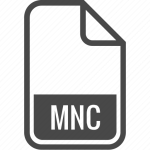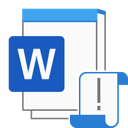.ASC File Extension
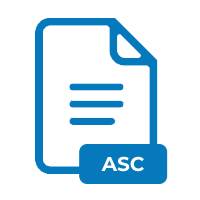
PGP ASCII Armored File
| Developer | PGP |
| Popularity | |
| Category | Encoded Files |
| Format | .ASC |
| Cross Platform | Update Soon |
What is an ASC file?
.ASC files, commonly known as ASCII text files, are a fundamental file format used for representing text data in a readable form.
These files store information in a standard text format, which can be opened and edited with most text editors.
More Information.
Originally, .ASC files were designed for simplicity and compatibility across various systems. They were used to store plain text information, including source code, configuration data, and simple documents, especially in environments where more complex file formats were not feasible.
Origin Of This File.
The .ASC file extension has its roots in the early days of computing. ASCII (American Standard Code for Information Interchange) was developed in the 1960s as a character encoding standard for electronic communication, leading to the creation of .ASC files.
File Structure Technical Specification.
An .ASC file is essentially a sequence of characters based on the ASCII standard. Every character is represented as the binary number 7 bits. The file is text-based, with no formatting or binary encoding, making it universally readable.
How to Convert the File?
Windows
- Using Notepad:
- Open the .ASC file with Notepad.
- Click on ‘File’ > ‘Save As’.
- In the ‘Save as type’ dropdown, select the desired format (e.g., Text Documents (*.txt)).
- Click ‘Save’.
- Using Microsoft Word:
- Open the .ASC file with Word.
- Click on ‘File’ > ‘Save As’.
- Choose the location to save the file, and select the desired format from the ‘Save as type’ dropdown (e.g., Word Document (*.docx)).
- Click ‘Save’.
Linux
- Using Gedit:
- Open the .ASC file with Gedit.
- Click on ‘File’ > ‘Save As’.
- Select the preferred file format from the list of options available.
- Click ‘Save’.
- Using Command Line (e.g., using iconv):
- Open Terminal.
- Use the iconv command to convert the file to a different encoding. For example: iconv -f ASCII -t UTF-8 filename.asc -o filename.txt.
Mac
- Using TextEdit:
- Open the .ASC file with TextEdit.
- Click on ‘File’ > ‘Save As’.
- Choose the desired file format from the ‘Format’ dropdown.
- Click ‘Save’.
- Using Automator (for batch conversion):
- Open Automator and create a new workflow.
- Add actions to read text files and then write to the desired format.
- Save and run the workflow for batch conversion.
Android
- Using a File Manager App:
- Open the file manager app and locate the .ASC file.
- Use the built-in text editor to open and then save the file in a different format.
- Using a Dedicated Text Editor App:
- Download a text editor app from the Play Store (e.g., Jota Text Editor).
- Open the .ASC file in the app and save it in the desired format.
iOS
- Using Pages:
- Open the .ASC file in Pages.
- Tap on ‘…’ in the top right corner.
- Tap ‘Export’ and choose the desired format (e.g., PDF, Word).
- Save or share the exported file.
- Using a Third-Party App:
- Download a file conversion app from the App Store.
- Open the .ASC file in the app and follow the app-specific instructions to convert and save the file in a new format.
Advantages And Disadvantages.
Advantages:
- Universality: This can be opened on any platform.
- Simplicity: Easy to create, edit, and understand.
- Compatibility: Works with various programming languages and environments.
Disadvantages:
- Limited Features: Lacks advanced formatting and features of modern file formats.
- Encoding Limitations: Limited to ASCII characters, which can be restrictive for non-English languages.
How to Open ASC?
Open In Windows
Windows users can open .ASC files with:
- Notepad
- WordPad
- Microsoft Word (for viewing)
Open In Linux
In Linux, .ASC files can be opened using:
- Gedit
- Vim
- Nano
Open In MAC
On macOS, .ASC files are accessible through:
- TextEdit
- BBEdit
- Sublime Text
Open In Android
For Android, users can rely on:
- Jota Text Editor
- QuickEdit Text Editor
Open In IOS
iOS users can view .ASC files with:
- Textastic Code Editor
- Pages
Open in Others
Other platforms, including various e-readers and portable devices, typically support basic text editors which can open .ASC files.