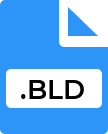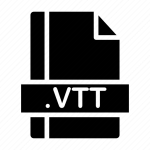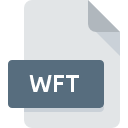.BNK File Extension

Adlib Instrument Bank
| Developer | Adlib |
| Popularity | |
| Category | Audio Files |
| Format | .BNK |
| Cross Platform | Update Soon |
What is an BNK file?
The .BNK file extension is primarily associated with ‘audio bank’ files used in various video games and software applications.
These files often contain a collection of audio files, such as sound effects and music tracks, that are bundled together for efficient use within a program or game.
More Information.
Initially, .BNK files were used in early computer and console games to optimize storage and playback of audio.
Their use has evolved with technology, but the core purpose remains the same: to bundle audio files for efficient use in software applications, particularly games.
Origin Of This File.
The .BNK file format originated in the gaming industry as a way to efficiently store and manage multiple audio files. It gained popularity due to its ability to compress multiple audio tracks into a single file, reducing the overall file size and simplifying file management.
File Structure Technical Specification.
A .BNK file typically contains a header section detailing the file contents, followed by audio data. This data is often compressed and can include various audio file formats. The structure is designed for quick access and minimal storage use.
How to Convert the File?
Converting .BNK files into more commonly used audio formats require specific software or tools that can extract and convert the audio data within these files. The process can vary depending on the operating system you are using.
Here’s a guide for different platforms:
Windows
- Use Audio Conversion Software: Programs like Audacity (with the necessary plugins) or specialized .BNK file converters can be used to convert .BNK files to formats like MP3, WAV, etc.
- Game Development Tools: Tools such as Wwise or FMOD, which are used in game development, might have the capability to export audio from .BNK files into other formats.
Linux
- Audio Tools and Scripts: Linux users might find scripts or command-line tools developed by the community for converting .BNK files.
- Cross-Platform Audio Software: Use audio editing software that works on Linux (like Audacity) to attempt conversion, provided you have the necessary plugins or extensions.
Mac
- Mac Audio Editing Software: Like in Windows, Mac versions of software like Audacity can be used for conversion, but make sure to install any required plugins.
- Mac-Compatible Game Audio Tools: If you have game development tools that support Mac and can open .BNK files, might also offer conversion options.
Android
- Android Apps for Audio Conversion: Look for Android applications that specialize in audio file conversion. The availability of apps that specifically convert .BNK files might be limited.
- File Management and Editing Apps: Some advanced file manager or audio editor apps might offer the functionality to handle and possibly convert .BNK files.
iOS
- iOS Audio Conversion Apps: Search the App Store for apps that can convert various audio file formats. Specific support for .BNK files might be rare.
- Use Online Services: If a dedicated app is not available, consider using online conversion services. You can upload the .BNK file from your iOS device and download the converted file in a more accessible format.
Advantages And Disadvantages.
Advantages:
- Efficient storage of multiple audio files.
- Quicker load times in applications due to compressed data.
- Simplifies audio file management within the software.
Disadvantages:
- Requires specific software or tools to open and edit.
- Not as universally compatible as other audio formats like MP3 or WAV.
How to Open BNK?
Open In Windows
- Audio Editing Software: Use programs like Audacity or Adobe Audition that can handle various audio formats. You might need an additional plugin or extension to support .BNK files.
- Game Development Tools: Software like Wwise or FMOD, often used in game development, can open and manage .BNK files.
- Dedicated .BNK File Viewers: Look for specialized applications designed explicitly for .BNK files.
Open In Linux
- Custom Scripts or Tools: The Linux community often develops scripts or programs to handle proprietary formats like .BNK.
- Audio Tools: Certain Linux-compatible audio tools may offer the capability to open and modify .BNK files.
Open In MAC
- Mac-Compatible Audio Software: Programs like Audacity for Mac can be used, provided they have support for .BNK files.
- Game Audio Tools: Tools used in game development for Mac may also support these files.
Open In Android
- Mobile Audio Editing Apps: While less common, some Android apps might handle .BNK files. These are usually more specialized and may be related to game file management.
- File Management Tools: Certain Android file managers or audio tools may offer limited functionality to open or convert .BNK files.
Open In IOS
- Specialized iOS Apps: Look for apps in the App Store that are designed to handle game files or specific audio formats, which might include .BNK.
- Audio Tools for iOS: Some iOS audio apps might provide support for these files, though this is less common.
Open in Others
- Platform-Specific Software: For other platforms, you will need to find software or applications that specifically state support for .BNK files. The availability of such software varies greatly depending on the platform.
- Online Converters: If you’re looking to convert .BNK files to more common audio formats, online file conversion tools might be a viable option. This depends on the file’s contents and the converter’s capabilities.