.CDR File Extension
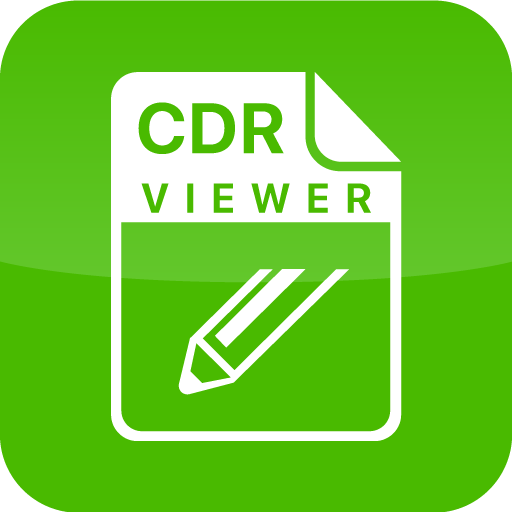
CorelDRAW File
| Developer | Corel |
| Popularity | |
| Category | Vector Image Files |
| Format | .CDR |
| Cross Platform | Update Soon |
What is an CDR file?
CDR stands for CorelDRAW Vector Graphic files. These files are associated with CorelDRAW, a popular graphics editing software developed by Corel Corporation.
CDR files primarily store vector graphics that include drawings, shapes, lines, text, and other graphical elements. They are commonly used for creating illustrations, logos, brochures, and various types of print designs.
More Information.
The CDR file format was first introduced with the release of CorelDRAW in 1989. Its primary purpose was to provide a reliable and efficient way to store complex vector graphics and designs.
CorelDRAW has undergone multiple updates, and so has the CDR file format, with enhancements to accommodate new features and functionalities of the software.
Origin Of This File.
The CDR file format was created by Corel Corporation specifically for its CorelDRAW software. It was introduced as the native file format to save and export vector graphics created within the application.
File Structure Technical Specification.
CDR files store graphic elements in a structured format using vectors, which allows for scalability without loss of quality.
The file structure includes information about shapes, lines, colors, text, layers, and other design components. It supports various color modes, including RGB and CMYK, and may also contain embedded bitmap images.
The technical specifications of CDR files include proprietary data structures, making it primarily accessible within CorelDRAW or software that specifically supports this format. This exclusivity sometimes poses challenges when trying to open or convert CDR files using other software.
How to Convert the File?
Windows:
- Using CorelDRAW:
- Open the CDR file in CorelDRAW.
- Go to the “File” menu and select “Export” or “Save As.”
- Choose the desired format (e.g., PDF, AI, SVG) from the options.
- Follow the prompts to complete the export process.
- Third-Party Conversion Tools:
- Explore third-party software that supports CDR file conversion.
- Install and open the chosen software.
- Import the CDR file and select the output format for conversion.
Linux:
- Using Wine:
- Install Wine (a compatibility layer) on your Linux system.
- Download and install CorelDRAW using Wine.
- Open CorelDRAW and import the CDR file.
- Export or save the file in a different format compatible with Linux.
- Alternative Graphic Design Software:
- Look for alternative graphic design software compatible with Linux that supports CDR file conversion.
- Open the software, import the CDR file, and convert it to a different format.
Mac:
- Online Conversion Tools:
- Use online conversion tools designed for file format conversion.
- Upload the CDR file to the online tool.
- Choose the desired output format (PDF, AI, SVG, etc.) and initiate the conversion.
- Third-Party Software:
- Explore third-party applications that claim compatibility with CDR files on Mac.
- Install and open the software, then import the CDR file for conversion.
Android:
- Mobile Apps:
- Look for mobile apps available on the Google Play Store that support CDR file conversion.
- Install the chosen app and follow its instructions to convert the CDR file to a compatible format.
- Online Conversion Services:
- Use online conversion services optimized for mobile browsers.
- Upload the CDR file from your Android device and select the desired output format.
iOS:
- Mobile Apps:
- Explore the App Store for apps that claim compatibility with CDR files on iOS devices.
- Install the app and follow its steps to convert the CDR file to a different format.
- Cloud Services:
- Utilize cloud-based conversion services accessible via browsers on your iOS device.
- Upload the CDR file and select the output format for conversion.
Advantages And Disadvantages.
Advantages:
- Efficient storage of vector graphics.
- Retains high-quality resolution when scaled.
- Supports various design elements and color modes.
- Compatible with CorelDRAW and other Corel products.
- Allows for easy editing and manipulation of design elements.
Disadvantages:
- Limited compatibility with other software or applications.
- Difficulty opening or converting in non-Corel software.
- The proprietary format restricts accessibility.
- Potential loss of data or formatting when opening in unsupported software.
How to Open CDR?
Open In Windows
.CDR files can be opened in Windows using CorelDRAW, the software developed by Corel Corporation specifically for creating and editing vector graphics.
Other third-party programs compatible with Windows, such as Adobe Illustrator or Inkscape, might also offer limited support or conversion options for viewing or editing .CDR files.
Open In Linux
Linux has limited native support for .CDR files. Users can try using software like Inkscape, an open-source vector graphics editor, which might offer partial support for viewing or converting .CDR files.
Additionally, third-party converters or online tools might be available for accessing .CDR content in Linux environments.
Open In MAC
CorelDRAW is available for Mac OS, providing native support for opening and editing .CDR files on Mac systems.
Users can use CorelDRAW or other compatible software designed for macOS to view and modify .CDR files. Third-party converters or online services may also assist in accessing .CDR content on Mac.
Open In Android
Accessing .CDR files on Android devices might require third-party apps available on the Google Play Store that support viewing or converting vector graphics. Some specialized mobile applications or online services might offer limited functionality to open or convert .CDR files on Android platforms.
Open In IOS
Similar to Android, iOS devices might need third-party apps specifically designed to handle vector graphics or support .CDR file formats. These apps, available on the App Store, might enable users to view, convert, or edit .CDR files to some extent on iOS devices.
Open in Others
For other operating systems or less common platforms, the availability of software to open .CDR files may vary. Online conversion services or specialized software compatible with those systems might provide options for viewing or converting .CDR files.













