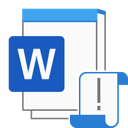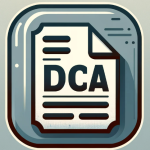.DCA File Extension
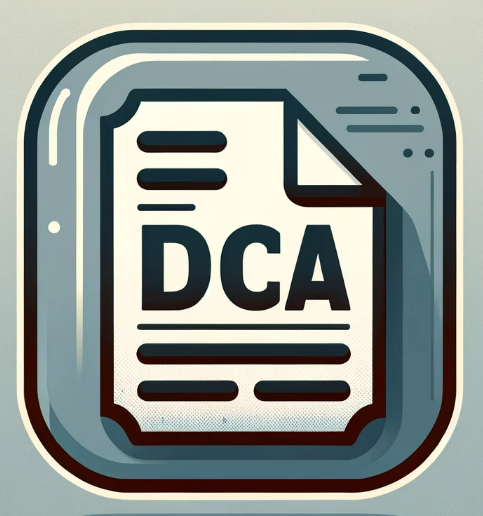
DisplayWrite Document
| Developer | IBM |
| Popularity | |
| Category | Text Files |
| Format | .DCA |
| Cross Platform | Update Soon |
What is an DCA file?
.DCA (Document Content Architecture) files are a specific file format primarily used for document interchange.
This format was developed to facilitate document exchange and maintain consistent formatting across different systems.
More Information.
.DCA files were designed for use with IBM’s early word processing systems. They were intended to support complex document formats, including text, images, and other multimedia components.
The primary purpose was to ensure that documents would look the same when opened on different systems, a significant challenge at the time.
Origin Of This File.
The .DCA file format was developed by IBM in the 1980s. Its creation was part of IBM’s efforts to standardize document formats, particularly for use in office and professional settings.
File Structure Technical Specification.
.DCA file typically consists of a header, body, and footer. The header contains metadata about the document, the body includes the actual content, and the footer typically holds information like footnotes and references.
Technically, .DCA files support rich text formatting, embedded images, and sometimes, interactive elements.
How to Convert the File?
Windows
- Use Conversion Software: Download and install a file conversion software that supports .DCA files. There are many third-party applications available for Windows that can convert .DCA files into more common formats like PDF or DOC.
- Online Conversion Services: Alternatively, you can use online file conversion services. Upload the .DCA file, choose the desired output format and download the converted file.
Linux
- Command Line Tools: Linux users can use command-line tools for file conversion. Install a tool that supports .DCA file conversion through your distribution’s package manager.
- Graphical Tools: If you prefer a graphical interface, look for a file conversion application in your Linux distribution’s software center that supports .DCA files.
Mac
- Mac-Compatible Conversion Software: Search for and install file conversion software that is compatible with macOS and supports .DCA files.
- Online Services: Use any reputable online file conversion service. This method is platform-independent and can be a quick solution if you do not want to install additional software.
Android
- Conversion Apps: Download a file conversion app from the Google Play Store that supports .DCA files. These apps can convert the files into formats like PDF or DOC, which are easily accessible on Android devices.
- Online Conversion Tools: You can also upload the .DCA file to an online conversion service using a web browser on your Android device and download the converted file.
iOS
- iOS Apps for File Conversion: Search the App Store for file conversion apps that support .DCA files. These apps will allow you to convert the file into iOS-friendly formats such as PDF or DOC.
- Web-Based Conversion Services: As with other platforms, you can use online conversion tools accessible through your iOS device’s web browser.
Advantages And Disadvantages.
Advantages:
- Consistent Formatting: Ensures documents appear the same across different systems.
- Rich Text Support: Can contain various fonts, styles, and embedded images.
Disadvantages:
- Limited Compatibility: Not widely supported in modern software.
- Conversion Requirement: Often needs to be converted to more common formats for compatibility.
How to Open DCA?
Open In Windows
- Use a Compatible Software: Windows might not have a default application to open .DCA files. You may need to download a specialized software that supports this format. Look for legacy IBM document processing tools or third-party file viewers that list .DCA compatibility.
- Convert the File: If a compatible software is not available, consider converting the .DCA file to a more common format like DOC or PDF using file conversion software.
Open In Linux
- Install a Document Viewer: On Linux, you may need to install a document viewer that supports .DCA files. Check your distribution’s software repository for any available tools.
- Conversion Tools: Alternatively, use a file conversion tool available for Linux systems to convert the .DCA file into a format like PDF or TXT, which can be easily opened.
Open In MAC
- Search for Compatible Software: MacOS may not natively support .DCA files. Search for Mac-compatible software that can open or convert .DCA files.
- File Conversion: As a workaround, use a file conversion program to change the .DCA file into a more widely supported format like PDF or RTF.
Open In Android
- File Conversion Apps: Since Android does not support .DCA files natively, use a file conversion app available on the Google Play Store to convert the .DCA file to a format like PDF.
- Use Online Services: Online file conversion services can also be used to convert .DCA files, which can then be downloaded and opened on your Android device.
Open In IOS
- Convert the File First: For iOS devices, convert the .DCA file to a more commonly supported format using a file conversion app available on the App Store.
- Online Conversion Tools: You can also use online conversion tools to change the .DCA file into a format like PDF, which can then be accessed on an iOS device.
Open in Others
For other operating systems (like Chrome OS or various Linux distributions):
- Look for Specific Software: Find if there’s any specific software available for your OS that can open .DCA files.
- Convert Online: Use online conversion tools to convert the .DCA file into a universally accepted format like PDF, which can then be accessed across different platforms.