.DOCKZIP File Extension
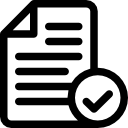
ObjectDock File
| Developer | Stardock |
| Popularity | |
| Category | Data Files |
| Format | .DOCKZIP |
| Cross Platform | Update Soon |
What is an DOCKZIP file?
The .DOCKZIP file extension is associated with ObjectDock, a popular desktop customization software for Windows.
This file format is specifically utilized to store and manage the settings, configurations, and themes of the ObjectDock application.
ObjectDock enhances the visual appeal of the Windows desktop by providing a customizable dock where users can place shortcuts to applications, folders, and widgets.
More Information.
ObjectDock has a rich history, evolving from a simple application launcher to a comprehensive desktop customization tool.
The .DOCKZIP file extension was introduced to streamline the process of sharing and importing customized ObjectDock configurations.
It enables users to package their dock layouts, backgrounds, and icon settings into a single compressed file for easy distribution.
Origin Of This File.
The .DOCKZIP file originated with the development of ObjectDock by Stardock Corporation. Stardock introduced ObjectDock as a feature-rich and visually appealing alternative to the standard Windows taskbar.
The .DOCKZIP extension is primarily used to package and distribute customized ObjectDock setups, allowing users to share their desktop configurations easily.
File Structure Technical Specification.
The .DOCKZIP file is essentially a compressed archive, typically in ZIP format, containing XML and image files that define the various aspects of ObjectDock customization.
The XML files store information about the position of icons, theme settings, and other configuration details, while images are used for background and icon graphics.
How to Convert the File?
1. Windows:
- Converting .DOCKZIP files on Windows is a seamless process, assuming ObjectDock is installed.
- Locate the .DOCKZIP file on your Windows system.
- Double-click on the file.
- ObjectDock should recognize the file and import the configuration.
- Open ObjectDock to view your customized desktop layout.
2. Linux:
- Converting .DOCKZIP files on Linux involves using compatibility tools like Wine to run ObjectDock.
- Install Wine on your Linux system.
- Open a terminal window and navigate to the directory containing the .DOCKZIP file.
- Run the command:
wine ObjectDock.exe - ObjectDock should launch, and you can then follow the Windows instructions for conversion.
3. Mac:
- Converting .DOCKZIP files on Mac requires using compatibility tools or virtualization software.
- Install a virtualization tool like Parallels or use WineBottler for a more lightweight solution.
- Open the virtualized Windows environment or run ObjectDock using WineBottler.
- Follow the Windows instructions for converting the .DOCKZIP file.
4. Android:
- Currently, ObjectDock is not available for Android. However, you can explore alternative Android customization tools to recreate the desktop setup manually.
- Use launchers and widgets available on the Google Play Store to mimic the dock and icon arrangement.
- Manually set up the wallpaper and customize other visual elements to match your ObjectDock configuration.
5. iOS:
- ObjectDock is not designed for iOS. Nevertheless, you can achieve a similar look by using iOS customization features.
- Explore iOS app store for launcher and theme customization apps.
- Manually arrange icons on your home screen to replicate the ObjectDock layout.
- Download wallpapers and themes to match your ObjectDock setup.
Advantages And Disadvantages.
Advantages:
- Customization: Enables users to share and import personalized desktop configurations.
- Ease of Distribution: Simplifies the process of sharing ObjectDock themes and setups.
- Compressed Format: Optimizes file size for efficient sharing.
Disadvantages:
- Limited Compatibility: Primarily designed for ObjectDock on Windows, limiting cross-platform use.
- Dependency on ObjectDock: Requires ObjectDock installed to utilize and convert the .DOCKZIP files.
How to Open DOCKZIP?
Open In Windows
To open a .DOCKZIP file in Windows, follow these steps:
- Locate the .DOCKZIP file on your Windows system.
- Double-click on the file.
- ObjectDock, if installed, should recognize and import the configuration.
- Open ObjectDock to view your customized desktop layout.
Open In Linux
Opening .DOCKZIP files on Linux involves using compatibility tools like Wine to run ObjectDock.
- Install Wine on your Linux system.
- Open a terminal window and navigate to the directory containing the .DOCKZIP file.
- Run the command:
wine ObjectDock.exe - ObjectDock should launch, and you can then follow the Windows instructions for viewing the configuration.
Open In MAC
Opening .DOCKZIP files on Mac requires using compatibility tools or virtualization software.
- Install a virtualization tool like Parallels or use WineBottler for a more lightweight solution.
- Open the virtualized Windows environment or run ObjectDock using WineBottler.
- Follow the Windows instructions for opening and viewing the .DOCKZIP file.
Open In Android
ObjectDock is not available for Android. To replicate the desktop setup, follow these steps:
- Use launchers and widgets available on the Google Play Store to mimic the dock and icon arrangement.
- Manually set up the wallpaper and customize other visual elements to match your ObjectDock configuration.
Open In IOS
ObjectDock is not designed for iOS. However, you can achieve a similar look by using iOS customization features:
- Explore the iOS app store for launcher and theme customization apps.
- Manually arrange icons on your home screen to replicate the ObjectDock layout.
- Download wallpapers and themes to match your ObjectDock setup.
Open in Others
As of now, ObjectDock is primarily designed for Windows, and no native support is available for other platforms.
Users on other operating systems may need to explore alternative desktop customization tools that are compatible with their specific OS.
Customization options may vary, and users might need to recreate the desktop setup manually.













