.DRA File Extension
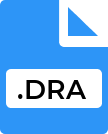
Nuance Dragon Voice Recording File
| Developer | Nuance Communications |
| Popularity | |
| Category | Audio Files |
| Format | .DRA |
| Cross Platform | Update Soon |
What is an DRA file?
The Nuance Dragon Voice Recording file is commonly known by its extension .DRA, is a specialized audio file format.
It is primarily associated with the Dragon NaturallySpeaking software by Nuance Communications, which is a renowned voice recognition software suite used for dictation and voice-to-text services.
More Information.
.DRA file format emerged with the early versions of Dragon NaturallySpeaking.
Originally, its purpose was to accurately capture and store voice dictations, enabling the software to process and transcribe spoken words into text.
This technology was groundbreaking, particularly for professionals who relied heavily on dictation.
Origin Of This File.
Nuance Communications, a leader in speech and imaging solutions, developed the .DRA file format specifically for its Dragon NaturallySpeaking software.
This software was one of the pioneers in voice recognition technology, revolutionizing how users interact with their computers using voice commands.
File Structure Technical Specification.
.DRA files are structured to optimize voice data storage and retrieval. They are encoded to ensure high-quality audio capture, which is crucial for accurate voice recognition.
The files typically contain a header with metadata, followed by the encoded audio data. The exact technical specifications are proprietary to Nuance Communications.
How to Convert the File?
Converting .DRA files to more widely supported audio formats requires different approaches based on the operating system you are using.
Below are methods for converting .DRA files on various platforms:
Windows:
- Dragon NaturallySpeaking Software: If you have Dragon NaturallySpeaking, it may offer an option to export or save the .DRA file in a different format like WAV or MP3.
- Dedicated Conversion Software: There are numerous file conversion programs available for Windows that can handle a variety of formats. Look for one that specifically mentions support for .DRA files.
- Online Conversion Services: You can also use online file conversion services. Upload the .DRA file and choose the desired output format.
Linux:
- Use Wine for Windows Conversion Tools: Linux doesn’t natively support .DRA files. You can use Wine to run Windows-based conversion tools that can handle .DRA files.
- Online Conversion Tools: Just like in Windows, you can utilize online conversion services that work well irrespective of the operating system.
Mac:
- Dragon for Mac: Similar to its Windows counterpart, Dragon for Mac might allow you to export .DRA files into more common audio formats.
- Mac-Compatible Conversion Software: Look for audio conversion software that is compatible with macOS and supports .DRA files.
- Online Conversion Platforms: These platforms can be accessed via a web browser on Mac and can convert .DRA files to other formats.
Android:
- Transfer to a Computer: Currently, there might not be direct methods to convert .DRA files on Android devices. It’s recommended to transfer the file to a computer, convert it there, and then transfer it back.
- Use Cloud-Based Conversion Services: Online conversion services can be accessed via a web browser on Android, allowing you to upload, convert, and then download the converted file directly to your device.
iOS:
- Transfer and Convert Using a Computer: Similar to Android, you’ll likely need to transfer the .DRA file to a computer, convert it using appropriate software or online services, and then transfer the converted file back to your iOS device.
- Online Conversion Tools: Accessible via a web browser on iOS, these tools allow you to upload the .DRA file, convert it, and download the converted file directly to your device.
Advantages And Disadvantages.
Advantages:
- High Accuracy: Optimized for voice recognition, ensuring precise dictation.
- Efficiency: Saves time in transcription and documentation processes.
- Integration: Seamlessly works with Dragon NaturallySpeaking software.
Disadvantages:
- Compatibility: Limited compatibility with other software and devices.
- File Size: Can be relatively large compared to other audio formats.
- Dependency: Requires specific software (Dragon NaturallySpeaking) for full functionality.
How to Open DRA?
Open In Windows
- Dragon NaturallySpeaking Software: The most straightforward way to open a .DRA file in Windows is through the Dragon NaturallySpeaking software itself, as it’s natively designed to handle this format.
- File Conversion Tools: If you don’t have access to Dragon software, you might need to convert the .DRA file into a more common audio format using file conversion tools available for Windows.
Open In Linux
- Use Wine: Linux doesn’t natively support .DRA files or the Dragon software. However, you can use Wine, a compatibility layer, to run Windows applications, including potential file converters.
- Conversion Tools: Alternatively, search for Linux-compatible tools that can convert .DRA files to a format that standard Linux audio players can handle.
Open In MAC
- Dragon for Mac: Nuance offers Dragon NaturallySpeaking software for Mac, known as Dragon for Mac. This would be the primary method to open .DRA files on a macOS system.
- Conversion Software: If Dragon for Mac isn’t available, use Mac-compatible audio conversion tools to convert the .DRA file into a format like MP3 or WAV.
Open In Android
- Conversion Required: Android devices do not support .DRA files natively. You’ll need to convert the file on a computer to a compatible format (like MP3) and then transfer it to your Android device.
- Third-Party Apps: There might be specific apps on the Google Play Store that claim to open or convert .DRA files, but their effectiveness may vary.
Open In IOS
- Conversion Required: Similar to Android, iOS devices can’t open .DRA files directly. Convert the file to an iOS-compatible format like MP3 using a computer, then transfer it to your iOS device.
- Apps on App Store: Check the App Store for any apps that may handle .DRA files, though this is less common.
Open in Others
- Conversion is Key: For other platforms or devices, the most reliable method is to convert the .DRA file into a widely supported audio format like MP3 or WAV using a computer.
- Specialized Software: Some platforms might have specialized software solutions for opening or converting .DRA files, but this is less common and would require specific research based on the platform.













