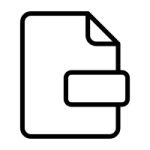.DII File Extension

Summation Batch Load File
| Developer | CT Summation |
| Popularity | |
| Category | Data Files |
| Format | .DII |
| Cross Platform | Update Soon |
What is an DII file?
The .DII file extension is associated with Document Imaging Interface (DII), a file format commonly used in the legal industry for handling document images. These files play a crucial role in managing electronic documents efficiently.
More Information.
The .DII file format was developed to address the challenges faced in dealing with large volumes of legal documents.
Its initial purpose was to provide a standardized format for exchanging document images in the legal domain. This helped in enhancing collaboration, reducing paper usage, and improving overall efficiency in legal proceedings.
Origin Of This File.
The origin of .DII files can be traced back to the legal and litigation support field. These files were introduced to streamline the process of handling document images related to legal cases, enabling professionals to organize, review, and present electronic documents effectively.
File Structure Technical Specification.
.DII files typically contain metadata and references to document images. The file structure follows a specific format designed to maintain the integrity of the document set.
Technical specifications include details about image resolution, compression methods, and metadata standards to ensure compatibility across different systems.
How to Convert the File?
Windows:
- Utilize Legal Document Management Software:
- Many legal document management solutions on Windows support the .DII file format. Open the software, and follow the provided instructions to import and convert .DII files.
- Third-Party Conversion Tools:
- Explore third-party conversion tools compatible with Windows. These tools may allow you to convert .DII files into more widely supported formats like PDF or TIFF.
- Online Conversion Services:
- Some online services offer file conversion. Upload your .DII file to a reputable online converter, follow the instructions, and download the converted file to your Windows system.
Linux:
- Command-Line Conversion:
- Use command-line tools like ‘imagemagick’ to convert .DII files. Execute commands specifying the input and output file formats. Ensure that the required packages are installed on your Linux system.
- LibreOffice:
- Install LibreOffice on your Linux system. Open the application, go to ‘File,’ select ‘Open,’ and choose your .DII file. Save or export the document in a different format, such as PDF or ODT.
- Online Conversion Tools:
- Online conversion tools that support Linux can also be utilized. Upload your .DII file to a reliable online converter, follow the prompts, and download the converted file.
Mac:
- Use Preview App:
- Open the .DII file in the Preview app. Go to ‘File,’ select ‘Export As,’ and choose the desired format (e.g., PDF). Save the converted file to your Mac.
- LibreOffice:
- Similar to Linux, Mac users can employ LibreOffice. Open the application, import the .DII file, and save or export it in a format compatible with your needs.
- Third-Party Conversion Software:
- Explore third-party software options designed for Mac that support .DII file conversion. Follow the software’s instructions to convert your files.
Android:
- Mobile Conversion Apps:
- Explore mobile apps on the Google Play Store designed for document conversion. Install a reputable app, open it, import your .DII file, and follow the on-screen instructions to convert the file.
- Cloud-Based Services:
- Some cloud services offer file conversion functionalities. Upload your .DII file to a cloud service that supports conversion, initiate the process, and download the converted file to your Android device.
iOS:
- iOS Conversion Apps:
- Look for apps on the App Store designed for document conversion on iOS devices. Download a reliable app, import your .DII file, and follow the app’s instructions to convert the file.
- Cloud-Based Solutions:
- Utilize cloud-based conversion services compatible with iOS. Upload your .DII file to the service, start the conversion process, and download the converted file to your iOS device.
Advantages And Disadvantages.
Advantages:
- Efficient Document Management: .DII files streamline document management processes in legal environments, making it easier to organize and access relevant information.
- Standardization: The file format’s standardization enhances interoperability between different legal software solutions.
- Reduced Paper Dependency: The use of .DII files contributes to a reduction in paper usage, aligning with modern sustainability goals.
Disadvantages:
- Limited Use Outside Legal Field: .DII files are primarily used in the legal industry, limiting their utility in other domains.
- Compatibility Issues: Some software may not fully support .DII files, leading to potential compatibility issues.
- Learning Curve: Users unfamiliar with legal document management systems may face a learning curve when dealing with .DII files.
How to Open DII?
Open In Windows
Use legal document management software that supports .DII files. Open the application and navigate to the option to import or open files. Locate your .DII file and follow the software’s instructions to view and work with the document.
Open In Linux
Linux users can leverage software that supports .DII files or explore conversion options using tools compatible with the Linux operating system.
Open In MAC
Mac users can access .DII files through software designed for Mac environments or opt for conversion tools to make these files compatible with Mac applications.
Open In Android
Android users can explore dedicated apps or conversion tools available on the Google Play Store to open and work with .DII files on their mobile devices.
Open In IOS
iOS users can similarly explore apps on the App Store that support .DII files or utilize conversion tools to make these files accessible on their iOS devices.
Open in Others
For other operating systems or specialized environments, compatibility can be achieved by either using software explicitly designed for .DII files or converting them to widely supported formats for seamless integration.