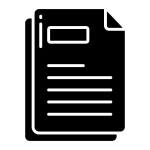.EUC File Extension
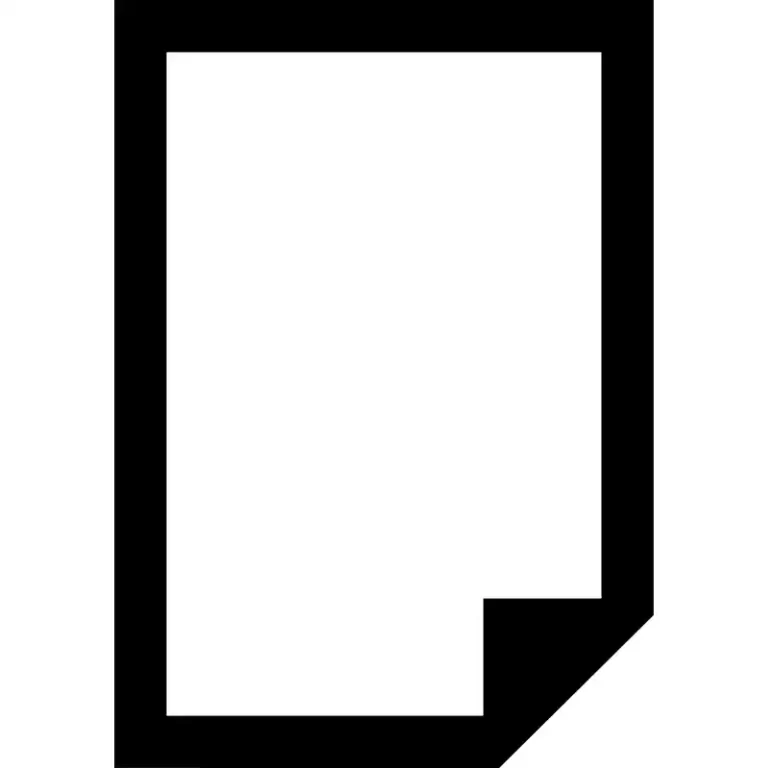
Extended Unix Code File
| Developer | N/A |
| Popularity | |
| Category | Text Files |
| Format | .EUC |
| Cross Platform | Update Soon |
What is an EUC file?
Extended Unix Code Files, commonly denoted by the extension .EUC, are a type of encoded file format primarily associated with Unix-based operating systems.
These files are used to represent text in various languages and character sets, making them a crucial component for multilingual support in Unix environments.
More Information.
EUC was initially designed to support the Japanese language, providing a means to encode Kanji characters alongside the existing ASCII character set.
Over time, its usage expanded, and different variants of EUC were developed to cater to additional languages, fostering a more inclusive environment for Unix-based systems.
Origin Of This File.
The concept of Extended Unix Code (EUC) dates back to the late 1980s, emerging as a solution to address the limitations of the original Unix Code.
The need for a standardized encoding system that could accommodate a broader range of characters and symbols led to the development of EUC.
File Structure Technical Specification.
Extended Unix Code Files adhere to a specific structure and encoding mechanism. The file structure typically includes a header section specifying the encoding format, followed by the actual data encoded using variable-width characters.
The technical specifications may vary depending on the specific variant of EUC used, with different versions tailored to support diverse character sets.
How to Convert the File?
Windows:
- Use a Text Editor:
- Open the .EUC file using a text editor like Notepad or Notepad++.
- Go to the “File” menu and choose “Save As.”
- In the “Save as type” dropdown, select a Unicode-compatible format, such as UTF-8.
- Save the file, and it will be converted to the selected encoding.
- Online Conversion Tools:
- Explore online tools that support file encoding conversion.
- Upload the .EUC file to the chosen online tool.
- Select the desired output encoding, such as UTF-8.
- Download the converted file.
Linux:
- Use iconv Command:
- Open the terminal.
- Use the iconv command to convert the .EUC file to UTF-8:
- Adjust the input and output filenames and encoding parameters as needed.
- Use a Text Editor:
- Open the .EUC file with a text editor like Vim or Nano.
- Save the file with a new name, specifying the desired encoding (e.g., UTF-8).
Mac:
- Terminal and iconv:
- Launch Terminal.
- Utilize the iconv command to convert the .EUC file to UTF-8:
- Adjust filenames and encoding parameters as necessary.
- Text Editor Method:
- Open the .EUC file with a text editor like TextEdit.
- Save the file with a new name, selecting UTF-8 as the encoding.
Android:
- File Converter Apps:
- Download a file converter app from the Google Play Store.
- Use the app to select and convert the .EUC file to a compatible format like UTF-8.
- Access the converted file using a text editor or viewer app.
- Online File Conversion:
- Explore online file conversion websites that support encoding conversion.
- Upload the .EUC file, choose UTF-8 as the target encoding, and download the converted file.
iOS:
- File Converter Apps:
- Download a file converter app from the App Store.
- Use the app to convert the .EUC file to a standard encoding like UTF-8.
- Open the converted file using a compatible text editor or viewer app.
- Cloud Services:
- Upload the .EUC file to cloud storage (e.g., iCloud, Google Drive).
- Use a cloud-based conversion service to convert the file to UTF-8.
- Download the converted file to the iOS device.
Advantages And Disadvantages.
Advantages:
- Multilingual Support: EUC facilitates the representation of various languages within a single file, promoting diversity and inclusivity.
- Compact Encoding: EUC employs variable-width characters, enabling efficient encoding of a wide range of symbols and characters.
- Platform Independence: EUC files are designed to be platform-independent, allowing them to be utilized across different Unix-based systems.
Disadvantages:
- Limited to Unix: EUC files are primarily associated with Unix environments, limiting their interoperability with other operating systems.
- Complex Encoding: The variable-width character encoding used in EUC can pose challenges in parsing and processing, potentially leading to compatibility issues.
- Evolutionary Constraints: With the evolution of Unicode and other more modern encoding standards, EUC has become somewhat outdated and may not offer the same level of versatility.
How to Open EUC?
Open In Windows
- Use a text editor that supports EUC encoding, or convert the file using specialized conversion software.
- Save the file in a more universally recognized encoding, such as UTF-8.
Open In Linux
- Utilize command-line tools like
iconvto convert EUC files to UTF-8. - Open the converted file using any text editor or viewer.
Open In MAC
Follow similar steps as in Linux, using command-line tools or third-party applications available on the Mac platform.
Open In Android
- Use a file converter app available on the Google Play Store.
- Open the converted file using a text editor or viewer app.
Open In IOS
- Use a file converter app from the App Store.
- Access the converted file using a compatible text editor.
Open in Others
- For other operating systems, employ cross-platform text editors or online conversion tools to adapt .EUC files to a more widely supported encoding.
- Ensure compatibility by choosing a standard encoding like UTF-8.