.ETX File Extension
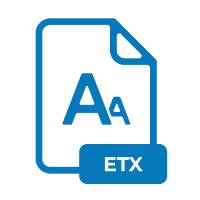
TeX Font Encoding File
| Developer | N/A |
| Popularity | |
| Category | Font Files |
| Format | .ETX |
| Cross Platform | Update Soon |
What is an ETX file?
TeX Font Encoding Files, denoted by the extension .ETX, play a crucial role in the typesetting system developed by Donald Knuth known as TeX. These files are responsible for encoding font information, enabling TeX to accurately represent and display text. The versatility of .ETX files makes them integral to the rendering of diverse fonts within TeX documents.
More Information.
Initially conceived as a solution for font encoding, .ETX files have evolved to support a wide array of fonts and character sets. The format was designed to accommodate the growing diversity of fonts while maintaining compatibility with TeX’s typesetting capabilities.
Origin Of This File.
The .ETX format emerged alongside the TeX typesetting system, which was created by Donald Knuth in the late 1970s. The need for a standardized method of encoding font information led to the development of .ETX files, ensuring consistent representation across various platforms.
File Structure Technical Specification.
.ETX files follow a specific structure that includes metadata, font metrics, and encoding information. The technical specifications outline the organization of data within the file, ensuring seamless integration with TeX. Understanding the intricacies of this structure is essential for developers and users looking to work with custom fonts in TeX.
How to Convert the File?
How to Convert .ETX Files on Different Platforms:
1. Convert the File on Windows:
Converting .ETX files on Windows can be accomplished using various TeX utilities.
Here’s a step-by-step guide:
a. TeX Conversion Software: – Download and install TeX utilities compatible with Windows, such as MiKTeX or TeX Live. – Use command-line tools like etx2tfm to convert .ETX files to TeX Font Metric (TFM) format.
b. Third-Party Tools: – Explore third-party applications that offer graphical interfaces for .ETX file conversion. – These tools often provide a user-friendly approach, allowing for easier management of font files.
2. Convert the File on Linux:
Linux users can leverage command-line tools and TeX distributions to convert .ETX files:
a. TeX Live Installation: – Install TeX Live using the package manager specific to your Linux distribution (e.g., sudo apt-get install texlive for Debian-based systems). – Utilize the etx2tfm command in the terminal to convert .ETX files to TFM format.
b. Command-Line Conversion: – Execute command-line tools like etx2tfm or other TeX utilities to perform the conversion. – Ensure compatibility with your chosen TeX distribution and adjust commands accordingly.
3. Convert the File on Mac:
On macOS, users can use TeX utilities and third-party applications to convert .ETX files:
a. MacTeX Installation: – Install MacTeX, a TeX distribution tailored for macOS. – Access the terminal and employ TeX conversion commands like etx2tfm for file conversion.
b. Third-Party Applications: – Explore third-party applications available on the Mac App Store or other sources. – These applications may offer intuitive interfaces for .ETX file conversion on macOS.
4. Convert the File on Android:
Converting .ETX files on Android requires the use of specialized TeX apps available on the Google Play Store:
a. TeX Apps: – Download a TeX editor app from the Play Store that supports .ETX file conversion. – Follow the in-app instructions to import and convert .ETX files within the mobile environment.
5. Convert the File on iOS:
Converting .ETX files on iOS is possible through TeX apps available on the App Store:
a. TeX Editor Apps: – Install a TeX editor app from the App Store that supports .ETX file handling. – Use the app’s interface to import, convert, and work with .ETX files on your iOS device.
Advantages And Disadvantages.
Advantages:
- Versatility: .ETX files allow for the representation of various fonts, promoting diversity in document design.
- Compatibility: Ensures consistent rendering across different platforms, maintaining the integrity of the document.
- Customization: Users can create and implement custom fonts, tailoring the appearance of their documents.
Disadvantages:
- Complexity: Working with .ETX files may require a learning curve, particularly for users unfamiliar with TeX and font encoding.
- Limited Support: While widely used in TeX, .ETX files may not be supported in all text editing or word processing software.
How to Open ETX?
Open In Windows
Utilize TeX conversion tools available for Windows, ensuring compatibility with popular text editors.
Open In Linux
Leverage command-line tools to convert .ETX files, maintaining compatibility with Linux-based TeX distributions.
Open In MAC
Use Mac-specific TeX utilities or third-party software to handle .ETX file conversions seamlessly.
Open In Android
Mobile apps that support TeX may provide conversion capabilities for .ETX files on both Android and iOS platforms.
Open In IOS
Mobile apps that support TeX may provide conversion capabilities for .ETX files on both Android and iOS platforms.
Open in Others
For other operating systems, explore platform-specific tools or consider using cross-platform TeX editors that support .ETX files.













