.FOX File Extension
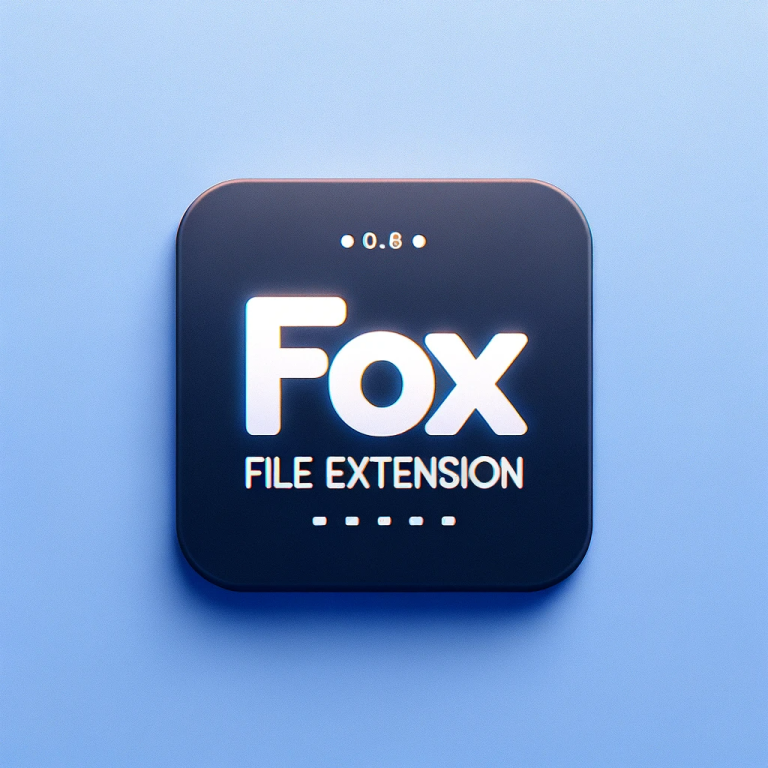
InfoZoom Data File
| Developer | humanIT |
| Popularity | |
| Category | Data Files |
| Format | .FOX |
| Cross Platform | Update Soon |
What is an FOX file?
The ‘.FOX’ file extension belongs to InfoZoom Data Files, and it is primarily used for storing and managing data efficiently.
These files are known for their capacity to represent data in a structured and organized manner, making them a valuable asset for businesses and individuals dealing with data-intensive tasks.
More Information.
InfoZoom made its debut in the late 1990s, and it quickly gained recognition for its ability to simplify data analysis.
The ‘.FOX’ file extension was introduced as the default file format for InfoZoom, serving as the container for data and project-related information.
Its initial purpose was to facilitate data exploration, reporting, and visualization, making it easier for businesses to gain insights from their datasets.
Origin Of This File.
InfoZoom, the software associated with ‘.FOX’ files, was developed by HumanIT Software GmbH. This German-based company created InfoZoom with the goal of providing a powerful tool for data analysis and visualization.
The ‘.FOX’ file extension became an integral part of InfoZoom, allowing users to save and access their data projects.
File Structure Technical Specification.
Understanding the technical aspects of the ‘.FOX’ file extension is essential for those who work with data using InfoZoom. These files are structured in a way that allows for efficient storage and retrieval of data. Key technical specifications of ‘.FOX’ files include:
- File Format: Binary
- File Size: Variable, depending on the data content
- Compatibility: Primarily associated with InfoZoom software
- Data Structure: Organized in a tabular format, containing rows and columns
- Data Types: Support for various data types, including text, numbers, dates, and more
- Metadata: May include information about data sources, transformations, and project settings
How to Convert the File?
Converting ‘.FOX’ files, which are associated with InfoZoom, into more common formats can be done through the following steps:
1. Export from InfoZoom:
The primary method for converting ‘.FOX’ files is to export them from InfoZoom into formats like CSV or Excel, which are widely compatible with various operating systems. Here’s how to do it:
- Launch InfoZoom on your Windows computer (InfoZoom is primarily designed for Windows).
- Open the ‘.FOX’ file you want to convert within InfoZoom.
- Navigate to the File menu.
- Select the “Export” or “Save As” option.
- Choose the format you want to convert to (e.g., CSV, Excel) from the available options.
- Follow the on-screen prompts to specify export settings and save the converted file to your desired location.
This method allows you to convert your ‘.FOX’ file into a format that can be opened on different operating systems.
2. Transfer the Converted File:
Once you’ve exported the ‘.FOX’ file into a more common format, you can transfer it to the desired operating system. Here’s how to open the converted file on different platforms:
Advantages And Disadvantages.
Advantages:
- Efficient Data Storage: ‘.FOX’ files are designed for efficient data storage, making them suitable for handling large datasets.
- Data Analysis: InfoZoom, the software associated with ‘.FOX’ files, offers powerful data analysis and visualization capabilities, allowing users to gain valuable insights.
- Data Integration: InfoZoom can connect to various data sources, enabling users to consolidate and analyze data from different platforms.
Disadvantages:
- Software Dependency: To open and work with ‘.FOX’ files, users need the InfoZoom software, which is not as widely available as some other data analysis tools.
- Lack of Compatibility: The ‘.FOX’ file format is not supported by many other applications, limiting its portability.
- Learning Curve: InfoZoom may have a learning curve for new users who are not familiar with its interface and features.
How to Open FOX?
Open In Windows
If you’re on a Windows computer, simply double-click the converted file to open it in the default associated application (e.g., Microsoft Excel for ‘.CSV’ files).
Open In Linux
To open the converted file on Linux, use a spreadsheet application compatible with the format you exported to (e.g., LibreOffice Calc for CSV files).
Open In MAC
On macOS, use a compatible application such as Microsoft Excel or Apple Numbers to open the converted file.
Open In Android
Transfer the converted file to your Android device, and then use a compatible spreadsheet app like Microsoft Excel, Google Sheets, or others to open and view the data.
Open In IOS
Transfer the converted file to your iOS device and use a spreadsheet app such as Microsoft Excel, Apple Numbers, or Google Sheets to open and work with the data.
Open in Others
The process for opening the converted file on other operating systems will depend on the available software and compatibility. Ensure you have an application that can handle the specific format you converted the ‘.FOX’ file into.













