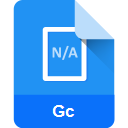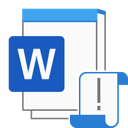.GPI File Extension

Garmin Point of Interest File
| Developer | Garmin |
| Popularity | |
| Category | Data Files |
| Format | .GPI |
| Cross Platform | Update Soon |
What is an GPI file?
One such file extension is “.GPI,” which might not be as commonly recognized as .PDF or .JPG, but it serves its unique purpose in the world of GPS devices.
In this article, we will delve into the details of the .GPI file extension, covering its origin, history, technical specifications, advantages, disadvantages, conversion methods, and how to open it on various operating systems.
More Information.
The history of the .GPI file extension can be traced back to Garmin’s efforts to enhance the functionality of their GPS devices.
These devices, such as Garmin nuvi, Garmin GPSMAP, and others, rely on maps and additional data to provide accurate and up-to-date navigation information to users. To make this possible, Garmin introduced the .GPI file extension.
.GPI files were designed to store custom points of interest (POIs) and other location-related data. POIs can include favorite restaurants, gas stations, landmarks, and more.
Users could create or download .GPI files containing these custom POIs and then transfer them to their Garmin GPS devices for personalized navigation experiences.
This feature was particularly useful for travelers, as it allowed them to easily access information about places of interest.
Origin Of This File.
.GPI file extension is primarily associated with Garmin, a renowned company in the field of GPS (Global Positioning System) technology.
Garmin is known for producing a wide range of GPS devices, including portable navigation devices for vehicles, aviation systems, marine navigation systems, and fitness wearables. The .GPI file format was specifically created to serve the needs of Garmin’s GPS devices.
File Structure Technical Specification.
Understanding the technical specifications and structure of the .GPI file is essential for anyone working with Garmin GPS devices.
.GPI files are binary files, which means they contain data in a format that is not human-readable. These files consist of various data fields and structures that Garmin’s navigation software can interpret.
The key components of a .GPI file typically include:
- Header: This section contains information about the file’s version, format, and other metadata.
- Point of Interest (POI) Data: The bulk of the file is dedicated to storing POIs. Each POI entry includes data such as the name, coordinates (latitude and longitude), description, and category.
- Icon Data: Icons associated with the POIs are also stored in .GPI files.
- Category Data: .GPI files can organize POIs into different categories, making it easier for users to search for specific types of locations.
- Map Data: In some cases, .GPI files may include map data or routing information.
To create or modify .GPI files, Garmin provides specialized software tools and development resources for developers and enthusiasts.
How to Convert the File?
Converting .GPI files to other formats can be beneficial if you want to use the POI data with different GPS devices or software.
Due to their proprietary nature, conversion can be tricky, and it might require third-party software or online tools.
Here’s a general guideline on how to convert .GPI files:
- Identify Your Conversion Target: Determine the format you want to convert the .GPI file to. Common options include .CSV (Comma-Separated Values) or .GPX (GPS Exchange Format).
- Use Third-Party Tools: Search for third-party software or online conversion tools designed for .GPI files. These tools may help convert .GPI files into your desired format.
- Follow Instructions: Each conversion tool or software will have its own set of instructions. Follow them carefully to convert your .GPI file.
- Test and Verify: After conversion, ensure that the converted data retains accuracy and integrity by testing it with your GPS device or navigation software.
Advantages And Disadvantages.
Advantages:
- Customization: .GPI files allow users to personalize their GPS devices with custom points of interest, which can enhance their navigation experience.
- Versatility: These files are compatible with various Garmin GPS devices, making it easy for users to share and transfer custom data.
- Accuracy: Custom POIs in .GPI files can provide highly accurate location information, ensuring users can easily find places of interest.
Disadvantages:
- Limited Compatibility: .GPI files are primarily designed for Garmin GPS devices. They may not be readily compatible with other GPS systems or software.
- Complexity: Modifying .GPI files can be challenging for users who are not familiar with the format and structure. It may require specialized software and technical knowledge.
- Updates: Keeping .GPI files up to date with the latest maps and POIs can be a manual and time-consuming process.
How to Open GPI?
Open In Windows
- Garmin BaseCamp: Garmin’s official software, BaseCamp, is available for Windows. It allows you to view, manage, and transfer .GPI files to your Garmin device.
- Third-Party GPS Software: Some third-party GPS navigation software, compatible with Garmin devices, may support .GPI files on Windows.
Open In Linux
Although Garmin doesn’t provide official support for Linux, you can explore third-party software and tools that may work with .GPI files through Wine or other compatibility layers.
Open In MAC
- Garmin BaseCamp: Garmin’s BaseCamp software is also available for macOS, enabling you to work with .GPI files.
- Parallels Desktop or VMware Fusion: You can run Windows applications, including Garmin software, on macOS using virtualization software like Parallels Desktop or VMware Fusion.
Open In Android
Open In IOS
Open in Others
The primary and most effective way to use .GPI files is by transferring them directly to Garmin GPS devices. Connect your Garmin device to your computer and use Garmin BaseCamp or Garmin Express (a companion software) to manage and transfer .GPI files.