.G723 File Extension
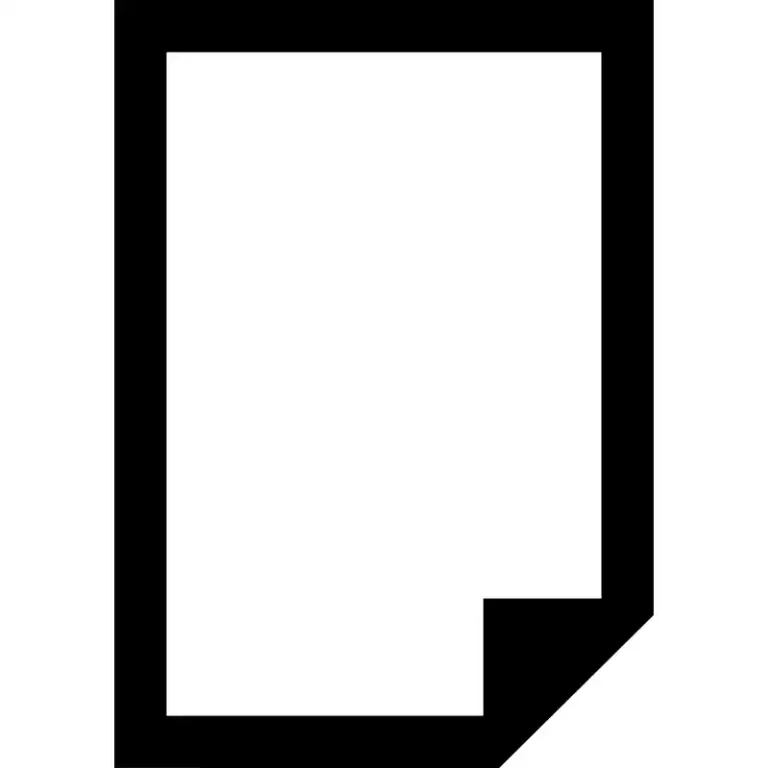
G.723 ADPCM Audio
| Developer | International Telegraph Union |
| Popularity | |
| Category | Audio Files |
| Format | .G723 |
| Cross Platform | Update Soon |
What is an G723 file?
G723 ADPCM (Adaptive Differential Pulse Code Modulation) audio files are a type of compressed audio format widely used for voice applications, particularly in telephony. These files leverage ADPCM encoding to achieve efficient compression while maintaining acceptable audio quality.
More Information.
The G.723 standard was developed to address the need for efficient compression in telecommunications, aiming to conserve bandwidth while ensuring clear and intelligible voice communication. It was first introduced in the early 1990s and quickly gained adoption in various communication systems.
Origin Of This File.
The G723 ADPCM audio file format originated from the ITU-T (International Telecommunication Union – Telecommunication Standardization Sector) standard, specifically from the G.723 recommendation. ITU-T G.723 is a speech coding standard that defines two bit rates for ADPCM compression: 6.3 kbit/s and 5.3 kbit/s.
File Structure Technical Specification.
G723 ADPCM audio files follow a specific structure based on the ITU-T G.723 standard. The technical specifications include details about the bit rates, sampling rates, and the ADPCM algorithm used for compression.
The file structure typically consists of header information and the compressed audio data, allowing for easy decoding and playback.
How to Convert the File?
1. Windows:
Method 1: Using Audacity
- Download and install Audacity, a free and open-source audio editing software.
- Open Audacity and import your G723 file.
- Choose “Export” from the File menu and select the desired audio format (e.g., WAV, MP3).
- Save the converted file to your preferred location.
Method 2: Online Converter
- Visit an online audio converter website (e.g., Online Audio Converter, CloudConvert).
- Upload your G723 file to the website.
- Select the output format and initiate the conversion.
- Download the converted file once the process is complete.
2. Linux:
Using FFmpeg:
- Open a terminal window.
- Install FFmpeg using the package manager (e.g.,
sudo apt install ffmpegfor Ubuntu). - Use the following command to convert G723 to WAV.
- Adjust the file names and paths as needed.
3. Mac:
Method 1: Using Audacity
- Install Audacity on your Mac.
- Launch Audacity and import the G723 file.
- Choose “Export” from the File menu and select the desired audio format.
- Save the converted file.
Method 2: GarageBand
- Open GarageBand on your Mac.
- Create a new project and import the G723 file.
- Export the project in the desired audio format.
4. Android:
Using Media Converter:
- Install a file conversion app like Media Converter from the Google Play Store.
- Open the app and select your G723 file.
- Choose the output format (e.g., MP3) and start the conversion.
- Save the converted file to your device.
5. iOS:
Using GarageBand:
- Install GarageBand from the App Store.
- Open the app and create a new project.
- Import the G723 file into the project.
- Export the project in your preferred audio format.
Using CloudConvert (Web-Based):
- Visit the CloudConvert website on your iOS device.
- Upload your G723 file.
- Select the output format and start the conversion.
- Download the converted file to your device.
Advantages And Disadvantages.
Advantages:
- Efficient Compression: G723 ADPCM achieves significant compression while maintaining reasonable audio quality.
- Suitable for Voice: Ideal for applications where voice communication is the primary focus, such as telephony and voice-over-IP (VoIP) systems.
- Standardization: Being an ITU-T standard, G723 ensures interoperability across different platforms and devices.
Disadvantages:
- Limited Use for Music: G723 is optimized for voice, and its compression may result in noticeable quality loss when applied to music or other audio types.
- Less Common: Not as widely supported as more mainstream audio formats, limiting its compatibility with certain software and devices.
How to Open G723?
Open In Windows
Several third-party audio conversion tools are available for Windows, such as Audacity or online converters. Simply import the G723 file and choose the desired output format.
Open In Linux
Linux users can leverage command-line tools like FFmpeg for conversion. Use the appropriate FFmpeg commands to convert G723 to a more widely supported audio format.
Open In MAC
Mac users can utilize software like Audacity or GarageBand for converting G723 files. These applications offer user-friendly interfaces for importing and exporting audio files.
Open In Android
Android users can explore mobile apps like Media Converter or Audio Elements Pro to convert G723 files. These apps typically support a variety of audio formats.
Open In IOS
iOS users can use apps like GarageBand or CloudConvert to convert G723 files on their devices. These apps provide a straightforward interface for file conversion.
Open in Others
For other operating systems, users can explore cross-platform tools like FFmpeg or web-based converters that support G723 file conversion.













