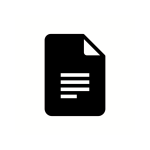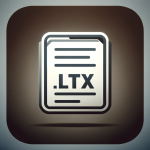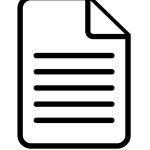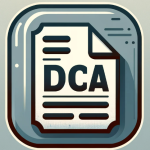.IVT File Extension

International Volleyball 2006 Data File
| Developer | AddGames Italia |
| Popularity | |
| Category | Game Files |
| Format | .IVT |
| Cross Platform | Update Soon |
What is an IVT file?
The .IVT file extension is associated with International Volleyball 2006, a popular computer game that simulates volleyball.
These files are crucial in storing various data types, including player statistics, game settings, and team information.
They play an essential role in ensuring a seamless gaming experience, allowing users to save and load their game progress effectively.
More Information.
International Volleyball 2006, released in the mid-2000s, brought a new dimension to sports simulation games.
The initial purpose of the .IVT file was to support the game’s complex data structure, which included player customization, team management, and game settings.
The format was specifically designed to handle the intricate details required for a realistic volleyball simulation, ensuring that players’ progress and preferences were accurately recorded and retrievable.
Origin Of This File.
The .IVT file format was developed alongside International Volleyball 2006. The game was designed to provide a realistic volleyball experience, and the introduction of .IVT files was a strategic decision to manage the game’s data efficiently.
These files are proprietary to the game and were created to support its unique features and gameplay requirements.
File Structure Technical Specification.
The .IVT file format is structured to store data in a way that is easily readable by the game. These files typically contain binary data, which includes encoded information about game settings, player statistics, and other relevant game data.
The structure is optimized for quick access and minimal load times, ensuring a smooth gaming experience. The technical specifications are proprietary, designed to align with the game engine of International Volleyball 2006.
How to Convert the File?
Converting .IVT files, which are specific to International Volleyball 2006, can be a complex process due to their proprietary nature.
These files are designed to be used exclusively with the game, containing game-specific data like player statistics, game settings, and team information.
If you need to convert .IVT files for a specific purpose, such as for backup, analysis, or use in a different application, here are the general steps you might follow:
Understanding the File Content:
- Identify the Data: Understand the type of data stored in the .IVT file. This could include player stats, game configurations, or other game-specific information.
- Determine the Target Format: Decide on the format you want to convert the .IVT file into. The target format should be compatible with the application you intend to use.
Preparing for Conversion:
- Backup the Original File: Always create a backup of the original .IVT file before attempting any conversion. This preserves the original data in case the conversion process goes wrong.
- Research Tools: Look for software or tools that can read the .IVT file format. Sometimes, game modding communities might have developed tools to work with such specific file formats.
Conversion Process:
- Using Conversion Software: If you find a specialized tool or software that can open and convert .IVT files, install and run it. Follow the software’s instructions to load the .IVT file and convert it to the desired format.
- Manual Conversion: If no direct conversion tool is available, you might need a more manual approach. This could involve opening the file in a hex editor to view and interpret its contents. This method requires a strong understanding of file formats and binary data.
Post-Conversion:
- Verify Data Integrity: After conversion, it’s crucial to check whether the data has been converted correctly and is readable in the new format.
- Use in Target Application: Once converted, try using the file in the application you intended it for, to ensure compatibility and functionality.
Limitations and Considerations:
- Limited Support: Given the specificity of the .IVT format, there might be limited support for conversion, and finding tools can be challenging.
- Potential Data Loss: Conversion might lead to loss of certain data or functionality, as not all aspects of the .IVT file may be translatable to a different format.
- Technical Knowledge: Manual conversion requires technical expertise, especially if you’re dealing with raw binary data.
Alternative Approaches:
- Contacting the Developer: In some cases, reaching out to the game’s developers or the community might provide insights or tools for conversion.
- Seeking Help from Online Communities: Online forums or communities centered around gaming, especially those focusing on game development or modding, could offer valuable advice or resources.
Advantages And Disadvantages.
Advantages:
- Efficiency: .IVT files are optimized for quick reading and writing, which is crucial for gaming where speed and performance are paramount.
- Data Integrity: They ensure high data integrity, meaning the player’s progress and settings are preserved accurately.
- Customization: These files allow extensive customization and save various user-defined settings, enhancing the gaming experience.
Disadvantages:
- Compatibility: Being proprietary, they are only compatible with International Volleyball 2006, limiting their use to this specific game.
- Inaccessibility: Without the game, accessing the content of these files can be challenging, as standard file readers cannot interpret them.
How to Open IVT?
Open In Windows
- Through the Game: The most straightforward method is to open .IVT files in Windows through International Volleyball 2006. Once the game is installed, it automatically recognizes and opens these files.
- Using a File Viewer: If you need to view the file contents outside the game, you might use a specialized file viewer that can open proprietary game files. However, the effectiveness of this depends on the availability of such tools for the .IVT format.
Open In Linux
- Using Wine or a Similar Compatibility Layer: Linux users can open .IVT files by running International Volleyball 2006 through Wine or another compatibility layer that allows Windows applications to run on Linux.
- File Viewer/Editor: Similar to Windows, if you want to view the file outside the game, you might use a hex editor or a specialized file viewer, if available.
Open In MAC
- Windows Emulator or Compatibility Layer: On macOS, you can use a Windows emulator or a compatibility layer to run International Volleyball 2006, which in turn will allow you to open .IVT files.
- File Viewer/Editor: As with Windows and Linux, a specialized file viewer or hex editor can be used to view the contents of .IVT files, though this method may require technical expertise.
Open In Android
- Emulation: There is no direct method to open .IVT files on Android, as International Volleyball 2006 is not available for this platform. Advanced users might experiment with emulators that can run Windows games, but this is typically complex and may not work reliably.
- File Managers or Viewers: Some file managers or universal file viewers on Android might be able to show the raw data of .IVT files, but interpreting this data would be challenging.
Open In IOS
- No Direct Support: Like Android, iOS does not have direct support for opening .IVT files, as the game is not available for iOS devices.
- File Management Apps: There might be file management apps on iOS that can show the raw data of the file, but again, making sense of this data would be difficult without the right tools or knowledge.
Open in Others
- Other Platforms: For other platforms, the feasibility of opening .IVT files depends on the ability to run International Volleyball 2006 or access tools that can interpret these proprietary files.
- Use of Virtual Machines: On platforms where direct opening isn’t possible, a virtual machine running Windows could be a workaround, allowing you to install and run the game, thus accessing .IVT files.