.IDX File Extension
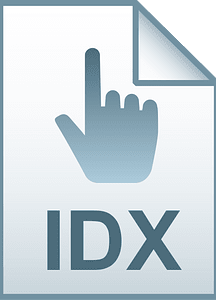
VobSub Subtitles Index File
| Developer | The VobSub Team |
| Popularity | |
| Category | Video Files |
| Format | .IDX |
| Cross Platform | Update Soon |
What is an IDX file?
The .IDX file extension is associated with a variety of file types, serving different purposes across multiple platforms and software applications.
Generally, .IDX files are used as index files to speed up search and retrieval operations on databases or to associate and organize various data in a structured manner.
They play a crucial role in ensuring that data can be accessed efficiently, maintaining the integrity and performance of file systems and database management systems.
More Information.
Historically, .IDX files were primarily used in database management systems where quick retrieval of data was crucial. They were used to store indexes – pointers to the location of files or data within a database.
The initial purpose of .IDX files were to optimize the performance of databases by minimizing the time required to search and access data.
The application of .IDX files expanded beyond database systems to include software applications requiring efficient data retrieval mechanisms.
Origin Of This File.
The concept of indexing data has been integral to computing and data management since the inception of databases and complex file systems.
The .IDX file extension, specifically, emerged as a standardized way to denote index files across various software applications and platforms.
These files have been pivotal in structuring data in an organized manner, enabling quick search and retrieval operations.
File Structure Technical Specification.
The structure of .IDX files can vary significantly depending on the application or the software it is associated with.
Generally, an .IDX file contains a header section, which provides metadata about the file, followed by a list of index entries.
Each entry typically consists of a key or identifier and a pointer to the data’s location in the primary storage system.
In database systems, .IDX files are structured to enable binary search algorithms, allowing for quick data retrieval.
The specific structure and encoding schemes can vary based on the database management system or the software application.
How to Convert the File?
Converting .IDX files to other formats is a specialized task and largely depends on the context in which the .IDX file is used.
Since .IDX files are typically index files used by various applications for quick data access, they’re not commonly converted in the same way as, say, a document or an image file.
Here’s a general guide:
- Understand the IDX File Type:
- First, identify the type of .IDX file and the application it’s associated with. For example, an .IDX file used in databases will differ significantly from an .IDX subtitle file.
- Use Appropriate Software:
- For database .IDX files, you might need specialized database management software or a script to export the data into a more common format like CSV or SQL.
- For subtitle .IDX files, video editing or subtitle editing software can be used to convert them into other subtitle formats like SRT or VTT.
- Custom Scripts:
- In some cases, particularly with custom or proprietary .IDX files, writing a custom script (in Python, for instance) to parse and convert the file might be necessary.
- Consult Documentation:
- Refer to the documentation of the application or system that uses the .IDX file for specific guidance on conversion.
Advantages And Disadvantages.
Advantages:
- Performance Improvement: .IDX files significantly enhance the speed of data retrieval operations, especially in large databases.
- Data Integrity: They help in maintaining the integrity of data by ensuring that the indexes reflect the actual data stored.
- Flexible Data Management: .IDX files support complex querying and data sorting mechanisms, allowing for flexible data management.
Disadvantages:
- Space Consumption: .IDX files can consume substantial disk space, especially for large databases with complex indexing.
- Maintenance Overhead: The indexes need to be regularly updated and maintained to reflect the changes in the data, leading to overhead.
- Complexity: Implementing and managing index files can add complexity to the database or file management systems.
How to Open IDX?
Open In Windows
- Database IDX Files:
- Use the database management software that created the .IDX file. For example, if it’s an SQL database, tools like MySQL Workbench or Microsoft SQL Server Management Studio might be appropriate.
- Subtitle IDX Files:
- Use media players like VLC Media Player or KMPlayer, which can load the .IDX file along with its corresponding video file.
- Other IDX Files:
- Identify the application that uses the .IDX file. If it’s a game or specific software, use the respective application to open the file.
Open In Linux
- Database IDX Files:
- Use command-line tools or graphical database management applications appropriate for the specific database system.
- Subtitle IDX Files:
- Media players like VLC or MPlayer can be used to view subtitles.
- General Viewing:
- Text editors like Gedit or Vim can be used for a raw view, though interpreting the file’s content might require technical expertise.
Open In MAC
- Database IDX Files:
- Similar to Windows, use database-specific tools like Sequel Pro for MySQL or other appropriate database management applications.
- Subtitle IDX Files:
- VLC Media Player and other compatible media players work on Mac as well.
- General Opening:
- TextEdit for a raw view, or the specific application associated with the .IDX file for functional use.
Open In Android
- Database IDX Files:
- Database management apps, if compatible with your database format.
- Direct interaction with .IDX files is rare.
- Subtitle IDX Files:
- Video player apps that support subtitle files, like VLC for Android.
- Specific Application IDX Files:
- The respective Android app designed to use that .IDX file.
Open In IOS
- Database IDX Files:
- Use iOS database management apps available on the App Store.
- Direct handling of .IDX files in databases is uncommon.
- Subtitle IDX Files:
- Media players that support external subtitle files, such as VLC for iOS.
- Specific Application IDX Files:
- The corresponding iOS app that is designed to use the .IDX file.












