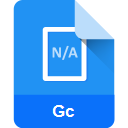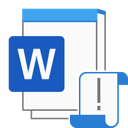.ITMSP File Extension

iTunes Store Package
| Developer | Apple |
| Popularity | |
| Category | Data Files |
| Format | .ITMSP |
| Cross Platform | Update Soon |
What is an ITMSP file?
The .ITMSP file extension represents a specialized format known as the iTunes Store Package. This file type is primarily associated with the Apple iTunes Store, a digital media store operated by Apple Inc.
The .ITMSP file format is instrumental in the submission of content to the iTunes Store, including apps for iOS, music, movies, books, and other digital media.It serves as a container for packaging and delivering content to Apple’s platform.
More Information.
The .ITMSP file was specifically designed to cater to the needs of app developers submitting their applications to the App Store, which was introduced in 2008.
The format allowed for the bundling of all necessary files, metadata, and assets into a single package. Its usage expanded to include other types of content distributed through the iTunes Store.
Origin Of This File.
The .ITMSP file format was developed by Apple Inc. as part of its iTunes Store ecosystem. The iTunes Store, launched in 2003, revolutionized the distribution of digital media, and the need for a standardized, secure file format for content submission was evident.
The .ITMSP file format was Apple’s answer to this requirement, ensuring that content could be easily and securely packaged for review and distribution.
File Structure Technical Specification.
The .ITMSP file is essentially a container that encapsulates various types of data and files. It follows a specific structure:
- Metadata: Contains information about the content, including title, description, version, author, and other relevant data.
- Assets: These are the actual content files, such as app binaries for apps, music files for albums, or video files for movies.
- Artwork: High-resolution images representing the content, used for display in the iTunes Store.
- Supporting Files: Any additional files required for submission, like licensing agreements or documentation.
How to Convert the File?
Converting a .ITMSP file to a different file format is not a common or straightforward process because the .ITMSP (iTunes Store Package) file is specifically designed for uploading content to the Apple iTunes Store.
if your goal is to access or utilize the contents of a .ITMSP file in a different context, you can extract its contents. Here’s how you can do that:
Step 1: Prepare to Extract the File:
- First, locate the .ITMSP file on your computer.
- Ensure you have an unzipping tool installed. Common options include WinRAR, 7-Zip on Windows, or the built-in Archive Utility on macOS.
Step 2: Extract the .ITMSP File:
- Right-click on the .ITMSP file.
- Choose the option to ‘Extract Here’ or ‘Open With’ your unzipping tool.
- Wait for the extraction process to complete. You’ll see a new folder with the same name as your .ITMSP file.
Step 3: Explore the Extracted Contents:
- Open the newly created folder.
- Inside, you’ll find different types of files such as metadata, images, and possibly application binaries.
- Identify the files you are interested in. For example, images or text files containing metadata.
Step 4: Edit Contents (If Needed):
- To edit an image, open it with an image editing tool.
- For text files like metadata, use a text editor to make changes.
- Be cautious with editing application binaries. These require specific technical knowledge and tools.
Step 5: Repackage or Use the Files (If Applicable):
- After editing, if you need to repackage these files into a .ITMSP for submission to Apple, use Apple’s tools like Xcode.
- If you are using the files for other purposes, organize them as needed for your specific project.
Step 6: Convert Extracted Files (Optional):
- If there’s a need to convert media files (like images or audio) to different formats, use appropriate conversion software.
- Remember, converting the whole .ITMSP to another format is not typical and may not be useful.
Step 7: Finalizing Your Work:
- Once you have completed your edits or used the files as needed, ensure everything is saved correctly.
- If repackaging for the iTunes Store, double-check that all files comply with Apple’s guidelines.
Advantages And Disadvantages.
Advantages:
- Standardization: Provides a uniform method for content submission to the iTunes Store.
- Security: Encapsulates content in a secure manner, reducing the risk of tampering or unauthorized modification.
- Convenience: Simplifies the submission process by bundling all necessary components into a single package.
Disadvantages:
- Complexity: Creating .ITMSP files can be complex and requires adherence to specific guidelines and structures.
- Limited Use: The format is proprietary to Apple and is not universally applicable outside the iTunes ecosystem.
How to Open ITMSP?
Open In Windows
- Use Decompression Software: Right-click on the .ITMSP file and choose to extract it with tools like WinRAR or 7-Zip.
- View Contents: Open the extracted files with appropriate software (like image viewers for pictures or text editors for documents).
Open In Linux
- Extract with Archive Manager: Use a tool like
unzipin the terminal or a graphical archive manager to extract the file. - Access Files: View or edit the extracted contents using suitable applications.
Open In MAC
- Native Support: Double-click the .ITMSP file to open it in Xcode or Application Loader for app management.
- Alternative Extraction: Optionally, extract its contents using the built-in Archive Utility.
Open In Android
- Third-Party Apps for Extraction: Use a file manager with extraction capabilities or download a ZIP file manager from the Play Store.
- View Extracted Contents: Open the files within the extraction app or other relevant applications.
Open In IOS
- Not Typically Accessible: iOS devices don’t handle .ITMSP files for regular use, as these are meant for app submission via macOS.
Open in Others
- General ZIP Extraction Method: Treat the .ITMSP file as a ZIP archive and use any compatible decompression tool.
- File Accessibility: Open the extracted contents with software that can handle the specific file types.