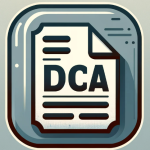.H5S File Extension

POD HD500 Edit Set List
| Developer | Line 6 |
| Popularity | |
| Category | Audio Files |
| Format | .H5S |
| Cross Platform | Update Soon |
What is an H5S file?
Files with the .H5S extension are associated with the Line 6 POD HD500, a versatile guitar multi-effects processor. These files contain Edit Set Lists, which are configurations of various parameters that define the sound settings and effects for the POD HD500.
More Information.
The history of the .H5S file can be traced back to the introduction of the POD HD500, which revolutionized the way guitarists could shape and modify their tones. Line 6 introduced Edit Set Lists to enable users to create, save, and exchange their preferred configurations easily.
Origin Of This File.
The .H5S file format was developed by Line 6, a company known for producing innovative musical instruments and equipment. It specifically pertains to the POD HD500 Edit Set Lists, allowing users to save, share, and load their customized settings.
File Structure Technical Specification.
.H5S files are essentially XML-based documents that store a variety of parameters, including amp settings, effects, EQ, and more. The technical specifications include details on how each element is structured within the XML file, allowing the POD HD500 to interpret and apply these settings accurately.
How to Convert the File?
How to Convert the File – Windows
Converting .H5S files on Windows involves using Line 6 Edit software. Follow these steps:
- Connect your POD HD500 to your Windows computer using a USB cable.
- Open Line 6 Edit:
- Ensure you have Line 6 Edit installed on your Windows computer.
- Launch the software.
- Import or Export .H5S Files:
- To import a preset, go to the “File” menu, select “Import,” and choose the .H5S file.
- To export a preset, select the desired preset, go to the “File” menu, and choose “Export.”
- Save Preset to Computer:
- After importing or creating a preset, save it to your computer for easy sharing or backup.
How to Convert the File – Linux
To convert .H5S files on Linux, use Line 6 Edit through Wine or a similar compatibility layer:
- Connect your Line 6 POD HD500 to your Linux machine using a USB cable.
- Install Wine:
- Ensure Wine is installed on your Linux system.
- Run Line 6 Edit through Wine:
- Navigate to the Line 6 Edit executable and run it through Wine.
- Use Wine to import or export .H5S files as needed.
How to Convert the File – Mac
Converting .H5S files on a Mac involves using Line 6 Edit. Follow these steps:
- Connect your Line 6 POD HD500 to your Mac using a USB cable.
- Open Line 6 Edit:
- Make sure Line 6 Edit is installed on your Mac.
- Launch the software.
- Import or Export .H5S Files:
- To import a preset, go to the “File” menu, select “Import,” and choose the .H5S file.
- To export a preset, select the desired preset, go to the “File” menu, and choose “Export.”
- Save Preset to Mac:
- After importing or creating a preset, save it to your Mac for convenient access.
How to Convert the File – Android
Converting .H5S files on Android requires compatible software and a USB OTG cable:
- Connect your Line 6 POD HD500 to your Android device using a USB OTG cable.
- Use Line 6 Edit or Equivalent App:
- Install Line 6 Edit or an app with similar functionality on your Android device.
- Manage .H5S files by importing or exporting presets.
- Transfer Presets:
- Easily transfer presets between your Android device and the Line 6 POD HD500.
How to Convert the File – iOS
Converting .H5S files on iOS involves using Line 6 Edit or a compatible app:
- Connect your Line 6 POD HD500 to your iOS device using a suitable interface.
- Open Line 6 Edit or Equivalent App:
- Ensure Line 6 Edit or a similar app is installed on your iOS device.
- Use the app to import or export .H5S files.
- Save Presets to iOS Device:
- After importing or creating a preset, save it to your iOS device for easy access.
Advantages And Disadvantages.
Advantages
- Customization: Users can tailor their guitar tones and effects to suit their preferences.
- Sharing: .H5S files enable musicians to share their carefully crafted presets with others.
- Efficiency: Quick loading of predefined configurations for different songs or playing styles.
Disadvantages
- Compatibility: Limited compatibility with other devices or software.
- Learning Curve: Understanding and manipulating the settings may require a learning curve for some users.
How to Open H5S?
Open In Windows
- Connect your Line 6 POD HD500 to your Windows computer.
- Use Line 6 Edit software to import or export .H5S files.
- Save the preset to your computer for easy sharing.
Open In Linux
- Connect your Line 6 POD HD500 to your Linux machine using Line 6 Edit or similar software through Wine.
- Import or export .H5S files as needed.
Open In MAC
- Connect your Line 6 POD HD500 to your Mac.
- Utilize Line 6 Edit software for importing or exporting .H5S files.
- Save the preset to your Mac for convenient access.
Open In Android
- Use a compatible USB OTG cable to connect your Line 6 POD HD500 to your Android device.
- Employ Line 6 Edit or an equivalent app to manage .H5S files.
- Transfer presets between your device and the POD HD500.
Open In IOS
- Connect your Line 6 POD HD500 to your iOS device using a suitable interface.
- Utilize Line 6 Edit or a compatible app for importing or exporting .H5S files.
- Save the presets to your iOS device for easy access.
Open in Others
For other platforms, ensure that you have the necessary Line 6 Edit software or equivalent to manage .H5S files. Follow similar steps for importing and exporting presets.