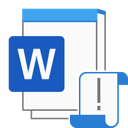.H5B File Extension
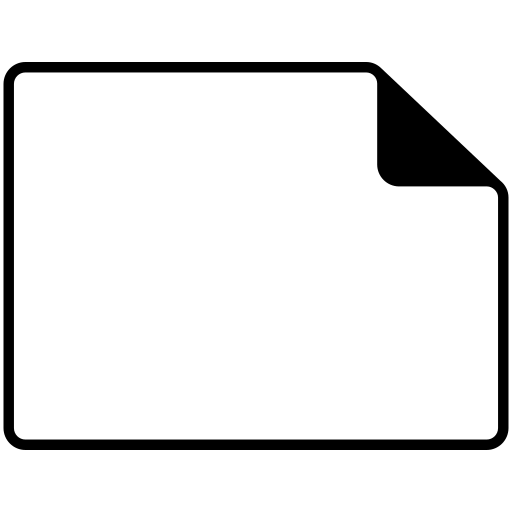
POD HD500 Edit Bundle
| Developer | Line 6 |
| Popularity | |
| Category | Audio Files |
| Format | .H5B |
| Cross Platform | Update Soon |
What is an H5B file?
Files with the .H5B extension are associated with the POD HD500 Edit Bundle. These files play a crucial role in storing and organizing various settings, presets, and configurations for the Line 6 POD HD500 guitar multi-effects processor.
The POD HD500 is renowned for its versatility in providing guitarists with a wide range of effects, amp simulations, and customization options.
More Information.
Line 6 introduced the POD HD500 Edit Bundle as part of its commitment to delivering cutting-edge audio processing solutions for guitarists.
The .H5B files were designed to encapsulate a comprehensive bundle of settings, encompassing everything from amp and effect configurations to signal chain arrangements.
This innovation aimed to provide musicians with a streamlined method of managing and sharing their customized setups.
Origin Of This File.
The .H5B file extension is specific to Line 6, a company known for its innovative solutions in the music industry. These files are created and utilized by the POD HD500 Edit software, a companion application designed to interface with the POD HD500 hardware.
The software enables users to tweak and save their custom presets, making it a valuable tool for musicians seeking to craft unique sounds.
File Structure Technical Specification.
.H5B files are essentially compressed bundles that contain XML-based data representing the various parameters and configurations within a preset.
The technical specifications of these files include a structured layout that the POD HD500 hardware and software can interpret. This allows for seamless storage, retrieval, and sharing of guitar tones among users.
How to Convert the File?
Convert the File on Windows
- Ensure Software Installation:
- Make sure the Line 6 POD HD500 Edit software is installed on your Windows computer.
- Open with POD HD500 Edit:
- Double-click the .H5B file.
- The file should automatically open in the POD HD500 Edit software.
- Save as Different Format (Optional):
- If needed, you can save the file in a different format using the software’s export or save options.
Convert the File on Linux
- Use Compatibility Tools:
- Employ compatibility tools, such as Wine, to run the Line 6 POD HD500 Edit software on Linux.
- Open with Emulator:
- Open the .H5B file within the emulator or virtual machine running the Line 6 software.
- Explore Third-Party Options:
- Investigate third-party applications that might provide compatibility with .H5B files on Linux.
Convert the File on Mac
- Install POD HD500 Edit on Mac:
- Install the Line 6 POD HD500 Edit software on your Mac computer.
- Open with Software:
- Launch the software and use the “Open” option to load the .H5B file.
- Consider File Export (Optional):
- If necessary, explore the software’s export or conversion features to save the file in a different format.
Convert the File on Android
- Search for Compatible Apps:
- Explore the Google Play Store for apps that support the Line 6 POD HD500 Edit Bundle or .H5B files.
- Utilize Emulators or Virtual Machines:
- Consider using emulators or virtual machines to run Windows-compatible software on your Android device.
Convert the File on iOS
- Explore iOS Apps:
- Search the App Store for iOS applications that are compatible with Line 6’s POD HD500 Edit Bundle or .H5B files.
- Use App to Open File:
- Open the chosen app and use its functionality to import and open the .H5B file on your iOS device.
- Check for Export Options (Optional):
- Explore the app’s features to see if there are options to export or convert the file to a different format if needed.
Advantages And Disadvantages.
Advantages:
- Customization: .H5B files allow for detailed customization of guitar tones, providing musicians with the flexibility to create unique sounds.
- Easy Sharing: Users can share their presets easily by exchanging .H5B files, enabling a community-driven approach to sound creation.
- Quick Setup: Loading .H5B files facilitates a rapid setup of preferred tones, enhancing efficiency during live performances or studio sessions.
Disadvantages:
- Compatibility: .H5B files are specifically designed for Line 6’s POD HD500 ecosystem, limiting their use to this particular hardware and software combination.
- Learning Curve: Understanding and manipulating the parameters within .H5B files may require some familiarity with the POD HD500 system, posing a learning curve for new users.
How to Open H5B?
Open In Windows
- Ensure the POD HD500 Edit software is installed on your Windows system.
- Double-click the .H5B file to open it with the associated software.
Open In Linux
- Utilize a compatible emulator or virtual machine to run the POD HD500 Edit software.
- Open the .H5B file within the software running on the Linux environment.
Open In MAC
- Install the POD HD500 Edit software on your Mac.
- Launch the software and use the “Open” option to load the .H5B file.
Open In Android
- Explore third-party apps that may offer compatibility with .H5B files on Android devices.
- Alternatively, consider using emulators or virtual machines to run compatible software.
Open In IOS
- Investigate iOS apps that support the POD HD500 Edit Bundle or Line 6’s ecosystem.
- Use the chosen app to open and import the .H5B file on your iOS device.
Open in Others
For other operating systems, explore compatibility through virtualization, emulators, or third-party software solutions. Check Line 6’s official resources for any updates or recommendations regarding file compatibility.