.JIS File Extension
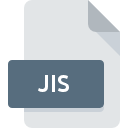
Japanese Industry Standard Text
| Developer | N/A |
| Popularity | |
| Category | Text Files |
| Format | .JIS |
| Cross Platform | Update Soon |
What is an JIS file?
.JIS file extension typically represents files that are encoded in the Japanese Industrial Standards (JIS) format.
This format is used for encoding Japanese characters and is one of the several character encodings used to represent the Japanese language in digital form.
More Information.
The .JIS character encoding was developed as a response to the challenges posed by the unique complexities of the Japanese writing system, which includes thousands of characters (kanji) and two syllabic scripts (hiragana and katakana).
The initial purpose of the .JIS encoding was to standardize the way Japanese characters are represented in computers, facilitating digital communication and data processing in Japan.
Origin Of This File.
The origin of the .JIS file extension is closely linked to the development of computer technologies in Japan and the need to digitally represent Japanese characters.
The Japanese Industrial Standards Committee, responsible for standardizing various aspects of Japanese industries, played a key role in the development of this character encoding standard.
File Structure Technical Specification.
.JIS file contains text encoded in one of the .JIS character encoding standards. There have been several versions of the JIS encoding, including JIS X 0201, JIS X 0208, and JIS X 0212.
These versions differ in the range and number of Japanese characters they include. .JIS-encoded files can be converted to other encodings like Shift JIS or Unicode, which are more commonly used in modern computing.
How to Convert the File?
- Using Text Editors or Conversion Software:
- Text Editors: Advanced text editors like Notepad++ (Windows), Sublime Text (cross-platform), or Atom (cross-platform) can open .JIS files. You can then save or export the file in a different encoding, such as UTF-8.
- Conversion Software: There are specialized software tools available that can convert .JIS files to other formats. These tools often provide batch conversion capabilities, which are useful for converting multiple files at once.
- Steps for Conversion:
- Open the .JIS file in the text editor or conversion software.
- Check for proper display of characters. If the characters are not displayed correctly, you might need to manually select the .JIS encoding in the software.
- Once the file is correctly displayed, save or export the file in the desired encoding format (e.g., UTF-8).
Advantages And Disadvantages.
The primary advantage of the .JIS file format is its standardized representation of Japanese characters, crucial for data processing and digital communication in Japan.
With the global adoption of Unicode, which encompasses a broader range of characters and languages, the usage of .JIS-specific encoding has diminished.
One disadvantage of the .JIS format has limited compatibility with non-Japanese systems and the potential for character display errors on platforms not supporting this encoding.
How to Open JIS?
Open In Windows
- Use Notepad or Notepad++.
- When opening the file, select “Open with” and choose the text editor.
- In Notepad++, go to “Encoding” in the menu and select the appropriate .JIS encoding if the file does not display correctly.
Open In Linux
- Use text editors like Gedit, Kate, or Vim.
- Open the terminal and use command-line tools like
iconvfor conversion if needed. - Most Linux text editors allow you to select the encoding when opening the file.
Open In MAC
- TextEdit can be used, but it might not support all .JIS encodings.
- Sublime Text or Atom are good alternatives for macOS.
- Ensure the correct encoding is selected when opening the file.
Open In Android
- Use a text editor app that supports different encodings. Apps like Jota Text Editor or QuickEdit Text Editor can be used.
- Since Android does not natively support .JIS files, and third-party apps are necessary.
Open In IOS
- Similar to Android, iOS requires a third-party text editing app.
- Apps like Textastic or iEditor support a wide range of encodings and can be used to open and edit .JIS files.













