.LP7 File Extension
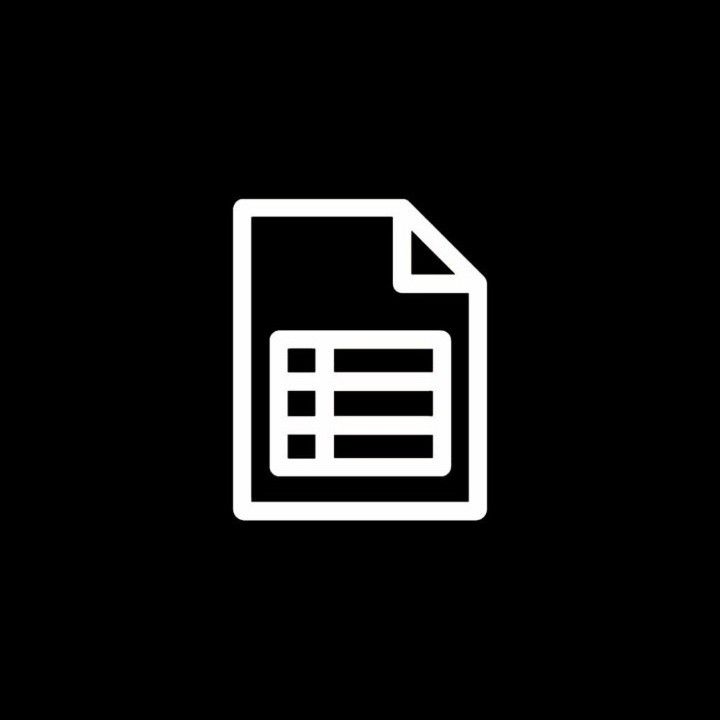
LP7 Digitally Signed File
| Developer | Lex Persona |
| Popularity | |
| Category | Data Files |
| Format | .LP7 |
| Cross Platform | Update Soon |
What is an LP7 file?
The LP7 file extension is synonymous with security and integrity in the digital realm. These files are digitally signed, ensuring that their content remains unaltered and trustworthy. LP7 files play a crucial role in various applications where data integrity is paramount, such as secure document sharing, software distribution, and cryptographic processes.
More Information.
The history of LP7 files can be traced back to the increasing demand for secure digital communication. Initially designed to address the vulnerability of files to tampering and unauthorized access, LP7 files were created with a focus on providing a reliable means of verifying the origin and integrity of digital content.
As technology advanced, the use of LP7 files expanded to encompass a wide range of applications, including secure document exchange and software distribution.
Origin Of This File.
The LP7 file extension has its roots in the ever-evolving landscape of digital security. Emerging from the need to ensure the authenticity and unaltered state of electronic data, LP7 files have become a standard for secure communication and file storage.
The file extension is often associated with cryptographic processes and digital signatures, providing a robust solution for data protection.
File Structure Technical Specification.
LP7 files boast a sophisticated structure that incorporates digital signatures using advanced cryptographic algorithms. The technical specifications of LP7 files outline the methods employed for digital signing, ensuring that the integrity of the content can be verified with precision.
The file structure includes metadata about the digital signature, cryptographic hashes, and other elements that contribute to the overall security of the file.
How to Convert the File?
1. Windows:
To convert an LP7 file on a Windows system, follow these steps:
- Identify and install a Windows-compatible application that supports LP7 file conversion.
- Open the application and locate the LP7 file you want to convert.
- Follow the application’s conversion process, which typically involves selecting the output format and confirming the conversion.
- Save the converted file in the desired location.
2. Linux:
Converting an LP7 file on Linux involves these steps:
- Install a tool or application that is compatible with LP7 file conversion. You may use the terminal to install necessary software.
- Use the command line to navigate to the location of the LP7 file.
- Execute the appropriate command to convert the LP7 file, following the tool’s syntax.
- Check the converted file in the specified output location.
3. Mac:
Converting an LP7 file on a Mac can be achieved with the following steps:
- Identify and install a Mac-compatible application that supports LP7 file conversion.
- Launch the application and import the LP7 file.
- Select the desired output format and initiate the conversion process.
- Save the converted file in the designated location.
4. Android:
Converting an LP7 file on an Android device can be done through the following steps:
- Download and install an Android app from the Google Play Store that supports LP7 file conversion.
- Open the app and navigate to the location of the LP7 file.
- Select the LP7 file and choose the desired output format for conversion.
- Confirm the conversion process and locate the converted file in the specified directory.
5. iOS:
Converting an LP7 file on an iOS device requires the following steps:
- Explore the App Store and install an iOS app that supports LP7 file conversion.
- Open the app and import the LP7 file.
- Choose the output format for conversion and initiate the process.
- Once the conversion is complete, access the converted file within the app.
Advantages And Disadvantages.
Advantages:
- Data Integrity: LP7 files guarantee that the content remains unaltered from the point of signing.
- Authentication: The digital signature provides a reliable means of verifying the origin of the file.
- Security: LP7 files offer a high level of security against tampering and unauthorized access.
- Standardization: The use of LP7 files has become a standard practice for ensuring digital data integrity.
Disadvantages:
- Complexity: Working with LP7 files may require a certain level of technical expertise.
- Compatibility: Some applications may not fully support the LP7 file format.
- Key Management: Proper key management is essential for maintaining the security of LP7 files.
- Processing Overhead: The cryptographic processes involved in creating and verifying LP7 files may introduce processing overhead.
How to Open LP7?
Open In Windows
- Use a compatible application that supports LP7 files.
- Double-click on the LP7 file to open it.
Open In Linux
- Install a tool or application that is capable of handling LP7 files.
- Use the command line or file manager to access and open the LP7 file.
Open In MAC
- Identify a Mac-compatible application that supports LP7 files.
- Double-click on the LP7 file or use the designated application to open it.
Open In Android
- Download and install an Android app that supports LP7 files.
- Use the app to open and view the content of the LP7 file.
Open In IOS
- Explore the App Store for an iOS app compatible with LP7 files.
- Install the app and use it to open the LP7 file on your iOS device.
Open in Others
For other operating systems, follow a similar approach. Identify a compatible application or tool, install it, and use it to open the LP7 file.













