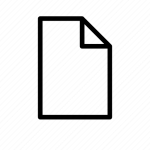.LSF File Extension

Logos Library System File
| Developer | Logos Bible Software |
| Popularity | |
| Category | Data Files |
| Format | .LSF |
| Cross Platform | Update Soon |
What is an LSF file?
The .LSF file extension is associated with the Logos Library System, a digital library software developed for organizing and accessing a vast collection of electronic books and resources. These files primarily contain data related to book information, metadata, and content organization within the Logos Library System.
More Information.
The .LSF file extension was first introduced as part of the Logos Library System, which emerged in the late 20th century.
The initial purpose was to provide users with a structured and efficient means of storing and accessing vast amounts of data, particularly theological and scholarly resources.
The Logos Library System quickly gained popularity for its comprehensive digital library management capabilities.
Origin Of This File.
The Logos Library System, developed by Logos Research Systems, introduced the .LSF file extension to serve as a proprietary format for storing and managing digital content within their software ecosystem.
Logos Research Systems is renowned for creating powerful tools for scholars, researchers, and individuals seeking a sophisticated platform for studying religious texts and scholarly literature.
File Structure Technical Specification.
The .LSF file follows a structured format that includes metadata, indexing information, and references to the actual content stored within the Logos Library System.
The technical specifications for the file involve a combination of XML-based data for metadata and proprietary encoding for content storage, ensuring efficient retrieval and display of information within the Logos software environment.
How to Convert the File?
Windows:
Converting .LSF files on Windows involves utilizing the export functionalities provided by the Logos Library System. Follow these steps:
- Open the Logos Library System on your Windows computer.
- Navigate to the library or specific book you want to export.
- Look for an export option within the Logos software. This is typically found in the File menu or as part of the book’s options.
- Choose the desired export format (e.g., PDF, EPUB) and follow the on-screen prompts to complete the conversion.
Linux:
While the Logos Library System is primarily designed for Windows and macOS, Linux users may explore compatibility options like Wine to run Logos. However, direct conversion on Linux might be challenging due to limited native support. Consider using a Windows environment through Wine or running the Logos software on a supported platform for conversion.
Mac:
Converting .LSF files on Mac is a straightforward process within the Logos Library System:
- Open the Logos Library System on your Mac.
- Locate the specific book or library you want to export.
- Check for the export option within the Logos software, typically available in the File menu or book options.
- Select the desired export format (e.g., PDF, EPUB) and follow the prompts to complete the conversion.
Android:
Converting .LSF files on Android involves using the Logos app, which supports exporting to common formats. Follow these steps:
- Install the Logos app from the Google Play Store on your Android device.
- Open the Logos app and log in with your account.
- Navigate to the book or library you want to export.
- Look for the export option within the Logos app, usually available in the book options or settings.
- Choose the desired export format (e.g., PDF, EPUB) and follow the prompts to complete the conversion.
iOS:
Converting .LSF files on iOS is similar to the process on Android, using the Logos app. Here’s how:
- Install the Logos app from the App Store on your iOS device.
- Open the Logos app and log in with your account.
- Navigate to the book or library you want to export.
- Look for the export option within the Logos app, typically available in the book options or settings.
- Select the desired export format (e.g., PDF, EPUB) and follow the prompts to complete the conversion.
Advantages And Disadvantages.
Advantages:
- Efficient Organization: .LSF files enable the efficient organization of vast libraries, making it easy for users to navigate and access diverse content.
- Cross-Platform Compatibility: Logos Library System is designed for multiple platforms, providing users with flexibility in accessing their digital libraries.
- Rich Metadata: The inclusion of rich metadata within .LSF files enhances search capabilities, aiding users in finding relevant information quickly.
Disadvantages:
- Proprietary Nature: The .LSF file format is proprietary to the Logos Library System, limiting interoperability with other software.
- Dependency on Logos Software: Accessing .LSF files requires the Logos Library System, creating a dependency on a specific software ecosystem.
- Limited Adoption: Due to its specialized nature, the .LSF file format may not be widely adopted beyond users of the Logos software.
How to Open LSF?
Open In Windows
To open .LSF files in Windows, ensure that the Logos Library System is installed. Double-click on the file, and it should automatically open within the Logos software environment.
Open In Linux
While Logos Library System is primarily designed for Windows and macOS, users on Linux may explore compatibility options such as Wine to run the Logos software. However, native support may be limited.
Open In MAC
On Mac systems, opening .LSF files is straightforward. Ensure the Logos Library System is installed, then double-click on the file for it to open within the Logos application.
Open In Android
Logos offers a dedicated app for Android devices, providing users with access to their digital libraries on the go. Install the Logos app from the Google Play Store and open .LSF files seamlessly.
Open In IOS
For iOS users, the Logos app is available on the App Store. Install the app, log in with your account, and access your .LSF files directly on your iOS device.
Open in Others
Due to the proprietary nature of .LSF files, opening them in other software may be challenging. Users are encouraged to explore export options within the Logos Library System for greater compatibility with alternative platforms and applications.