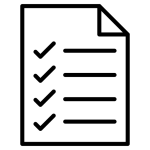.MBG File Extension
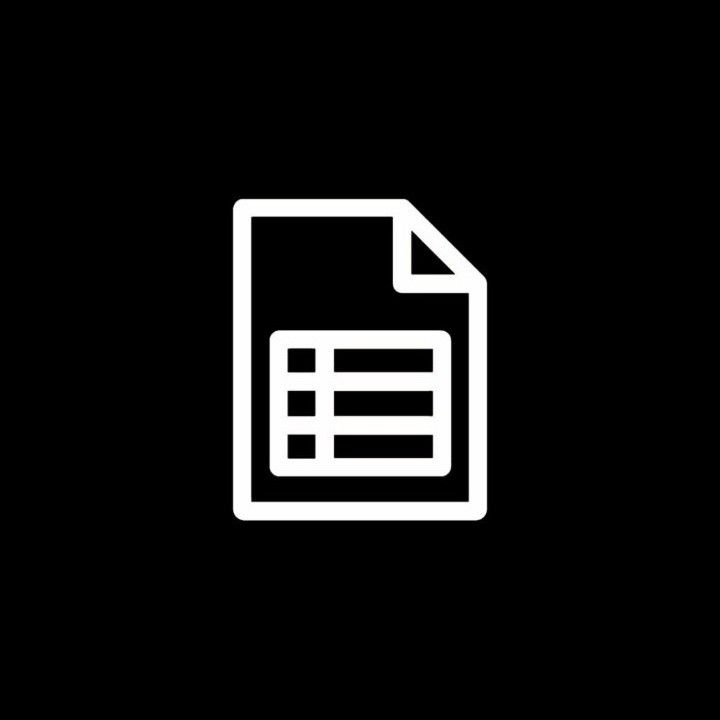
Microsoft Mailbag
| Developer | Microsoft |
| Popularity | |
| Category | Data Files |
| Format | .MBG |
| Cross Platform | Update Soon |
What is an MBG file?
Microsoft Mailbag files, identified with the .MBG extension, serve as containers for organizing and storing email-related data. These files are primarily associated with Microsoft’s email platforms, including Outlook and other mail-related applications.
More Information.
The .MBG file extension was introduced to streamline the storage and retrieval of email data. It was designed to encapsulate various elements of an email, including text, attachments, and metadata, into a single file. This approach aimed to simplify the backup, sharing, and migration of email content across different systems.
Origin Of This File.
The .MBG file extension can be traced back to the evolution of Microsoft’s email systems. As Microsoft continually enhanced its email clients, the need arose for a standardized format to store and manage email-related information efficiently. The .MBG file extension emerged as a solution to fulfill this requirement.
File Structure Technical Specification.
Microsoft Mailbag files typically follow a structured format that includes sections for email headers, body text, attachments, and other relevant information. The technical specifications may vary based on the specific Microsoft email client and version, but they generally adhere to industry standards for email storage and representation.
How to Convert the File?
How to Convert .MBG Files on Different Platforms:
1. Windows:
- Using Microsoft Outlook:
- Launch Microsoft Outlook on your Windows computer.
- Navigate to the “File” menu and select “Open & Export.”
- Choose “Open Outlook Data File” and locate the .MBG file you want to convert.
- Click “Open” to import the .MBG file into Outlook.
2. Linux:
- Using Thunderbird or Compatible Email Client:
- Install an email client like Thunderbird on your Linux system.
- Look for third-party tools or converters that support .MBG file conversion.
- Import the .MBG file into Thunderbird using its import functionality or a third-party tool.
3. Mac:
- Using Microsoft Outlook for Mac:
- Open Microsoft Outlook on your Mac.
- Navigate to the “File” menu and select “Import.”
- Choose “Outlook Data File” and locate the .MBG file.
- Click “Import” to bring the .MBG file into Outlook for Mac.
4. Android:
- Using Compatible Email Client:
- Install an email client on your Android device that supports .MBG files.
- Open the email client and use its import or open feature to access the .MBG file stored on your device.
5. iOS:
- Using Microsoft Outlook for iOS:
- Download and install Microsoft Outlook from the App Store on your iOS device.
- Open the Outlook app and go to the “Settings” menu.
- Under “Mail,” select “Accounts” and choose “Add Account.”
- Sign in with your Microsoft account and import the .MBG file into Outlook for iOS.
Advantages And Disadvantages.
Advantages:
- Compact Storage: .MBG files consolidate all email components into a single file, making it easy to manage and store.
- Unified Format: The standardized format ensures compatibility across Microsoft email platforms.
- Efficient Backup: Users can create backups of their entire email data in a single .MBG file, simplifying the backup process.
Disadvantages:
- Limited Cross-Platform Support: .MBG files are primarily designed for Microsoft email clients, which may limit their seamless use on non-Microsoft platforms.
- Potential for Data Corruption: Like any file format, .MBG files can be susceptible to corruption, which may result in the loss of email data.
How to Open MBG?
Open In Windows
- Launch Microsoft Outlook.
- Click on “File” and select “Open & Export.”
- Choose “Open Outlook Data File” and select the .MBG file.
Open In Linux
- Use a compatible email client like Thunderbird.
- Install a third-party tool or converter that supports .MBG files.
- Import the .MBG file into the email client.
Open In MAC
- Open Microsoft Outlook for Mac.
- Go to “File” and select “Import.”
- Choose “Outlook Data File” and select the .MBG file.
Open In Android
- Install an email client that supports Microsoft Mailbag files.
- Use the client’s import or open feature to access the .MBG file.
Open In IOS
- Import the .MBG file into Microsoft Outlook for iOS.
- Use the built-in import functionality within the app.
Open in Others
For other platforms, utilize email clients that are compatible with Microsoft Mailbag files. Alternatively, explore third-party tools that offer conversion capabilities to your desired format.