.MDJ File Extension
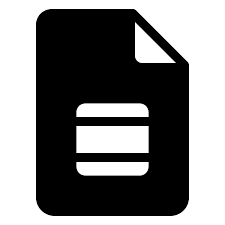
StarUML Model File
| Developer | MKLab |
| Popularity | |
| Category | Data Files |
| Format | .MDJ |
| Cross Platform | Update Soon |
What is an MDJ file?
StarUML is a popular modeling tool used for creating UML diagrams and models. The .MDJ file extension is associated with StarUML and represents a model file.
These files contain information about the structure and relationships within a UML model, making it a crucial component for sharing and collaborating on software design projects.
More Information.
The .MDJ file extension has been in use since the early versions of StarUML. Originally designed to facilitate collaboration among software developers and architects, it has evolved to become a standard format for saving and exchanging UML models.
Origin Of This File.
The .MDJ file extension is specific to StarUML, a modeling tool developed to support Unified Modeling Language (UML) diagrams. UML is widely used in software engineering for visualizing, designing, and documenting software systems.
File Structure Technical Specification.
The .MDJ file is essentially a binary file that stores information about UML elements such as classes, relationships, diagrams, and their attributes.
It follows a specific structure defined by the StarUML software. The technical specifications are proprietary to StarUML, ensuring compatibility and consistency across different instances of the tool.
How to Convert the File?
Convert .MDJ File in Windows
To convert a .MDJ file in Windows, you can follow these steps:
- Open StarUML: Launch the StarUML application on your Windows computer.
- Navigate to File Menu: Click on the “File” menu located in the top-left corner of the StarUML window.
- Select Export Option: From the dropdown menu, select the “Export” option. This may also be listed under “Save As” or a similar category depending on the StarUML version.
- Choose Output Format: In the export options, select the desired output format. StarUML typically supports various formats such as XMI (XML Metadata Interchange) or image formats like PNG or JPEG.
- Specify Output Location: Choose the location where you want to save the converted file and provide a suitable name.
- Click Export: Once you’ve selected the format and output location, click the “Export” or “Save” button to convert and save the .MDJ file in the chosen format.
Convert .MDJ File in Linux
Converting a .MDJ file in Linux using StarUML involves similar steps:
- Launch StarUML: Open StarUML on your Linux system.
- Access File Menu: Navigate to the “File” menu, usually found in the top-left corner of the StarUML interface.
- Choose Export: Select the “Export” option from the menu.
- Select Output Format: Choose the desired output format for the conversion. Common options include XMI, PNG, or JPEG.
- Specify Output Path: Define the location where you want to save the converted file and provide a suitable name.
- Execute Export: Click on the “Export” or “Save” button to initiate the conversion process and save the file in the selected format.
Convert .MDJ File in Mac
Converting a .MDJ file on a Mac using StarUML follows a similar process:
- Start StarUML: Launch StarUML on your Mac computer.
- Access File Menu: Go to the “File” menu located in the top-left corner of the StarUML interface.
- Opt for Export: From the dropdown menu, choose the “Export” option.
- Choose Output Format: Select the desired output format, such as XMI, PNG, or JPEG.
- Specify Output Location: Determine the location where you want to save the converted file and provide a suitable name.
- Initiate Export: Click the “Export” or “Save” button to start the conversion process and save the file in the chosen format.
Convert .MDJ File on Android
As of now, there is no direct method to convert .MDJ files on Android since StarUML is primarily a desktop application. Consider using a computer for conversion or explore alternative UML tools available on Android that support .MDJ files.
Convert .MDJ File on iOS
Similarly, converting .MDJ files on iOS directly is not supported. It is recommended to use a computer for this purpose or explore UML tools available on iOS that support the .MDJ format.
Advantages And Disadvantages.
Advantages
- Interoperability: .MDJ files are compatible with various versions of StarUML, allowing users to share models seamlessly.
- Complete Model Storage: The file stores all details of the UML model, ensuring a comprehensive representation of the design.
- Ease of Collaboration: .MDJ files simplify collaboration by providing a standardized format that can be easily shared among team members.
Disadvantages
- Tool-Specific: The files are tied to StarUML, limiting their use to environments where the software is available.
- Not Human-Readable: Being a binary file, .MDJ files are not easily readable or editable by humans without the aid of StarUML.
How to Open MDJ?
Open In Windows
- Launch StarUML.
- Click on “File” and select “Open.”
- Choose the .MDJ file from your local storage.
Open In Linux
- Open StarUML.
- Navigate to “File” and choose “Open.”
- Select the .MDJ file you want to open.
Open In MAC
- Start StarUML on your Mac.
- Go to the “File” menu and click “Open.”
- Choose the desired .MDJ file for opening.
Open In Android
While StarUML is primarily a desktop application, there are no direct methods to open .MDJ files on Android. Consider using a computer or exploring alternative UML tools compatible with Android.
Open In IOS
Similar to Android, opening .MDJ files directly on iOS is not supported. Use a computer or explore UML tools available on iOS for compatibility.
Open in Others
For other operating systems, consult the documentation of StarUML or consider using the software on a supported platform.













