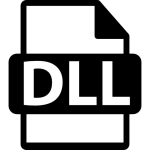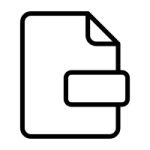.MCDX File Extension
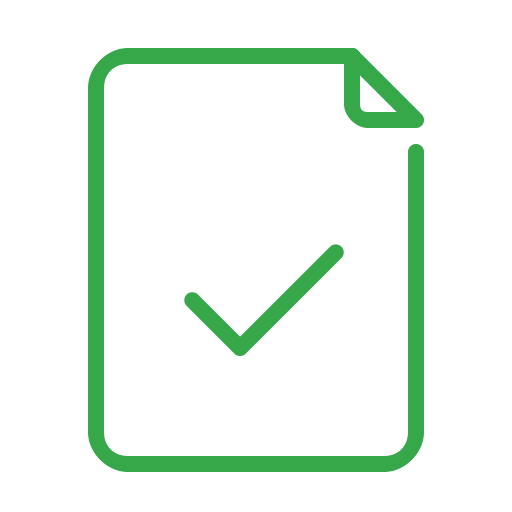
Mathcad Prime Document
| Developer | PTC |
| Popularity | |
| Category | Data Files |
| Format | .MCDX |
| Cross Platform | Update Soon |
What is an MCDX file?
MCDX files are associated with Mathcad Prime, a mathematical software application used for engineering calculations, data analysis, and documentation. These files contain mathematical expressions, formulas, and graphical representations created within the Mathcad Prime environment.
The MCDX format ensures that the documents are saved with all the necessary information to accurately reproduce the mathematical content.
More Information.
The MCDX file format was introduced to address limitations in the previous MCD format and to provide users with a more efficient and reliable means of storing and sharing Mathcad Prime documents. With a focus on better data integrity and enhanced performance, MCDX files have become the standard for saving Mathcad Prime documents.
Origin Of This File.
Mathcad Prime, developed by PTC, introduced the MCDX file format as a successor to the older MCD file format. This transition was part of an effort to enhance compatibility, improve file organization, and incorporate new features for a better user experience. MCDX files are designed to be forward-compatible, allowing users to seamlessly transition between different versions of Mathcad Prime.
File Structure Technical Specification.
MCDX files are structured to store mathematical expressions, text, images, and formatting information. The technical specifications include XML-based markup to represent the document structure. This ensures that the file is both human-readable and machine-readable.
The inclusion of XML allows for the easy integration of Mathcad Prime documents with other applications and facilitates interoperability.
How to Convert the File?
Windows:
Convert MCDX to PDF or Image Format
- Mathcad Prime:
- Open the MCDX file in Mathcad Prime.
- Navigate to “File” > “Save As” and choose PDF or image format (JPEG, PNG).
- Save the file in the desired format.
Convert MCDX to Other Formats Using Third-Party Software
- Online Converters:
- Utilize online file conversion services that support MCDX to various formats.
- Upload the MCDX file to the chosen converter and follow the instructions to download the converted file.
Linux:
Convert MCDX to PDF or Image Format
- Mathcad Prime via Wine:
- Run Mathcad Prime using Wine on Linux.
- Open the MCDX file in Mathcad Prime.
- Save the document as PDF or export graphs as images using Mathcad Prime’s export options.
Convert MCDX to Other Formats Using Third-Party Software
- Online Converters:
- Use online file conversion services compatible with Linux.
- Upload the MCDX file and select the desired output format for conversion.
Mac:
Convert MCDX to PDF or Image Format
- Mathcad Prime via CrossOver:
- Run Mathcad Prime on macOS using CrossOver.
- Open the MCDX file in Mathcad Prime.
- Save the document as PDF or export graphs as images using Mathcad Prime’s export options.
Convert MCDX to Other Formats Using Third-Party Software
- Online Converters:
- Access online file conversion services compatible with macOS.
- Upload the MCDX file and choose the desired output format for conversion.
Android:
Convert MCDX to PDF or Image Format
- Mathcad Express:
- Install Mathcad Express for Android from the Google Play Store.
- Open the MCDX file in Mathcad Express.
- Save the document as PDF or export graphs as images using the app’s export options.
Convert MCDX to Other Formats Using Third-Party Apps
- Online Converters:
- Download a file conversion app from the Google Play Store.
- Use the app to upload the MCDX file and convert it to the desired format.
iOS:
Convert MCDX to PDF or Image Format
- Mathcad Express:
- Install Mathcad Express for iOS from the App Store.
- Open the MCDX file in Mathcad Express.
- Save the document as PDF or export graphs as images using the app’s export options.
Convert MCDX to Other Formats Using Third-Party Apps
- Online Converters:
- Download a file conversion app from the App Store.
- Use the app to upload the MCDX file and convert it to the desired format.
Advantages And Disadvantages.
Advantages
- Compatibility: MCDX files are designed to be forward-compatible, allowing users to open documents created in newer versions of Mathcad Prime with older versions of the software.
- Structured Format: The XML-based structure ensures a well-organized and standardized representation of mathematical content, making it easier to share and collaborate on projects.
- Interoperability: The open nature of the XML format allows for integration with other software applications, promoting interoperability in engineering and scientific workflows.
Disadvantages
- Limited Third-Party Support: While the XML format is open, there may be limited third-party support for direct manipulation of MCDX files in other applications.
- Learning Curve: Users unfamiliar with XML may face a learning curve when attempting to manually edit or extract information from MCDX files.
How to Open MCDX?
Open In Windows
Mathcad Prime: Simply double-click on the MCDX file, and Mathcad Prime will open the document.
Open In Linux
Wine: Use the Wine compatibility layer to run Mathcad Prime on Linux. Install Wine and then run Mathcad Prime to open the MCDX file.
Open In MAC
CrossOver: Similar to Linux, you can use CrossOver, a compatibility layer, to run Mathcad Prime on macOS. Install CrossOver, and then run Mathcad Prime to open the MCDX file.
Open In Android
Mathcad Express: Use Mathcad Express for Android to open MCDX files on your mobile device. Install the app from the Google Play Store and open the file within the application.
Open In IOS
Mathcad Express: Similar to Android, use Mathcad Express for iOS to open MCDX files on your iPhone or iPad. Install the app from the App Store and open the file within the application.
Open in Others
XML Editors: For users comfortable with XML, any XML editor can be used to view and edit the content of MCDX files. Be cautious with manual edits to avoid corruption.