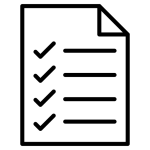.MED File Extension

Amiga MED Sound File
| Developer | RBF Software |
| Popularity | |
| Category | Audio Files |
| Format | .MED |
| Cross Platform | Update Soon |
What is an MED file?
.MED file extension is associated with a variety of applications and formats, predominantly in the realm of music and medicine. In music, it represents module files created by MED/OctaMED, a sound tracker used on the Amiga and later on the PC.
In the medical sphere, it’s often linked to medical imagery and data files used by various healthcare software systems. Despite the diversity in applications, .MED files are unified by their role in storing complex data in a structured format.
More Information.
In Music:
- Amiga Era: The .MED file extension was primarily used by MED, a music editing program for the Amiga computers. It was an era marked by the creativity and ingenuity of users and developers in the music tracking scene.
- Transition to PC: With the decline of the Amiga, the software was ported to the PC as OctaMED, retaining the .MED file format for music modules.
In Medicine:
- Standardization Efforts: The .MED file in the medical context emerged from the necessity for standardized digital formats to store medical images, test results, and patient records.
- Evolution: Over time, the usage of .MED files in medical software evolved, incorporating more advanced features for data representation, security, and interoperability.
Origin Of This File.
The .MED file extension has multiple origins due to its association with different domains. In the music world, its roots are traced back to the Amiga computer system where the MED (Music Editor) software was widely used for creating music modules.
In the medical field, .MED files originated from the need to standardize the storage and exchange of medical images and patient data, leading to the adoption of this extension by various medical software applications.
File Structure Technical Specification.
In Music:
- Structure: .MED files in music contain a series of patterns or blocks, each holding data for multiple tracks. They include note data, instrument numbers, effects, and more.
- Technical Aspects: These files support various channel configurations and are known for their compactness and rich set of features for music composition.
In Medicine:
- Complexity: Medical .MED files are often more complex, containing high-resolution images (like X-rays, MRIs), and patient data, which may include text, numbers, and timestamps.
- Compliance: They adhere to specific industry standards to ensure compatibility and security in data exchange among healthcare systems.
How to Convert the File?
For Music Files:
- Use Audio Conversion Software: Tools like Audacity can often convert .MED files into more universal audio formats like .WAV or .MP3.
- Online Conversion Services: Websites offering audio file conversion can sometimes handle .MED files, providing an easy, software-free option.
For Medical Files:
- Proprietary Software: Often, the software that creates or handles .MED files will have built-in options to export or convert the data into more accessible formats like .PDF or .JPEG for images.
- Conversion Tools: There are dedicated medical image viewers and converters that can handle .MED files, converting them into formats viewable by standard image viewers.
Advantages And Disadvantages.
Advantages:
1. In Music:
- The high degree of control over sound composition.
- Compact file size, beneficial for storage and distribution.
2. In Medicine:
- The standardized format ensures compatibility across different medical software.
- Can encapsulate a rich set of patient data, aiding in comprehensive medical analysis.
Disadvantages:
1. In Music:
- Limited support and usage outside the niche community of tracker music enthusiasts.
- Requires specific software for creation and playback.
2. In Medicine:
- The complexity of the format might require specialized software to view and edit.
- Potential issues with interoperability if proprietary standards are involved.
How to Open MED?
Open In Windows
For Music (.MED):
- Use OpenMPT: Download and install OpenMPT, a tracker software that can open and play .MED files.
For Medical (.MED):
- Use RadiAnt DICOM Viewer: Download and install RadiAnt to view medical .MED files. It’s specifically designed to handle medical images and data.
Open In Linux
For Music (.MED):
- Use Audacious: Install Audacious, a versatile media player that, with the right plugins, can handle .MED files.
For Medical (.MED):
- Use Ginkgo CADx: Install Ginkgo CADx, an open-source medical imaging software that provides a comprehensive solution for viewing medical .MED files.
Open In MAC
For Music (.MED):
- Use MilkyTracker: Download and install MilkyTracker, a software that can open and edit .MED music files.
For Medical (.MED):
- Use OsiriX MD: Though a premium software, OsiriX MD is a powerful option for professionals needing to view medical .MED files on macOS.
Open In Android
For Music (.MED):
- Convert the File: Currently, there are limited applications for Android that can open .MED music files directly. It’s recommended to convert the file to a more common format for playback on Android devices.
For Medical (.MED):
- Use DICOM Viewer: Apps like DICOM Viewer can be used to view medical .MED files on Android devices.
Open In IOS
For Music (.MED):
- Convert the File: Similar to Android, iOS also lacks direct support for .MED music files. Conversion to a format like MP3 is advised for use on iOS devices.
For Medical (.MED):
- Use Horos Mobile™: This is a versatile medical image viewer for iOS that can handle .MED files, allowing medical professionals to view patient data on the go.