.NPT File Extension
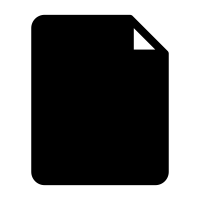
Portfolio NetPublish Template
| Developer | N/A |
| Popularity | |
| Category | Data Files |
| Format | .NPT |
| Cross Platform | Update Soon |
What is an NPT file?
NPT files, short for Portfolio NetPublish Template, are specialized files associated with the Portfolio software suite. These files play a crucial role in the customization and presentation of portfolios created using the Portfolio application.
Essentially, NPT files serve as templates that dictate the layout, design, and overall appearance of digital portfolios, making them a fundamental component of the creative and organizational process.
More Information.
The history of NPT files traces back to the evolution of digital asset management systems. As users demanded more control over the aesthetics of their portfolios, Extensis introduced the NPT file format as a solution.
The initial purpose was to empower users to create customized, branded presentations that aligned with their unique style and branding requirements.
Origin Of This File.
The NPT file format is specific to Extensis Portfolio, a digital asset management (DAM) solution developed by Extensis.
Designed to cater to the needs of photographers, designers, and creative professionals, Extensis Portfolio allows users to organize, manage, and showcase their digital assets seamlessly.
NPT files emerged as a means to provide users with a standardized template format for consistent and visually appealing portfolio presentations.
File Structure Technical Specification.
NPT files adhere to a specific structure that includes layout information, design elements, and formatting instructions. They are typically XML-based, allowing for easy modification and customization.
The technical specifications of NPT files may vary across different versions of Extensis Portfolio, with each iteration introducing improvements and new features to enhance the user experience.
How to Convert the File?
How to Convert the File: Windows
Converting .NPT files on a Windows system is a straightforward process. Follow these steps:
- Open Extensis Portfolio:
- Launch Extensis Portfolio on your Windows computer.
- Navigate to File Menu:
- Click on the “File” menu located in the top menu bar.
- Select Open:
- From the dropdown menu, choose the “Open” option.
- Choose .NPT File:
- Browse and select the .NPT file you want to convert.
- Open the File:
- Click “Open” to initiate the conversion process.
By following these steps, you can successfully convert .NPT files on your Windows system using Extensis Portfolio.
How to Convert the File: Linux
Converting .NPT files on a Linux system requires the use of compatibility tools. Follow these steps:
- Install Wine or Emulator:
- Use Wine or a compatible Windows emulator on your Linux machine.
- Install Extensis Portfolio:
- Within the emulator, install Extensis Portfolio.
- Launch Extensis Portfolio:
- Run Extensis Portfolio using the emulator.
- Navigate to File Menu:
- Access the “File” menu in Extensis Portfolio.
- Choose Open:
- Select the “Open” option from the menu.
- Select .NPT File:
- Browse and choose the .NPT file you wish to convert.
- Open the File:
- Click “Open” to start the conversion process.
How to Convert the File: Mac
Converting .NPT files on a Mac system is simple. Follow these instructions:
- Launch Extensis Portfolio:
- Open Extensis Portfolio on your Mac.
- Access the File Menu:
- Click on the “File” menu located in the top toolbar.
- Choose Open:
- Select “Open” from the dropdown menu.
- Select .NPT File:
- Browse your files and choose the .NPT file you want to convert.
- Open the File:
- Click “Open” to convert the .NPT file within Extensis Portfolio.
How to Convert the File: Android
Converting .NPT files on an Android device involves using the Extensis Portfolio app. Follow these steps:
- Download Extensis Portfolio App:
- Install the Extensis Portfolio app from the Google Play Store.
- Launch the App:
- Open the Extensis Portfolio app on your Android device.
- Import or Open Portfolios:
- Look for an option to import or open portfolios within the app.
- Choose .NPT File:
- Select the .NPT file you want to convert and display.
How to Convert the File: iOS
Converting .NPT files on an iOS device also requires the Extensis Portfolio app. Follow these steps:
- Install Extensis Portfolio App:
- Download and install the Extensis Portfolio app from the App Store.
- Open the App:
- Launch the Extensis Portfolio app on your iOS device.
- Find Import or Open Option:
- Locate the option to import or open portfolios within the app.
- Select .NPT File:
- Choose the .NPT file you wish to convert and view.
Advantages And Disadvantages.
Advantages:
- Customization: NPT files enable users to tailor the look and feel of their portfolios, ensuring a personalized and professional presentation.
- Consistency: By using NPT files, users can maintain a consistent visual identity across multiple portfolios, reinforcing brand recognition.
Disadvantages:
- Compatibility: NPT files are specifically tied to Extensis Portfolio, limiting their use to this particular software. This may pose challenges when sharing portfolios with users who do not have access to Portfolio.
- Learning Curve: Creating and modifying NPT files may require a learning curve for users unfamiliar with Extensis Portfolio or XML-based templates.
How to Open NPT?
Open In Windows
- Launch Extensis Portfolio on your Windows system.
- Navigate to the “File” menu and select “Open.”
- Choose the NPT file you wish to open.
Open In Linux
- Utilize Wine or a compatible Windows emulator on your Linux system.
- Install Extensis Portfolio within the emulator.
- Follow the Windows instructions for opening NPT files.
Open In MAC
- Run Extensis Portfolio on your Mac system.
- Access the “File” menu and choose “Open.”
- Select the desired NPT file for presentation.
Open In Android
- Download and install a compatible Extensis Portfolio app from the Google Play Store.
- Launch the app and navigate to the option for opening or importing portfolios.
- Choose the NPT file you want to view.
Open In IOS
- Install the Extensis Portfolio app from the App Store on your iOS device.
- Open the app and find the option to import or open portfolios.
- Locate and select the NPT file for display.
Open in Others
For other platforms, consider using a web-based version of Extensis Portfolio if available. Alternatively, explore third-party conversion tools that may offer compatibility with NPT files on diverse operating systems.
By following these guidelines, users can seamlessly open and view NPT files across a range of devices and operating systems, ensuring flexibility and accessibility in portfolio presentations.













