.PCAPNG File Extension
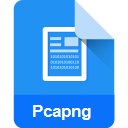
Pcap-NG Packet Capture File
| Developer | N/A |
| Popularity | |
| Category | Data Files |
| Format | .PCAPNG |
| Cross Platform | Update Soon |
What is an PCAPNG file?
.PCAPNG stands for Packet Capture Next Generation, and it represents a file format used primarily for packet capture and analysis in networking.
These files are invaluable tools for network administrators, security experts, and developers who need to inspect network traffic for troubleshooting, monitoring, or forensic analysis purposes.
More Information.
.PCAPNG files were first introduced in 2013 as a response to the evolving requirements of network analysis. The .PCAP format, originating in the early 1990s, had served its purpose well for a long time.
Still, as network technologies and protocols advanced, it became apparent that a more adaptable and extensible file format was needed to accommodate the diverse data captured in modern networks.
The primary purpose of .PCAPNG files were to provide a comprehensive and flexible way to capture and store network packet data. They were designed to handle various data types, including packet data, interface metadata, timestamp information, and more.
This flexibility allowed network analysts to store a broader range of information, making it easier to diagnose and troubleshoot network issues.
Origin Of This File.
The origins of .PCAPNG files can be traced back to the need for a more versatile and feature-rich packet capture file format.
The previous standard, .PCAP (Packet Capture), while widely used, had certain limitations, especially when it came to storing diverse types of network data and metadata. .PCAPNG was developed as a successor to overcome these limitations.
File Structure Technical Specification.
.PCAPNG files have a structured format that allows for the storage of various types of data related to network packet captures. The technical specifications of these files include:
- Blocks: .PCAPNG files consist of different types of blocks, each serving a specific purpose. Common block types include Interface Description Blocks (IDBs), Enhanced Packet Blocks (EPBs), Simple Packet Blocks (SPBs), and Section Header Blocks (SHBs). These blocks organize and categorize the data within the file.
- Endianness: .PCAPNG files can be stored in both big-endian and little-endian formats, making them compatible with a wide range of platforms and architectures.
- Timestamps: Timestamps are a crucial aspect of packet capture, and .PCAPNG files allow for precise timestamping of captured packets, aiding in accurate analysis of network events.
- Data Types: .PCAPNG files can store various data types, including packet data in its raw form, metadata about network interfaces, capture filters, and other relevant information.
- Extensibility: .PCAPNG is designed with extensibility in mind, allowing for the incorporation of custom blocks or fields to meet specific analysis needs.
- Compression: .PCAPNG files can be compressed to save storage space while retaining all essential packet capture data.
How to Convert the File?
Converting .PCAPNG files to other formats may be necessary for compatibility or specific analysis requirements. Several tools are available to help with this conversion:
- Wireshark: Wireshark, a popular network protocol analyzer, supports the .PCAPNG format and allows users to export captured data in various formats, including .PCAP and .CSV.
- Tcpdump: Tcpdump, a command-line packet analyzer, can capture packets in .PCAPNG format and convert them to .PCAP using the -w option.
- tshark: tshark, the command-line version of Wireshark, also supports .PCAPNG can be used to convert files to other formats using the -r and -w options.
Advantages And Disadvantages.
Advantages:
- Flexibility: .PCAPNG files can store a wide range of data types, making them versatile for capturing and analyzing various network traffic scenarios.
- Compatibility: These files can be read by numerous network analysis tools, ensuring compatibility across different software applications.
- Timestamp Precision: .PCAPNG files allow for precise timestamping, enabling accurate timeline-based analysis of network events.
- Extensibility: The format’s extensibility means it can be adapted to suit specific analysis requirements by adding custom blocks or fields.
Disadvantages:
- File Size: .PCAPNG files tend to be larger than their predecessors, which can be a drawback when dealing with limited storage resources.
- Complexity: The format’s flexibility and extensibility can make .PCAPNG files are more complex to work with, particularly for beginners.
How to Open PCAPNG?
Open In Windows
- Wireshark: As previously mentioned, Wireshark is available for Windows and is the go-to tool for opening .PCAPNG files.
- Microsoft Network Monitor: Microsoft Network Monitor is another option for viewing .PCAPNG files on Windows.
Open In Linux
- Wireshark: Wireshark is available on most Linux distributions and offers seamless .PCAPNG file support.
- Tcpdump: Linux users can use the tcpdump command-line tool to open .PCAPNG files from the terminal.
Open In MAC
- Wireshark: Wireshark also provides a macOS version, enabling you to open and analyze .PCAPNG files on Mac computers.
- Tcpdump: macOS users can use tcpdump from the terminal to work with .PCAPNG files.
Open In Android
Opening .PCAPNG files on Android require specialized apps designed for packet capture and analysis:
- Packet Capture: The “Packet Capture” app available on the Google Play Store allows you to capture and analyze network packets, including .PCAPNG files.
Open In IOS
Opening .PCAPNG files on iOS are a bit more challenging due to Apple’s security restrictions. You won’t find dedicated apps for this purpose on the App Store. If you have jailbroken your iOS device, you might be able to use command-line tools like tcpdump.













