.PPF File Extension
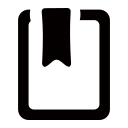
Picture Publisher Image File
| Developer | Corel |
| Popularity | |
| Category | Raster Image Files |
| Format | .PPF |
| Cross Platform | Update Soon |
What is an PPF file?
The .PPF (Picture Publisher Image) file extension is associated with the proprietary image format developed for Corel’s Picture Publisher, a raster graphics editor that gained popularity in the late 1990s. These files are primarily used to store graphic images and have been a staple for users of Corel software seeking a dedicated format for their visual creations.
More Information.
The .PPF file format has a rich history, aligning with the rise of desktop publishing and graphic design in the 1990s.
Originally created for Micrografx Picture Publisher, the format was designed to encapsulate visual elements, maintaining layers, transparency, and other essential graphic attributes.
Its initial purpose was to serve as a dedicated container for images created or edited using the Picture Publisher software.
Origin Of This File.
The genesis of the .PPF file format can be traced back to the advent of Picture Publisher, a graphics software developed by Micrografx, later acquired by Corel. This format was introduced to provide a native and efficient way of saving and sharing images within the software ecosystem.
File Structure Technical Specification.
.PPF files are raster image files and may contain various elements such as layers, effects, and metadata. The technical specifications of the file format are proprietary to Corel, and details regarding compression methods, color profiles, and other internal structures are not publicly disclosed.
The format is optimized for storing high-quality images with a focus on maintaining fidelity in graphics and design.
How to Convert the File?
Windows:
Using Corel’s Picture Publisher
- Open Corel’s Picture Publisher.
- Click on “File” and select “Open.”
- Locate the .PPF file and open it.
- Go to “File” again, choose “Save As,” and select a different format (e.g., JPEG, PNG).
- Save the file in the desired location.
Using Online Converters
- Visit an online file conversion website.
- Upload the .PPF file to the converter.
- Choose the desired output format (e.g., JPEG, PNG).
- Click on “Convert” and download the converted file.
Linux:
- Open the terminal.
- Install ImageMagick if not already installed: sudo apt-get install imagemagick.
- Use the following command: convert input.ppf output.png (replace “input.ppf” with your file name and “output.png” with the desired output format).
Mac:
Using Preview
- Open the .PPF file in Preview.
- Click on “File” and select “Export.”
- Choose the desired output format (e.g., JPEG, PNG).
- Set the destination and click “Save.”
Using GraphicConverter
- Open GraphicConverter.
- Drag the .PPF file into the application.
- Choose “File” > “Convert & Modify” > “Convert.”
- Select the output format and click “Convert.”
Android:
- Download a file conversion app from the Google Play Store.
- Open the app and select the .PPF file.
- Choose the output format (e.g., JPEG, PNG).
- Tap “Convert” and save the converted file.
iOS:
- Download a graphic design app from the App Store.
- Import the .PPF file into the app.
- Look for an option to export or save the file in a different format (e.g., JPEG, PNG).
- Save the converted file to your device.
Advantages And Disadvantages.
Advantages:
- Integration: Seamlessly integrates with Corel’s Picture Publisher software.
- Quality Preservation: Maintains high image quality and supports various graphic elements.
- Efficiency: Designed for efficient storage and retrieval of graphic data.
Disadvantages:
- Proprietary Nature: Limited compatibility due to the proprietary nature of the format.
- Dependency on Software: Requires Corel’s Picture Publisher or compatible software for optimal use.
- Limited Adoption: Not as widely supported as more common image formats.
How to Open PPF?
Open In Windows
While Corel’s Picture Publisher may not be natively available on Linux, you can try using compatibility layers or alternative graphic software that supports .PPF conversion.
Open In Linux
Corel’s Picture Publisher is not available for Mac, making it challenging to open .PPF files directly. Consider using a Windows emulator or converting the file to a more universally supported format.
Open In MAC
Corel’s Picture Publisher is not available for Mac, making it challenging to open .PPF files directly. Consider using a Windows emulator or converting the file to a more universally supported format.
Open In Android
Use graphic design apps compatible with .PPF files, or convert the file to a widely supported format for use on Android devices.
Open In IOS
Similar to Android, use graphic design apps compatible with .PPF files on iOS, or convert the file to a format supported by iOS applications.
Open in Others
For other operating systems or software, consider converting the .PPF file to a widely accepted format like JPEG or PNG using conversion tools or graphic design software that supports cross-format compatibility.













