.PMO File Extension
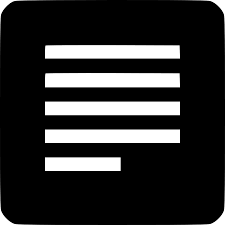
Broderbund Print Meta Object File
| Developer | Broderbund |
| Popularity | |
| Category | Data Files |
| Format | .PMO |
| Cross Platform | Update Soon |
What is an PMO file?
PMO, or Broderbund Print Meta Object files, are a proprietary file format developed by Broderbund Software. These files primarily store graphical information related to print layouts, making them an integral part of the Broderbund software ecosystem. PMO files are commonly associated with various design and printing applications developed by Broderbund.
More Information.
The .PMO file format was introduced as part of the broader effort to streamline the printing process and enhance the compatibility of Broderbund’s software suite.
Its initial purpose was to serve as a container for meta-information related to print layouts, ensuring that designs created in Broderbund applications could be easily transported and reproduced.
Origin Of This File.
The origin of the .PMO file extension can be traced back to the development of Broderbund Software, a pioneering company in the field of graphics and printing software.
Broderbund aimed to create a format that would encapsulate print layout information in a comprehensive manner, allowing users to share and reproduce designs seamlessly.
File Structure Technical Specification.
PMO files follow a structured format designed to store meta-information about print layouts. The technical specifications include details about the placement of graphics, text, and other design elements. The format may also incorporate information about print settings, fonts, and color profiles to ensure accurate reproduction.
How to Convert the File?
1. Windows:
- Launch the Broderbund software on your Windows system.
- Open the .PMO file within the application.
- Navigate to the ‘File’ menu and choose ‘Export’ or ‘Save As.’
- Select a more universally supported format, such as PDF or image formats.
- Save the file in the desired format.
2. Linux:
- While Broderbund software may not have a native Linux version, consider using compatibility tools like Wine.
- Install Wine on your Linux system.
- Right-click on the .PMO file, choose ‘Open With Wine,’ and run the Broderbund application.
- Follow the steps for converting the file within the emulated environment.
- Alternatively, explore virtualization options or consider converting the file on a Windows system.
3. Mac:
- If Broderbund software has a Mac version, open the application on your Mac.
- Load the .PMO file within the software.
- Navigate to the ‘File’ menu and select ‘Export’ or ‘Save As.’
- Choose a widely supported format such as PDF or image formats.
- Save the converted file to your preferred location.
4. Android:
- Due to the limited availability of Broderbund software for Android, consider alternative methods.
- Transfer the .PMO file to a Windows or Mac computer with Broderbund software.
- Follow the steps outlined for Windows or Mac conversion to export the file in a more compatible format.
- Use file conversion apps available on the Google Play Store to convert supported formats on your Android device.
5. iOS:
- If Broderbund software has an iOS version, open the application on your iOS device.
- Load the .PMO file within the software.
- Access the ‘File’ or ‘Export’ option and choose a format compatible with iOS, such as PDF or image formats.
- Save the converted file to your desired location within the iOS environment.
Advantages And Disadvantages.
Advantages:
- Compatibility: PMO files are specifically tailored for Broderbund software, ensuring seamless compatibility within the company’s ecosystem.
- Comprehensive Information: The file format stores a wide range of information related to print layouts, allowing for detailed and accurate reproductions.
Disadvantages:
- Proprietary Nature: The proprietary nature of the .PMO file format may limit its compatibility with non-Broderbund applications.
- Limited Adoption: As a proprietary format, the adoption of .PMO files may be restricted to users within the Broderbund software community.
How to Open PMO?
Open In Windows
To open .PMO files on Windows, users need Broderbund software installed. Double-clicking on the file should launch the associated application and display the print layout.
Open In Linux
While Linux is not the native environment for Broderbund software, users can explore compatibility options using emulation or virtualization software. Wine, for example, might offer a solution to run Broderbund applications.
Open In MAC
Broderbund software may have Mac versions available, allowing users to open .PMO files directly. Ensure that the software is compatible with the Mac operating system.
Open In Android
As of the last update, Broderbund software for Android devices is not widely available. Consider using alternative platforms or converting the file to a more widely supported format for viewing on Android.
Open In IOS
Broderbund software may have iOS versions available, providing a direct means to open .PMO files on Apple devices. Ensure compatibility with the iOS version installed.
Open in Others
For other operating systems, users may explore compatibility options, including virtual machines or third-party software that can emulate the Broderbund environment.













