.QB2012 File Extension
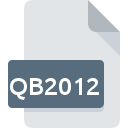
QuickBooks 2012 File
| Developer | Intuit |
| Popularity | |
| Category | Data Files |
| Format | .QB2012 |
| Cross Platform | Update Soon |
What is an QB2012 file?
The .QB2012 file extension is associated with Intuit’s QuickBooks 2012, a widely used accounting software. These files contain financial data and various settings related to QuickBooks. Understanding the origin, history, and technical specifications of this file is crucial for users who engage with QuickBooks 2012.
More Information.
Introduced in 1983, QuickBooks has evolved over the years to become a standard in small business accounting. The .QB2012 file extension specifically belongs to the 2012 version, marking a significant milestone in the software’s development. QuickBooks 2012 aimed to provide users with enhanced features, improved usability, and a more streamlined financial management experience.
Origin Of This File.
The .QB2012 file extension is specific to QuickBooks 2012, which was developed by Intuit Inc., a prominent financial software company. QuickBooks 2012 was released as part of the QuickBooks accounting software series, offering users a comprehensive solution for managing their financial transactions, invoicing, and payroll.
File Structure Technical Specification.
.QB2012 files store financial data, settings, and configurations related to QuickBooks 2012. These files are typically structured in a proprietary format optimized for efficient data storage and retrieval within the QuickBooks environment. The technical specifications of the .QB2012 file format are proprietary to Intuit, making it essential for users to have compatible software for proper file interpretation.
How to Convert the File?
Windows:
- Upgrade QuickBooks:
- Ensure you have a version of QuickBooks that is compatible with your .QB2012 file.
- Open QuickBooks and choose “File” > “Open or Restore Company.”
- Select the .QB2012 file and follow the prompts to upgrade the file to the current QuickBooks version.
- Use Intuit Data Transfer Utility:
- Intuit provides a Data Transfer Utility that assists in converting files between QuickBooks versions.
- Download and install the Data Transfer Utility.
- Follow the on-screen instructions to convert your .QB2012 file.
Linux:
- Install Wine:
- Wine is a compatibility layer that allows running Windows applications on Linux.
- Install Wine on your Linux system using the package manager relevant to your distribution.
- Run QuickBooks with Wine:
- Use Wine to run QuickBooks 2012 on your Linux system.
- Open QuickBooks and follow the Windows conversion instructions mentioned earlier.
Mac:
- Use Virtualization Software:
- Install virtualization software like Parallels or VMware Fusion on your Mac.
- Set up a Windows virtual machine and install QuickBooks 2012 within the virtual environment.
- Follow the Windows conversion instructions provided earlier.
- Consider QuickBooks for Mac:
- Check if there is a version of QuickBooks for Mac that supports .QB2012 files.
- If available, install the Mac version and open the file directly.
Android:
- Install QuickBooks-Compatible App:
- Download and install a QuickBooks-compatible app from the Google Play Store on your Android device.
- Open the app and check for options to import or open QuickBooks files.
- Transfer the .QB2012 file to your Android device and follow the app’s instructions for conversion.
iOS:
- Install QuickBooks-Compatible App:
- Visit the App Store and download a QuickBooks-compatible app for iOS.
- Open the app and look for options to import or open QuickBooks files.
- Transfer the .QB2012 file to your iOS device and follow the app’s instructions for conversion.
Advantages And Disadvantages.
Advantages:
- Compatibility: .QB2012 files are compatible with QuickBooks 2012, ensuring seamless data transfer within the software.
- Comprehensive Financial Data: QuickBooks 2012 provides users with a range of tools to manage their financial data effectively.
- User-Friendly Interface: The software offers an intuitive interface, making it accessible for users with varying levels of accounting knowledge.
Disadvantages:
- Version Dependence: .QB2012 files are specific to QuickBooks 2012, limiting their compatibility with newer versions.
- Proprietary Format: The proprietary nature of the file format may pose challenges for users seeking to extract data without QuickBooks.
How to Open QB2012?
Open In Windows
- Launch QuickBooks 2012 or a compatible version.
- Go to “File” and select “Open” to load the .QB2012 file.
Open In Linux
- Utilize compatibility tools like Wine to run QuickBooks 2012.
- Follow the Windows instructions for opening .QB2012 files.
Open In MAC
- Install QuickBooks 2012 for Mac or use virtualization software.
- Follow the Windows instructions to open .QB2012 files.
Open In Android
- Install a QuickBooks-compatible app on your Android device.
- Transfer the .QB2012 file to your device and open it using the app.
Open In IOS
- Download and install a QuickBooks-compatible app from the App Store.
- Transfer the .QB2012 file to your iOS device and open it using the app.
Open in Others
For other operating systems, consider using virtualization or compatibility layers to run QuickBooks 2012, following the respective platform instructions.













