.QUICKEN2015 File Extension
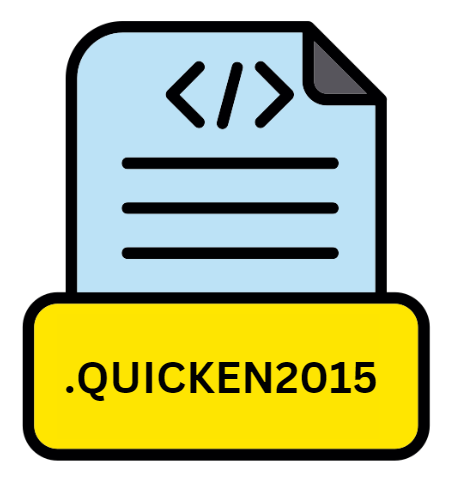
Quicken 2015 Data File
| Developer | Intuit |
| Popularity | |
| Category | Data Files |
| Format | .QUICKEN2015 |
| Cross Platform | Update Soon |
What is an QUICKEN2015 file?
.QUICKEN2015 file extension is associated with Quicken, a personal finance management tool developed by Quicken Inc.
This file format was specifically introduced with Quicken 2015, marking a significant update in the software’s capability to manage financial data.
.QUICKEN2015 files are essentially data files that store users’ financial information, including bank transactions, investments, loans, and personal budgeting data.
More Information.
Quicken has a long history of providing personal finance solutions to users. The .QUICKEN2015 file was introduced with the 2015 version of the software, building on the legacy of its predecessors.
The initial purpose of this file format was to store comprehensive financial data in a secure, organized manner.
It aimed to ensure data integrity and facilitate a seamless financial management experience, allowing users to track their finances, budget effectively, and plan for the future.
Origin Of This File.
The .QUICKEN2015 file format originates from Quicken software. Quicken has been a prominent figure in the personal finance management sphere for many years.
The 2015 extension of this file format was introduced as part of Quicken’s continual effort to provide robust, user-friendly personal finance tools.
This version was aimed at improving user experience, data accuracy, and security of financial information.
File Structure Technical Specification.
The .QUICKEN2015 file is a structured data file that contains various financial records. Its structure is proprietary, and tailored to be fully compatible with Quicken 2015 software.
The file includes but is not limited to:
- Account Information: Details of the user’s banking, credit card, investment, and loan accounts.
- Transaction Data: Records of all transactions, including dates, amounts, payees, and categories.
- Budget Details: Information on set budgets, tracking expenses against income.
- Investment Records: Data on stocks, bonds, and other investment vehicles.
- Encryption: To protect sensitive financial data, .QUICKEN2015 files are typically encrypted and password-protected.
How to Convert the File?
Converting .QUICKEN2015 files to other formats can be useful for compatibility or data migration purposes. Quicken itself offers some built-in options:
Export to Excel:
- Open the .QUICKEN2015 file in Quicken 2015.
- Use the export feature to convert your data into a .CSV or .XLS file, which can be opened in Excel or similar spreadsheet software.
Create Tax Files:
- Quicken can generate tax-related files (.TXF) that can be imported into tax preparation software.
Third-party Conversion Tools:
- Some specialized software and online services claim to convert Quicken files to other formats. However, exercise caution and ensure data privacy and security when using these services.
Advantages And Disadvantages.
Advantages:
- Comprehensive Financial Management: .QUICKEN2015 files allow for a detailed and organized approach to managing personal finances.
- Integration: The files integrate well with the Quicken ecosystem, including mobile apps and desktop software.
- Security: Emphasis on data security, with encryption and password protection.
Disadvantages:
- Compatibility: The .QUICKEN2015 files are primarily designed to be compatible with Quicken 2015. Opening them with different versions or other software can be challenging.
- Complexity: For users unfamiliar with Quicken, the extensive features and detailed structure of the files can be overwhelming.
- Dependency on Quicken Software: Accessing and managing these files heavily relies on having Quicken software, which might not be preferable or feasible for all users.
How to Open QUICKEN2015?
Open In Windows
Using Quicken 2015:
- Install Quicken 2015 if you haven’t already.
- Navigate to your .QUICKEN2015 file and double-click to open, or open the file directly from within the Quicken software.
Open In Linux
There’s no native support for Quicken in Linux. You can:
Use Wine:
- Install Wine, a compatibility layer to run Windows applications on Linux.
- Install Quicken 2015 using Wine and open the .QUICKEN2015 files through it.
Open In MAC
Using Quicken for Mac:
- Ensure you have a version of Quicken for Mac that supports .QUICKEN2015 files.
- Install and open Quicken, then use it to open your .QUICKEN2015 file.
Open In Android
Open In IOS
Open in Others
Quicken offers mobile apps that sync with the desktop version. While you can’t directly open a
.QUICKEN2015 file in these apps, you can:
Sync Data with Quicken Mobile App:
- Set up cloud sync in your desktop Quicken application.
- Access your financial data through the Quicken mobile app on your Android or iOS device.













