.QUICKEN2017 File Extension
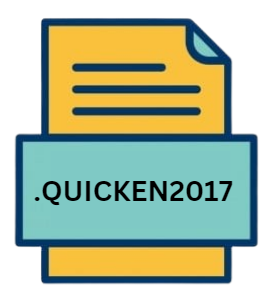
Quicken 2017 Data File
| Developer | Intuit |
| Popularity | |
| Category | Data Files |
| Format | .QUICKEN2017 |
| Cross Platform | Update Soon |
What is an QUICKEN2017 file?
.QUICKEN2017 file extension is specifically associated with Quicken 2017, a version of the renowned personal finance management tool developed by Quicken Inc.
These files are pivotal in the realm of personal finance, encapsulating comprehensive data sets including transactions, investments, budgeting details, and more, all within a single, consolidated file.
The introduction of the .QUICKEN2017 format represented an evolutionary step in Quicken’s ongoing mission to offer intuitive, robust financial management tools to its users.
More Information.
Since its inception, Quicken has been at the forefront of financial management solutions for individuals and small businesses.
The .QUICKEN2017 file was conceived as an upgraded container for financial data, reflecting the software’s improvements and new features in its 2017 release.
The primary purpose of this file format was to offer a more seamless, secure, and comprehensive way to store and manage financial information, ensuring data integrity and facilitating an enhanced user experience.
Origin Of This File.
Quicken has a long-standing tradition in the field of personal finance management. The .QUICKEN2017 file format was introduced with the release of Quicken 2017, marking a continuation of the software’s evolution.
This iteration was developed with a focus on enhancing user interface, connectivity with financial institutions, and overall stability and performance of the software.
File Structure Technical Specification.
The .QUICKEN2017 file is a proprietary data file format that consists of various segments of financial information. The architecture of the file is designed to be fully compatible with Quicken 2017 software.
Key components stored within a .QUICKEN2017 file includes:
- Account Information: Details regarding banking, credit card, investment, and loan accounts.
- Transaction Data: Comprehensive logs of all transactions, each with details like date, amount, payee, and category.
- Budgeting Insights: Information about budgeting setups, and tracking expenditure in comparison to income.
- Investment Portfolio Data: Records related to investments such as stocks, bonds, and mutual funds.
- Encryption and Security: To safeguard sensitive financial data, .QUICKEN2017 files are encrypted and often password-protected.
How to Convert the File?
Conversion of .QUICKEN2017 files into other formats (e.g., CSV, PDF) are often sought for purposes like data sharing or analysis in different software. Quicken provides mechanisms for this:
Exporting Data:
- Use Quicken 2017’s built-in export features to convert your financial data into formats like CSV or Excel for further analysis or reporting.
Tax File Creation:
- Generate tax-related files (e.g., .TXF) directly from Quicken, which can then be imported into various tax preparation software.
Utilizing Third-party Tools:
- Some external software solutions claim to convert Quicken files to different formats. Ensure the credibility and security of these tools before use to avoid data breaches.
Advantages And Disadvantages.
Advantages:
- All-encompassing Financial Management: .QUICKEN2017 files facilitate detailed and organized personal finance management.
- Enhanced Integration: These files are designed to work smoothly within the Quicken ecosystem, including its mobile apps and various desktop versions.
- Security: High priority on data security, with robust encryption and password protection mechanisms in place.
Disadvantages:
- Software Dependency: The files are best managed and accessed via Quicken 2017, limiting usability outside the Quicken software environment.
- Learning Curve: The complexity and breadth of features in .QUICKEN2017 files may pose challenges for new users or those unfamiliar with Quicken’s interface.
- File Conversion Limitations: Converting .QUICKEN2017 files into other formats without losing intricate data structures can be challenging and often requires the use of Quicken itself for a reliable conversion.
How to Open QUICKEN2017?
Open In Windows
Using Quicken 2017:
- Install Quicken 2017 if not already installed.
- Navigate to your .QUICKEN2017 file and double-click to open it, or open the file directly from within the Quicken software interface.
Open In Linux
Use Wine or a Compatibility Layer:
- Install Wine to run Windows applications on Linux.
- Install Quicken 2017 using Wine and then open .QUICKEN2017 files through it.
Open In MAC
Using Quicken for Mac 2017:
- Ensure you have Quicken 2017 for Mac.
- Install and open Quicken, then use it to open your .QUICKEN2017 file.
Open In Android
Open In IOS
Open in Others
Quicken offers mobile apps that provide access to your financial data, though they do not directly open .QUICKEN2017 files:
Sync with Quicken Mobile App:
- Set up cloud sync in the desktop version of Quicken.
- Access your data via the Quicken mobile app on your Android or iOS device.













