.SMA File Extension
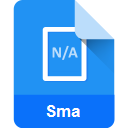
AMX Mod Plugin Source File
| Developer | N/A |
| Popularity | |
| Category | Developer Files |
| Format | .SMA |
| Cross Platform | Update Soon |
What is an SMA file?
The .SMA (SourceMod plugin source) file extension is associated with SourceMod, a server modification framework for games running on the Source engine, such as Counter-Strike: Global Offensive, Team Fortress 2, and others. These files contain the source code for SourceMod plugins, which are custom modifications that enhance the gameplay, features, or administration of game servers.
More Information.
SourceMod was created as an extension to the Source engine, enabling server administrators and developers to enhance and customize gameplay experiences. The .SMA files were introduced to allow easy distribution of plugin source code, facilitating collaboration and community-driven development.
Origin Of This File.
.SMA files are generated and used by developers working on server-side modifications for games supported by the Source engine. SourceMod provides a scripting platform for creating plugins, and .SMA files are the source code files written in the SourcePawn scripting language, specifically designed for SourceMod.
File Structure Technical Specification.
.SMA files are plain text files containing SourcePawn code. The code includes instructions, functions, and logic written by developers to implement specific features or modifications in a game server. The structure is defined by SourcePawn syntax, which is similar to C/C++.
How to Convert the File?
Windows:
To convert a .SMA file to a binary plugin file (.SMX) on Windows, follow these steps:
- Install SourceMod Development Kit:
- Download and install the SourceMod Development Kit (SDK) for Windows from the official SourceMod website.
- Open Command Prompt:
- Navigate to the directory containing the .SMA file using the Command Prompt.
- Compile the .SMA File:
- Use the SourcePawn compiler (spcomp.exe) included in the SDK to compile the .SMA file.
- This command will generate a .SMX file in the same directory as your .SMA file.
Linux:
To convert a .SMA file to a binary plugin file (.SMX) on Linux, follow these steps:
- Install SourceMod Development Kit:
- Install the SourceMod Development Kit (SDK) for Linux by following the instructions on the official SourceMod website.
- Open Terminal:
- Navigate to the directory containing the .SMA file using the Terminal.
- Compile the .SMA File:
- Use the SourcePawn compiler (spcomp) included in the SDK to compile the .SMA file.
- This command will generate a .SMX file in the same directory.
Mac:
To convert a .SMA file to a binary plugin file (.SMX) on Mac, follow these steps:
- Install SourceMod Development Kit:
- Install the SourceMod Development Kit (SDK) for Mac by following the instructions on the official SourceMod website.
- Open Terminal:
- Navigate to the directory containing the .SMA file using the Terminal.
- Compile the .SMA File:
- Use the SourcePawn compiler (spcomp) included in the SDK to compile the .SMA file.
- This command will generate a .SMX file in the same directory.
Android and iOS:
Converting .SMA files on mobile devices involves using a dedicated development environment and a SourcePawn compiler. This process is more complex due to the limitations of mobile platforms.
Here are general steps:
- Install a Code Editor:
- Install a code editor or integrated development environment (IDE) with SourcePawn syntax highlighting and editing capabilities. Examples include AIDE for Android or Koder for iOS.
- Transfer Files:
- Transfer the .SMA file to your mobile device using cloud services, USB connection, or any preferred method.
- Compile Using Remote Server:
- As compiling directly on mobile devices might be challenging, consider using a remote server with the SourcePawn compiler installed. Connect to the server from your mobile device using SSH or a similar protocol, and compile the .SMA file remotely.
Advantages And Disadvantages.
Advantages:
- Customization: .SMA files allow for extensive customization of game servers.
- Community Collaboration: Developers can share their plugins easily, fostering community-driven development.
- Scripting Language: SourcePawn is relatively easy to learn, making it accessible to a wide range of developers.
Disadvantages:
- Dependency on SourceMod: .SMA files are specifically designed for SourceMod, limiting their use outside this framework.
- Security Concerns: Poorly coded plugins may introduce security vulnerabilities to game servers.
How to Open SMA?
Open In Windows
- Use a SourcePawn editor like Notepad++ or any text editor.
- Compile the file with a SourcePawn compiler if necessary.
Open In Linux
- Use a text editor like Vim or Nano to view and edit the .SMA file.
- Compile the file using the SourcePawn compiler.
Open In MAC
- Utilize a text editor like TextEdit or a code editor like Visual Studio Code.
- Compile the file with the SourcePawn compiler.
Open In Android
- Transfer the .SMA file to the device.
- Use a text editor app to view and edit the code.
Open In IOS
- Transfer the .SMA file to the device.
- Use a text editor app to view and edit the code.
Open in Others
- Use a compatible text editor or code editor on the respective operating system.
- Ensure access to a SourcePawn compiler for compilation.













