.SNG File Extension
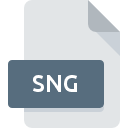
Korg Trinity Song File
| Developer | Korg |
| Popularity | |
| Category | Audio Files |
| Format | .SNG |
| Cross Platform | Update Soon |
What is an SNG file?
.SNG file extension is primarily associated with song files used by various music composition and playback programs.
These files contain musical score information, including notes, tempo, and instrument data, allowing the composition to be played back or edited within compatible software.
The .SNG format is versatile, catering to different applications ranging from digital audio workstations to music notation software.
More Information.
The .SNG file format evolved as a solution for storing song data in a structured, digital format that can be easily accessed, edited, and played back by music composition and playback software.
These files served to bridge the gap between musical notation and digital audio, providing a way to interact with music composition on a granular level, far beyond mere audio playback.
Origin Of This File.
The origin of the .SNG file format is not attributed to a single source or application. Instead, it has been adopted and adapted by multiple music-related programs, each with its structure and usage of the format.
Programs like Korg synthesizers, Guitar Pro, and Songsmith, among others, utilize the .SNG extension, though the file structure may differ significantly between applications.
File Structure Technical Specification.
The structure of .SNG files can vary significantly depending on the software that uses them. Generally, an .SNG file contains a header section that defines the file type and version, followed by segments or chunks that store the actual music data, such as:
- Note Data: Information about the pitch, duration, and velocity of notes.
- Instrument Data: Details about the instruments or sounds to be used for playback.
- Tempo and Timing Information: Defines the pace of the song and synchronization data for notes and beats.
- Track Information: For multi-track compositions, information about each separate track.
Given the variety of applications that use the .SNG format, it’s crucial to understand the specific requirements and structure used by the relevant program.
How to Convert the File?
Converting .SNG files typically involve using the software associated with the specific .SNG format to export the song to a more universal audio format like .MP3 or .WAV.
The process varies by program but generally includes:
- Opening the .SNG file in its native application.
- Looking for an ‘Export’ or ‘Save As’ option.
- Selecting the desired output format and adjusting the export settings as needed.
Advantages And Disadvantages.
Advantages:
- Versatility: Can be used across various software, catering to different aspects of music production, from composition to playback.
- Detailed Composition Data: Allows for storing complex musical compositions with information about notes, instruments, and timing.
Disadvantages:
- Lack of Standardization: Different applications may use the .SNG extension differently, leading to compatibility issues.
- Software Dependency: Opening and editing .SNG files usually require the specific software they were created with.
How to Open SNG?
Open In Windows
- Korg Software (for Korg synthesizer files): If the .SNG file is from a Korg synthesizer, use the respective Korg application to open and edit the file.
- Guitar Pro: If the .SNG file is created with Guitar Pro, you can open it with the same application. Download and install Guitar Pro, then open the application and navigate to your .SNG file to open it.
- Songsmith: If the .SNG file is from Microsoft’s Songsmith, you’ll need to have Songsmith installed on your Windows machine to open the file.
Open In Linux
TuxGuitar: For .SNG files from certain tablature editors like Guitar Pro, TuxGuitar might be able to open them. Install TuxGuitar from your distribution’s package manager and use it to open the file.
Open In MAC
Guitar Pro for Mac: Guitar Pro is available for macOS as well. If your .SNG file is a Guitar Pro file, use the macOS version of Guitar Pro to open it.
Open In Android
- MobileSheetsPro (for sheet music): If the .SNG files are sheet music, MobileSheetsPro might be able to open them. However, this will depend on the specific format of the .SNG file.
- Guitar Pro: If the .SNG file is from Guitar Pro, and you have the Guitar Pro app on your Android device, you can open it directly in the app.
Open In IOS
- Guitar Pro for iOS: If your .SNG file is a Guitar Pro file, and you have the Guitar Pro app on your iOS device, you can open the .SNG file in the app.
- Forscore (for sheet music): If the .SNG file is sheet music, apps like Forscore can be used to open and interact with the file, provided the .SNG format is compatible.













