.TAX2018 File Extension
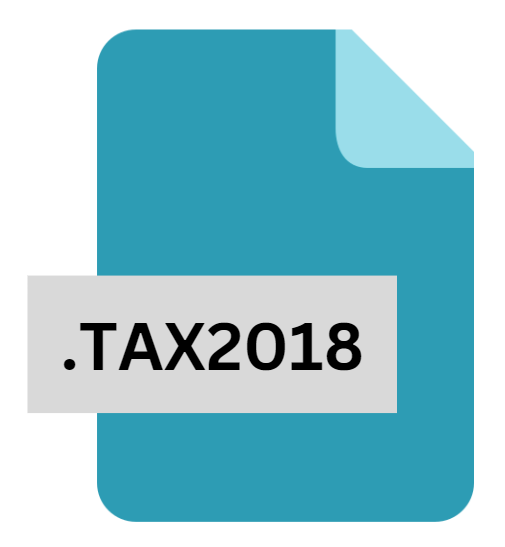
TurboTax 2018 Tax Return
| Developer | Intuit |
| Popularity | |
| Category | Data Files |
| Format | .TAX2018 |
| Cross Platform | Update Soon |
What is an TAX2018 file?
.TAX2018 file extension is primarily associated with tax-related documents created using tax preparation software.
It serves as a container for storing tax return data for the year 2018. These files encapsulate various forms, schedules, and worksheets necessary for filing taxes accurately and efficiently.
More Information.
The concept of digital tax filing gained momentum with the advent of electronic filing systems. Taxpayers were increasingly shifting from traditional paper-based filing methods to digital alternatives due to the convenience, accuracy, and speed offered by tax preparation software.
The .TAX2018 file extension emerged as a solution to consolidate all tax-related information into a single, easily accessible file format, facilitating seamless electronic submission to tax authorities.
Origin Of This File.
The .TAX2018 file extension originated from tax preparation software developers aiming to streamline the tax filing process for individuals and businesses.
As tax regulations evolve annually, tax software providers release updates to ensure compliance with the latest tax laws and regulations. Consequently, .TAX2018 files specifically cater to tax returns filed for the year 2018.
File Structure Technical Specification.
.TAX2018 files adhere to a structured format designed to organize tax-related data efficiently. Typically, these files comprise various sections, including personal information, income sources, deductions, credits, and tax calculations.
The technical specifications may vary depending on the tax software used to create the .TAX2018 file. They generally conform to industry standards to ensure compatibility across different platforms and software applications.
How to Convert the File?
Converting .TAX2018 files to alternative formats or newer file versions may be necessary to maintain accessibility and compatibility. Several methods exist for converting .TAX2018 files, including:
- Export Functionality: Many tax preparation software applications offer built-in export features, allowing users to convert .TAX2018 files to more widely supported formats such as PDF or CSV.
- Third-Party Conversion Tools: Various third-party software tools specialize in file conversion and may support the conversion of .TAX2018 files to alternative formats.
- Manual Data Entry: In some cases, manually entering data from .TAX2018 files into alternative software applications may be necessary, albeit time-consuming.
Advantages And Disadvantages.
Advantages:
- Centralized Data Storage: .TAX2018 files consolidate all tax-related information into a single file, making it easier to organize and manage tax data.
- Efficient Tax Filing: Taxpayers can leverage .TAX2018 files to expedite the tax filing process by importing relevant data directly into tax preparation software.
- Accuracy and Compliance: Tax software often includes error-checking features to ensure that tax returns comply with current tax laws and regulations, minimizing the risk of filing inaccuracies.
- Convenience: Digital tax filing eliminates the need for manual paperwork, reducing the likelihood of errors and simplifying the overall tax preparation process.
Disadvantages:
- Software Dependency: .TAX2018 files can only be accessed and manipulated using compatible tax preparation software, limiting interoperability with other applications.
- Security Risks: Storing sensitive financial information in digital format poses security risks, necessitating robust cybersecurity measures to prevent unauthorized access or data breaches.
- Version Compatibility: As tax software evolves with each tax year, older .TAX2018 files may not be fully compatible with newer software versions, potentially causing compatibility issues during data migration or software upgrades.
How to Open TAX2018?
Open In Windows
- Tax Preparation Software: Install compatible tax preparation software such as TurboTax or H&R Block Tax Software, which can open and edit .TAX2018 files on Windows.
- File Viewer Applications: Alternatively, use generic file viewer applications like File Viewer Plus or Adobe Acrobat Reader to open .TAX2018 files for viewing purposes.
Open In Linux
- Wine Compatibility Layer: Linux users can leverage compatibility layers like Wine to run Windows-based tax preparation software capable of opening .TAX2018 files.
- Virtualization: Alternatively, run a virtual machine with a compatible operating system (e.g., Windows) to access tax preparation software and open .TAX2018 files.
Open In MAC
- Tax Preparation Software: Install macOS-compatible tax preparation software like TurboTax for Mac or H&R Block Tax Software for Mac to open and edit .TAX2018 files.
- File Viewer Applications: Similar to Windows, macOS users can utilize file viewer applications such as Adobe Acrobat Reader to open .TAX2018 files.













