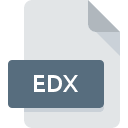.TMV File Extension

TimeMap Visual
| Developer | LexisNexis |
| Popularity | |
| Category | Spreadsheet Files |
| Format | .TMV |
| Cross Platform | Update Soon |
What is an TMV file?
In the realm of digital data management and visualization, various file extensions serve specific purposes, aiding in the organization, analysis, and representation of information.
Among these, the .TMV file extension holds significance, particularly in the domain of time-based data visualization.
The TimeMap Visual (TMV) format encapsulates temporal data and facilitates its visualization, offering researchers, analysts, and enthusiasts a means to comprehend temporal patterns, trends, and relationships within datasets.
More Information.
The history of the .TMV file extension traces back to the early 2000s when researchers and scholars recognized the importance of temporal analysis in diverse fields such as history, geography, ecology, and economics.
The need to visualize temporal data in a coherent and insightful manner led to the development of the TimeMap Visual format.
Initially conceptualized as a tool for historical analysis and visualization, it soon found applications in fields ranging from climate science to business analytics.
The primary purpose of .TMV files is to encapsulate temporal datasets along with metadata pertaining to time intervals, events, and relationships.
This structured representation enables users to explore temporal patterns, identify anomalies, and derive meaningful insights from the data.
Origin Of This File.
The .TMV file extension finds its roots in the necessity to effectively represent temporal data. Originating from the academic and research community, it emerged as a solution to the challenges posed by temporal data visualization.
Initially developed as part of academic projects and research endeavors, the TMV format gradually gained recognition for its efficacy in representing time-centric datasets across various domains.
File Structure Technical Specification.
The .TMV file format follows a structured approach to encapsulate temporal data and associated metadata. Typically, a .TMV file comprises the following components:
- Header: Contains essential metadata such as file version, data source, and temporal resolution.
- Time Intervals: Defines discrete time intervals or time segments within the dataset.
- Events: Represents significant occurrences or events within each time interval.
- Attributes: Additional attributes associated with events or time intervals, providing contextual information.
- Relationships: Describes temporal relationships between events or time intervals, facilitating analysis of sequential or concurrent events.
How to Convert the File?
Converting .TMV files to other formats or opening them in different operating systems can be achieved with specialized software tools. On Windows, users can utilize temporal visualization software like TimeMap.
For Linux systems, installing Wine allows running Windows applications, enabling the use of compatible temporal visualization software. macOS users can employ similar tools compatible with their operating system, such as TimeMap.
On mobile platforms like Android and iOS, transferring the .TMV file to a device and utilizing compatible temporal visualization apps from respective app stores facilitates access.
Across other operating systems, exploring compatibility options provided by temporal visualization software vendors or cross-platform tools can help open .TMV files effectively.
Advantages And Disadvantages.
Advantage:
- Effective Temporal Visualization: .TMV files enable users to visualize temporal data in a structured and intuitive manner, facilitating the identification of patterns and trends.
- Interactivity: Many .TMV visualization tools offer interactive features, allowing users to explore temporal datasets dynamically.
- Cross-Domain Applicability: The versatility of .TMV files makes them suitable for various domains, including academia, research, business, and beyond.
- Data Preservation: By encapsulating temporal data and metadata within a single file, .TMV format aids in data preservation and sharing.
Disadvantage:
- Complexity: Working with .TMV files may require familiarity with temporal data concepts and visualization techniques, posing a learning curve for novice users.
- Software Dependency: Availability of software tools capable of opening and manipulating .TMV files may be limited, restricting accessibility.
- File Size: Depending on the size and complexity of the dataset, .TMV files can be relatively large, potentially leading to storage and processing challenges.
- Compatibility Issues: Compatibility issues may arise when exchanging .TMV files between different software platforms or versions, necessitating conversion or adaptation.
How to Open TMV?
Open In Windows
Use specialized temporal visualization software such as TimeMap or similar applications available for Windows.
Open In Linux
Install Wine, a compatibility layer that enables running Windows applications on Linux, and then use compatible temporal visualization software.
Open In MAC
Similar to Windows, utilize temporal visualization software compatible with macOS, such as TimeMap.
Open In Android
Transfer the .TMV file to an Android device and use a compatible temporal visualization app available on the Google Play Store.
Open In IOS
Transfer the .TMV file to an iOS device and use a compatible temporal visualization app available on the App Store.
Open in Others
For other operating systems or platforms, explore compatibility options provided by temporal visualization software vendors or consider using cross-platform tools compatible with .TMV files.